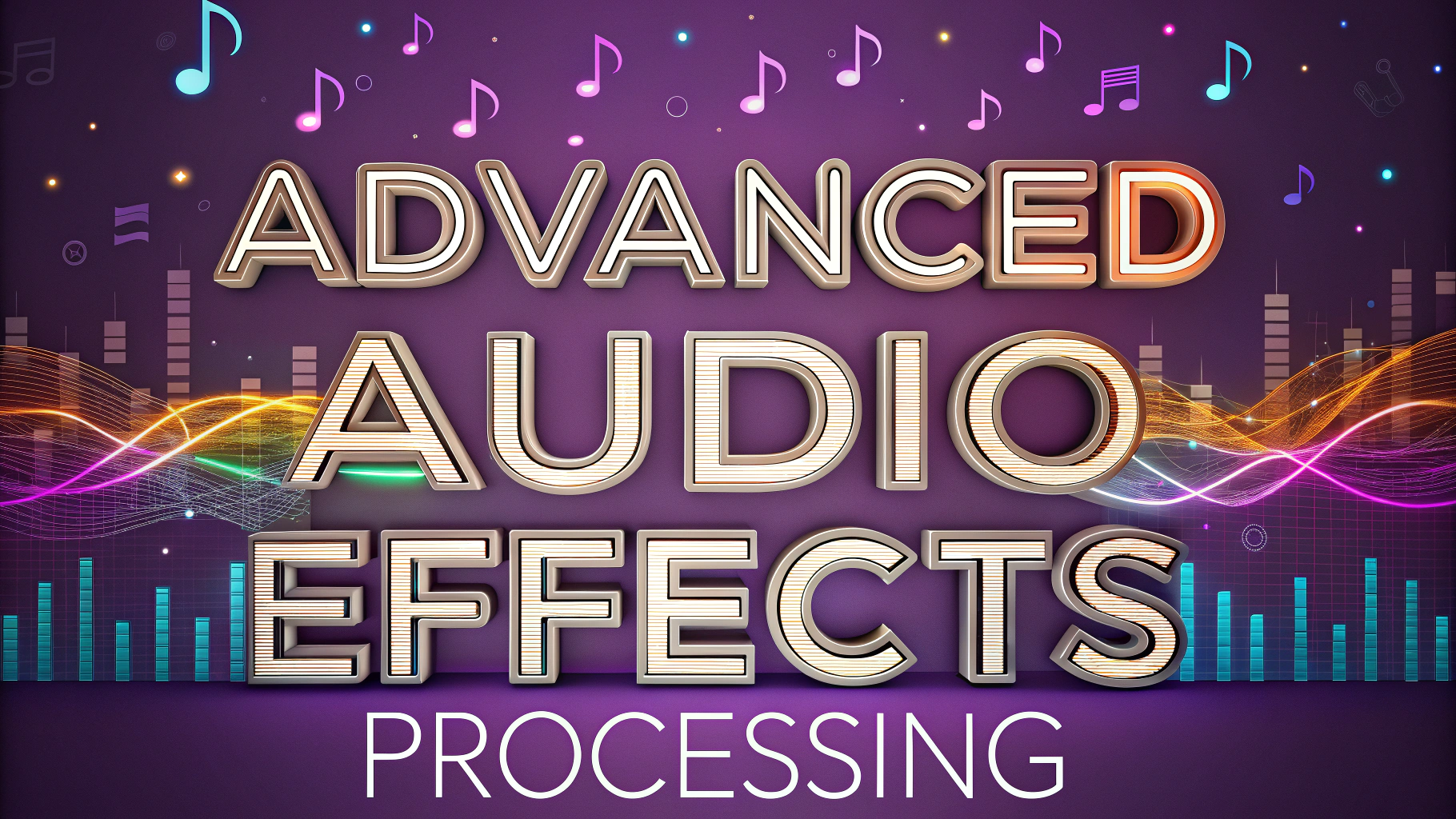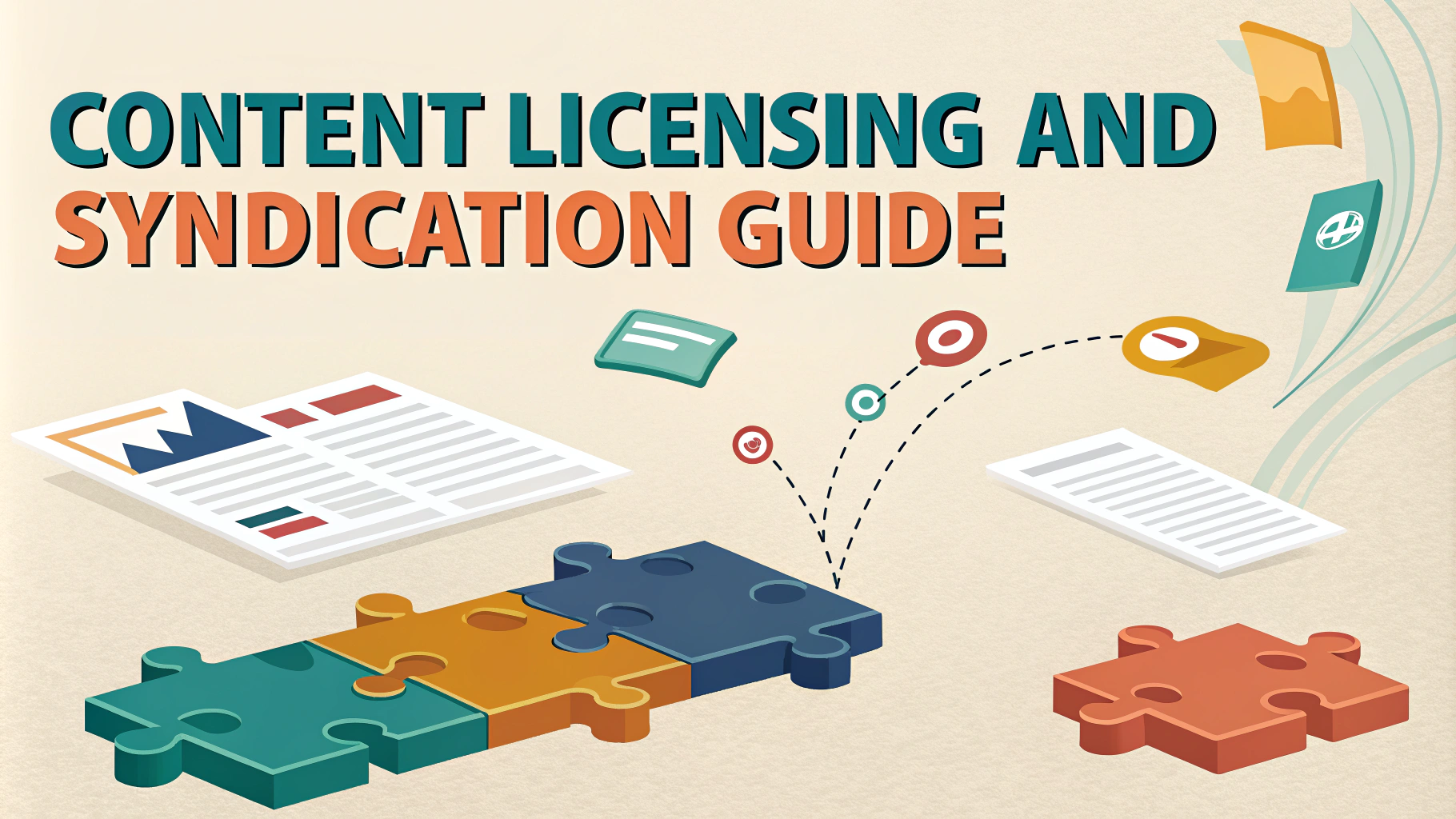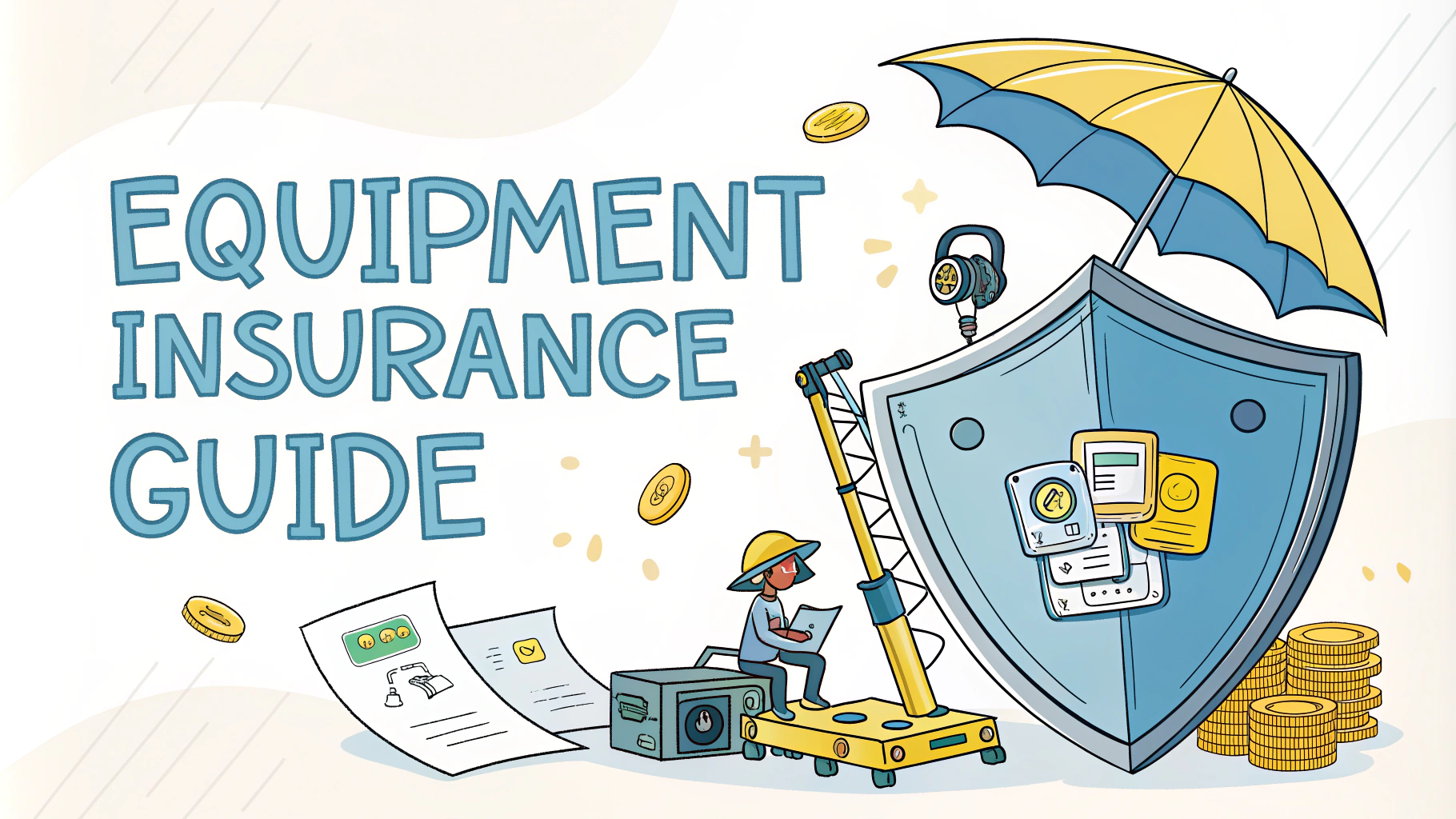Setting up a professional remote podcasting workflow requires careful planning and the right combination of tools and techniques.
Recording high-quality audio from different locations presents unique challenges that can be overcome with proper equipment selection and recording practices.
This guide covers the essential tools and methods needed to produce professional-sounding remote podcast episodes.
Required Equipment for Remote Podcasting
- USB Microphone – Blue Yeti ($130) or Audio-Technica ATR2100x-USB ($99)
- Headphones – Audio-Technica ATH-M50x ($149) or Sony MDR-7506 ($100)
- Pop Filter – Nady MPF-6 ($15) or similar
- Microphone Stand/Boom Arm – RODE PSA1 ($99)
- Acoustic Treatment – Basic foam panels or blankets for echo reduction
Remote Recording Software Options
- Zencastr – Records separate tracks locally, free plan available
- Squadcast – Professional solution with video, starts at $20/month
- Riverside.fm – High-quality recording with video, from $15/month
- Cleanfeed – Browser-based solution, free version available
Audio Quality Best Practices
Record in a quiet room with minimal echo and background noise.
Position your microphone 6-8 inches from your mouth at a slight angle.
Use headphones to prevent audio feedback and echo.
Test your recording setup before each episode with a quick sound check.
Internet Connection Requirements
- Minimum upload speed: 5 Mbps
- Minimum download speed: 10 Mbps
- Wired ethernet connection recommended over WiFi
- Close unnecessary browser tabs and applications
Pre-Recording Checklist
- Test internet connection speed
- Check microphone and headphone connections
- Close unnecessary applications
- Record 30 seconds of room tone
- Confirm recording software settings
- Brief guests on technical requirements
Backup Recording Methods
Always record a local backup using Audacity or QuickTime.
Ask guests to record their audio locally as a backup.
Keep a mobile recording device ready as emergency backup.
Post-Production Workflow
- Download individual audio tracks
- Sync tracks in your DAW (Digital Audio Workstation)
- Edit content and remove unwanted sections
- Apply noise reduction if needed
- Add intro/outro music
- Export in appropriate format (MP3 at 128-192kbps)
Next Steps for Your Remote Podcast
Start with a test recording session to identify potential technical issues.
Create a pre-recording checklist specific to your setup.
Consider upgrading your equipment gradually as your podcast grows.
For additional support, join podcast communities on Reddit (r/podcasting) or the Podcasters Support Group on Facebook.
Troubleshooting Common Issues
- Audio dropouts – Check internet connection stability
- Echo in recordings – Ensure all participants use headphones
- Background noise – Implement noise gates in post-production
- Latency issues – Close bandwidth-heavy applications
- Recording failures – Always maintain backup recordings
Advanced Recording Techniques
Use audio compression during recording to maintain consistent levels.
Implement multi-band EQ to enhance voice clarity.
Consider using virtual audio routing for complex setups.
Recording Multiple Guests
- Brief all participants on technical requirements beforehand
- Schedule technical check-ins 15 minutes before recording
- Use a shared document for show notes and timing
- Establish clear communication signals for technical issues
Marketing Your Remote Podcast
- Leverage remote recording to access diverse guests
- Create highlight clips for social media
- Share behind-the-scenes content of your remote setup
- Network with other remote podcasters
Mastering Remote Podcast Production
Invest time in perfecting your remote recording workflow to ensure consistent quality.
Stay updated with new remote recording technologies and software updates.
Build redundancy into your system to prevent recording failures.
Remember that great content combined with technical excellence will help your podcast stand out in an increasingly competitive landscape.
FAQs
- What equipment do I need for remote podcasting?
A quality USB microphone (like Blue Yeti or Rode NT-USB), headphones, a computer with reliable internet connection, and recording software like Zencastr or Squadcast. - How can I ensure good audio quality when recording remotely?
Use a quiet room with minimal echo, connect via ethernet instead of WiFi when possible, close unnecessary browser tabs and applications, and use a pop filter with your microphone. - Which software platforms are best for recording remote podcasts?
Popular options include Zencastr, Squadcast, Riverside.fm, and Cleanfeed. These platforms record separate audio tracks locally and upload them automatically. - How do I minimize audio lag and connectivity issues during remote recording?
Use a wired internet connection, ensure all participants have stable internet (minimum 10Mbps upload/download), and ask guests to close unnecessary applications and browser tabs. - What’s the best way to prep remote guests for a podcast recording?
Send detailed technical instructions beforehand, conduct a brief sound check, ensure they use headphones, and recommend a quiet recording environment with minimal background noise. - How should I handle audio synchronization in post-production?
Record a sync clap at the beginning of the session, use separate audio tracks for each participant, and align them in your DAW (Digital Audio Workstation) using visual waveforms. - What backup recording methods should I use for remote podcasting?
Always have participants record a local backup audio file, use software that provides cloud backups, and consider recording a backup track through Zoom or Skype. - What’s the recommended file format and quality for remote podcast recordings?
Record in WAV format at 44.1kHz/16-bit or higher. Avoid MP3 or compressed formats for the primary recording to maintain audio quality. - How can I improve my remote podcast’s audio consistency?
Use audio processors or plugins like noise gates and compressors, establish standard microphone techniques for all participants, and maintain consistent recording levels. - What should I include in my remote recording checklist?
Internet speed test, headphone check, microphone placement verification, room noise assessment, software updates, and backup recording setup confirmation.