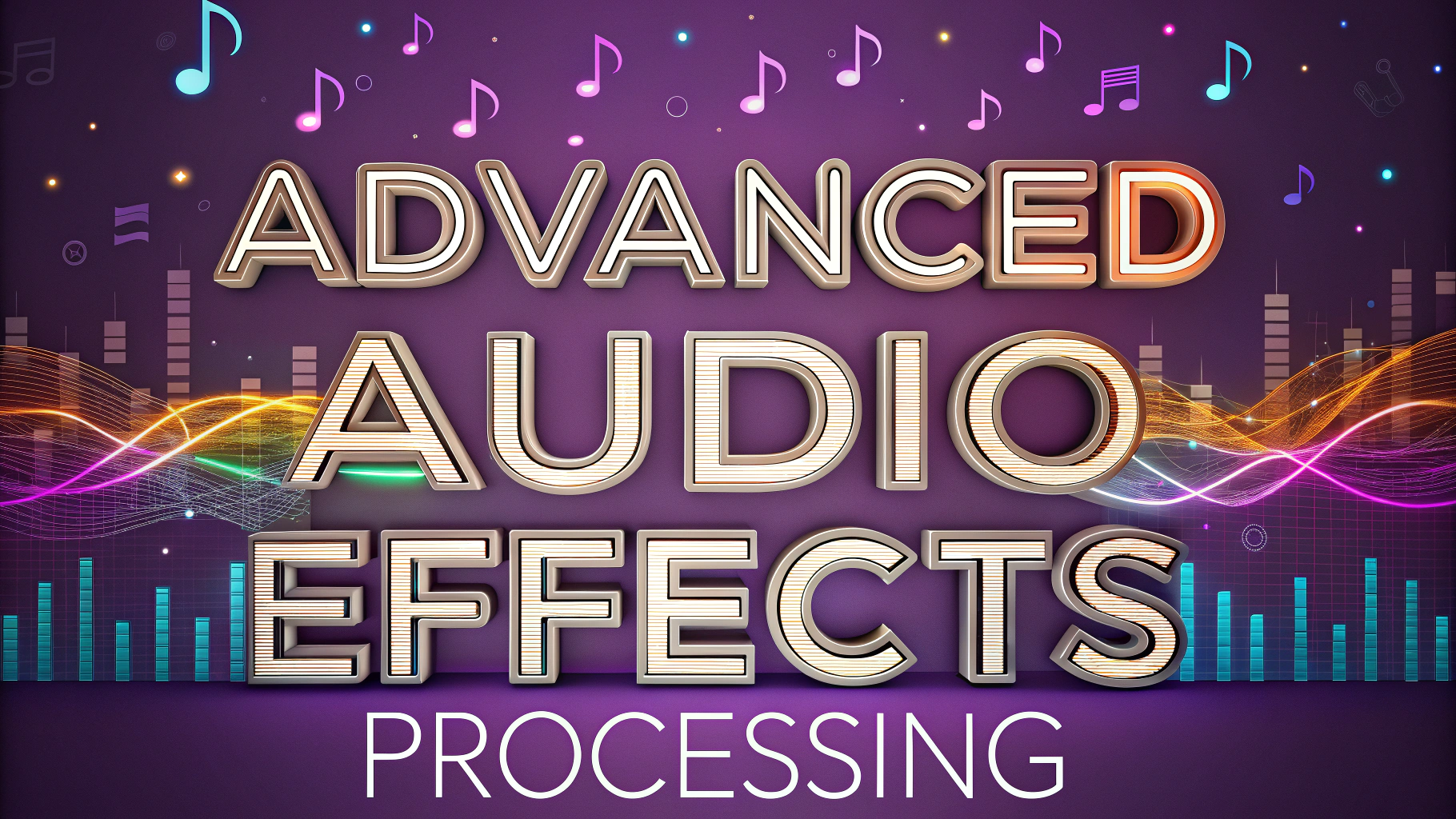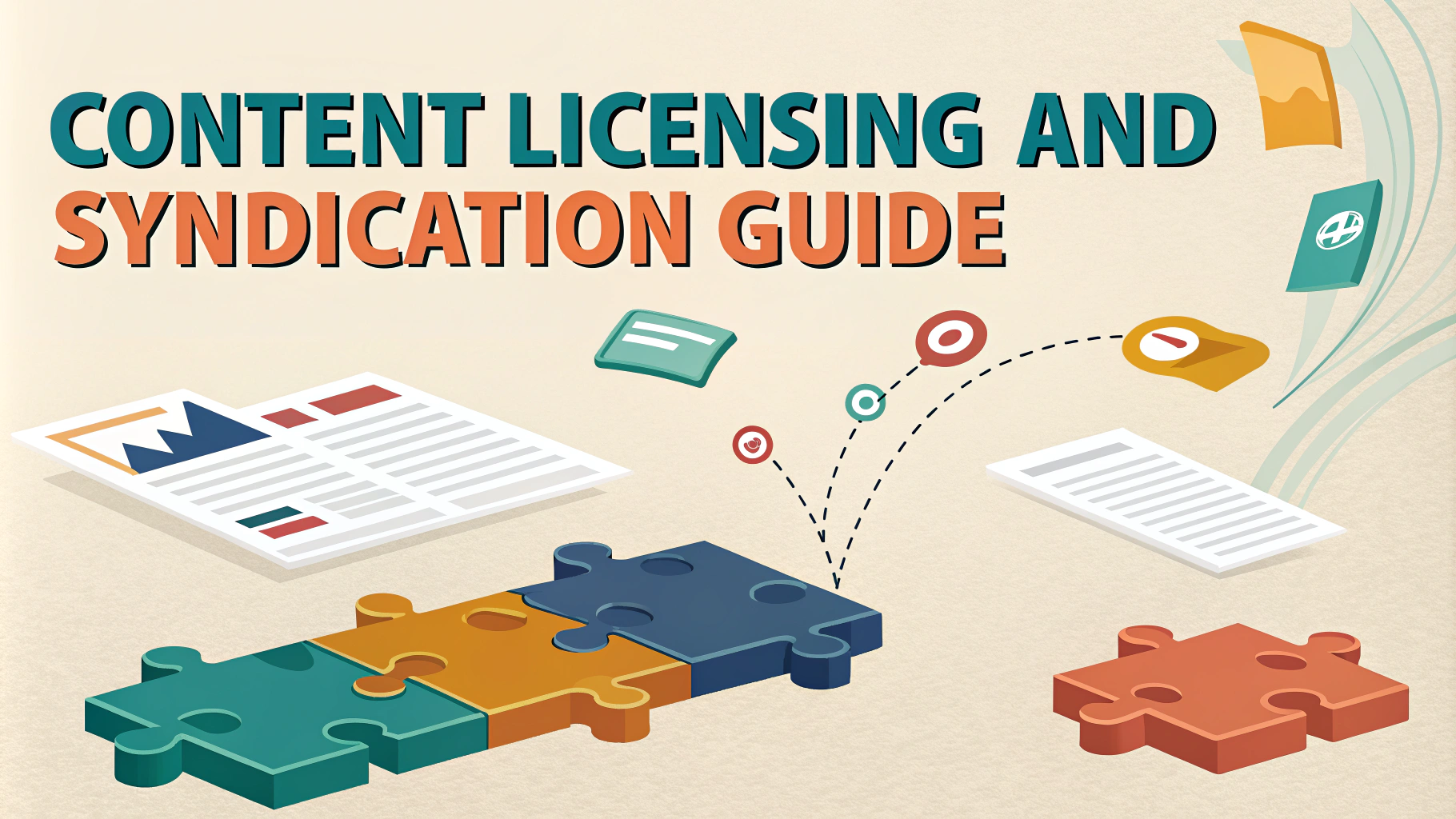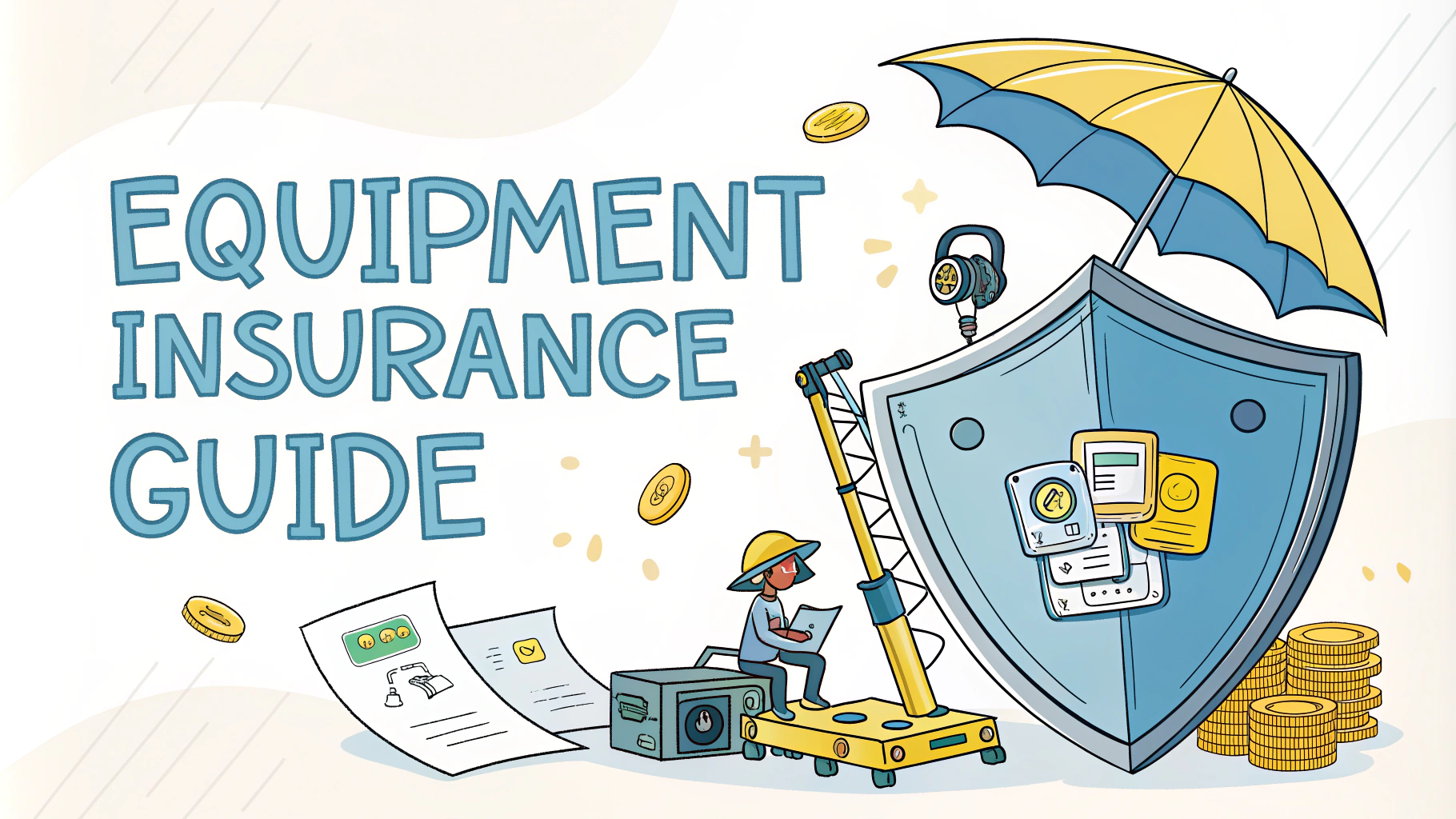Creating accessible podcasts ensures your content reaches the widest possible audience, including people with hearing impairments, cognitive disabilities, and those who process information differently.
Making your podcast accessible isn’t just about being inclusive – it’s a smart business decision that can significantly expand your listener base and improve the overall quality of your show.
This quick guide covers practical steps to make your podcast more accessible, from providing transcripts to improving audio quality.
Essential Accessibility Features
- High-quality audio recording with minimal background noise
- Clear speech and proper enunciation
- Written transcripts for each episode
- Detailed show notes with timestamps
- Alternative text for podcast artwork
Audio Quality Guidelines
Record in a quiet environment with acoustic treatment to minimize echo and background noise.
Use professional-grade microphones like the Shure SM7B or Audio-Technica ATR2100x-USB for clear voice capture.
Maintain consistent audio levels between -16 and -12 LUFS for optimal listening experience.
Transcription Services and Tools
- Rev.com – Professional human transcription ($1.25/minute)
- Otter.ai – AI-powered transcription with good accuracy
- Descript – Combined editing and transcription platform
- Google Speech-to-Text – API for automated transcription
Show Notes Best Practices
Include detailed timestamps for major topics and segments.
List all resources, links, and references mentioned in the episode.
Provide contact information for guests and relevant websites.
Website Accessibility
- Use WCAG 2.1 compliant web design
- Ensure proper heading hierarchy
- Provide text alternatives for all media
- Maintain sufficient color contrast
- Enable keyboard navigation
Audio Description Tips
Verbally describe visual elements or actions when referencing them during recording.
Announce speaker names before they begin talking in multi-person podcasts.
Read out URLs and contact information slowly and clearly.
Distribution Platform Accessibility
- Apple Podcasts – Supports transcripts through RSS feed
- Spotify – Automated transcription available in select markets
- Google Podcasts – Caption support through web player
- YouTube – Built-in captioning and transcript features
Making Your Podcast Future-Ready
Store high-quality versions of all transcripts and audio files for future accessibility updates.
Regularly audit your content for accessibility compliance using tools like WAVE or AChecker.
Consider creating video versions of your podcast episodes with captions and visual elements.
Marketing Your Accessible Podcast
Highlight accessibility features in your podcast description and marketing materials.
Partner with disability advocacy groups and accessibility-focused communities.
Use social media platforms that support alt text and captions for promotional content.
Testing and Feedback
- Conduct regular accessibility audits
- Gather feedback from listeners with disabilities
- Test transcripts across different devices and screen readers
- Review audio quality with various listening devices
Legal Considerations
Stay informed about accessibility regulations and standards in your region.
Document your accessibility efforts and maintain compliance records.
Consider consulting with accessibility experts for legal guidance.
Building an Inclusive Podcast Community
- Create accessible feedback channels
- Host inclusive live events and meetups
- Provide multiple ways to interact with your content
- Respond promptly to accessibility-related requests
Taking Your Podcast Beyond Accessibility
Transform accessibility features into opportunities for content enhancement and audience growth.
Develop a comprehensive accessibility strategy that evolves with your podcast.
Remember that accessible content benefits all listeners, not just those with disabilities.
FAQs
- What are the essential elements of making a podcast accessible?
Audio transcripts, detailed show notes, clear audio quality, properly tagged chapters, alternative text for images, and accessible website design are the core elements for podcast accessibility. - Why should I provide transcripts for my podcast?
Transcripts make your content accessible to deaf or hard-of-hearing individuals, help with SEO, enable content translation, and allow listeners to reference content without replaying the audio. - What audio quality standards should I maintain for accessibility?
Maintain clear audio with minimal background noise, balanced volume levels between speakers, a minimum bit rate of 128 kbps, and proper audio mixing to ensure speech intelligibility. - How can I make my podcast website accessible?
Implement WCAG guidelines, use proper heading hierarchy, provide alt text for images, ensure keyboard navigation, maintain sufficient color contrast, and use accessible media players. - What metadata should I include for better accessibility?
Include detailed episode descriptions, proper chapter markers, accurate titles, content warnings when necessary, and clear categorization in podcast directories. - Should I describe visual elements mentioned in my podcast?
Yes, provide verbal descriptions of any visual elements, charts, or graphics discussed during the episode to ensure all listeners can follow the content regardless of visual ability. - What file formats are best for accessible podcasts?
Use MP3 or M4A formats, which are widely supported across devices and platforms. Ensure consistent encoding and include proper ID3 tags for improved accessibility. - How can I make my podcast player controls accessible?
Use players with keyboard controls, screen reader compatibility, visible focus indicators, adjustable playback speeds, and clear, labeled controls for play, pause, and volume. - What role does caption timing play in podcast accessibility?
For video podcasts, captions should be properly synchronized, display for adequate reading time, and follow standard captioning guidelines of 32 characters per line maximum. - How can I ensure my promotional materials are accessible?
Use alt text for social media images, provide caption files for video promos, maintain readable fonts and proper contrast in marketing materials, and include text alternatives for all promotional content.