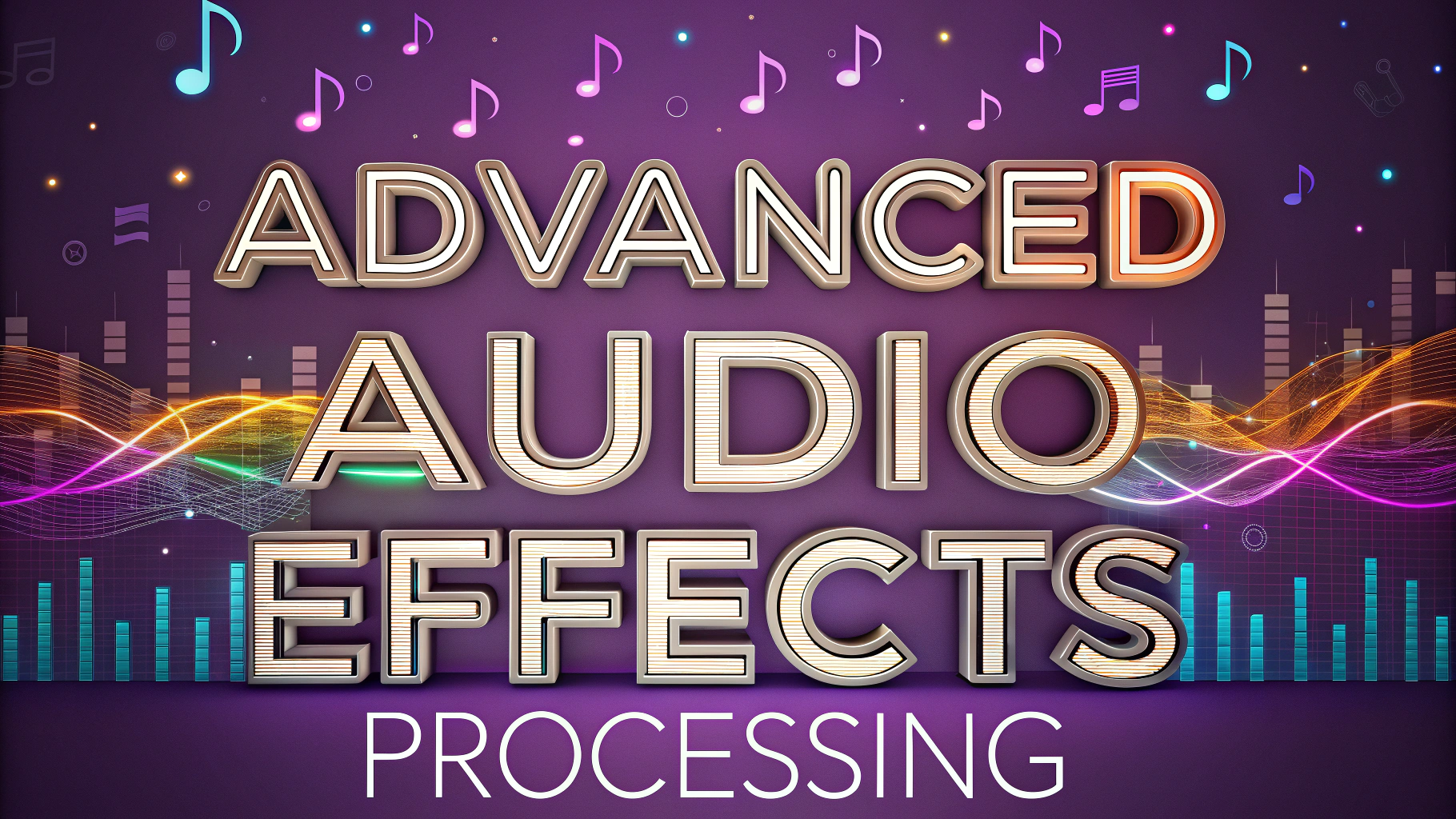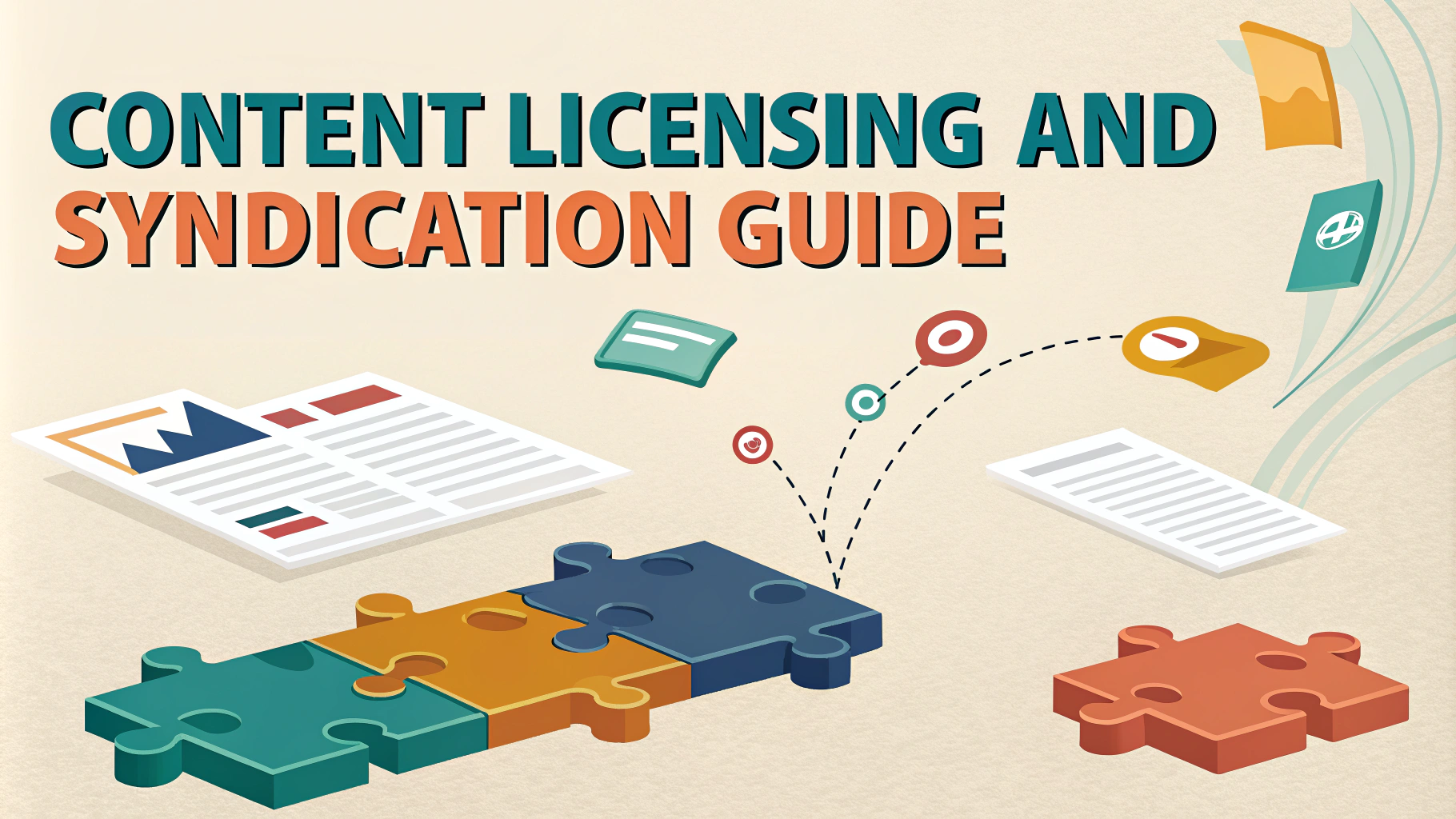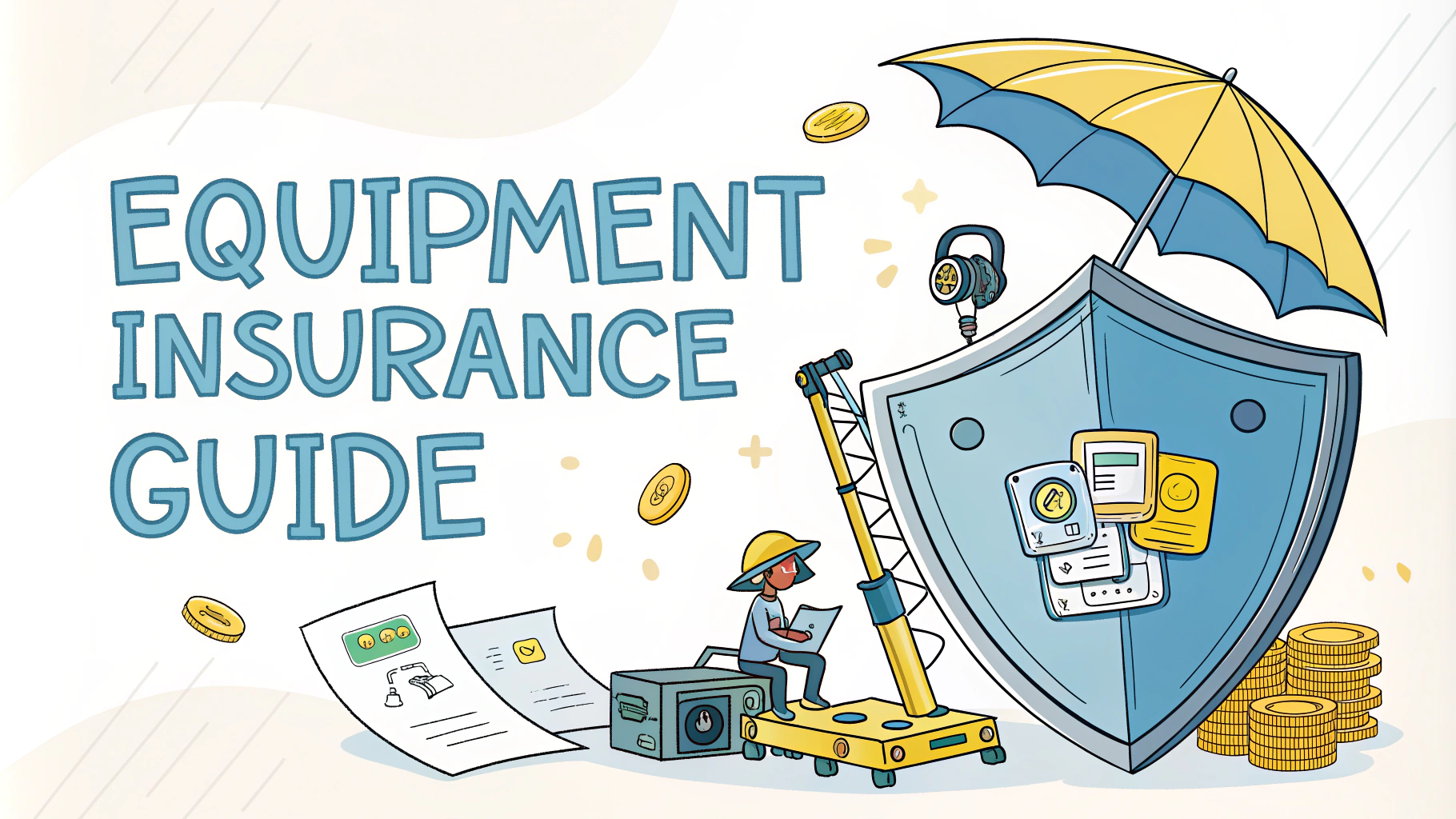Multi-channel recording enables podcasters to capture separate audio tracks for each participant, microphone, or instrument, giving you complete control during the editing process.
Recording each source independently allows you to adjust levels, apply effects, and clean up audio issues without affecting other tracks in post-production.
This guide breaks down the essential equipment and steps needed to set up a multi-channel recording system for your podcast.
Required Equipment
- Audio interface with multiple XLR inputs (recommended: Focusrite Scarlett 18i8 or PreSonus Studio 1824c)
- XLR microphones (one per speaker)
- XLR cables
- Headphones for monitoring
- Digital Audio Workstation (DAW) software
- Computer with sufficient processing power
Setting Up Your Recording Space
Position microphones at least 3 feet apart to minimize bleed between channels.
Each participant should wear closed-back headphones to prevent audio feedback.
Consider acoustic treatment if recording in an untreated room – even basic foam panels can improve sound quality significantly.
Configuring Your Audio Interface
- Connect your audio interface to your computer via USB or Thunderbolt
- Install necessary drivers from manufacturer’s website
- Set appropriate gain levels for each input channel
- Enable phantom power (+48V) if using condenser microphones
- Create separate input channels in your DAW
DAW Setup for Multi-Channel Recording
Create individual tracks for each microphone input in your DAW software.
Set input monitoring to ensure you can hear all channels during recording.
Configure your DAW’s sample rate (typically 44.1kHz or 48kHz) and bit depth (24-bit recommended).
Recording Best Practices
- Record at least 30 seconds of room tone before starting
- Keep input levels between -18dB and -12dB for optimal headroom
- Use a clap or other sync point if recording backup audio
- Save project files frequently and maintain backups
- Monitor all channels throughout the recording session
Remote Multi-Channel Recording
For remote recordings, use services like Squadcast or Zencastr that capture separate tracks for each participant.
Ask participants to record a local backup using Audacity or QuickTime as a safety measure.
Ensure all participants have stable internet connections and use ethernet cables when possible.
Taking Your Setup Further
Consider adding a mixer for more routing options and live mixing capabilities.
Implement backup recording systems to prevent data loss.
Test your setup thoroughly before any important recording sessions.
Next Steps for Success
Practice with your multi-channel setup by recording test episodes to become familiar with the workflow.
Join online communities like the Reddit Podcasting Community for additional support and tips.
Keep detailed documentation of your recording setup and settings for consistency across episodes.
Post-Production Workflow
Organize your multi-channel recordings into clearly labeled folders by episode and date.
Create a template project in your DAW with standard processing chains and routing.
Back up raw recordings before beginning the editing process.
Basic Processing Steps
- Noise reduction on individual tracks
- EQ adjustments for clarity and presence
- Compression to control dynamics
- Level balancing between speakers
- Pan positioning for optimal stereo image
Troubleshooting Common Issues
- Audio drift between tracks: Use sync markers and time-alignment tools
- Phase cancellation: Check microphone positioning and track polarity
- CPU overload: Increase buffer size or freeze processed tracks
- Crosstalk between channels: Adjust microphone placement and gain staging
Advanced Recording Techniques
Implement mix-minus setups for remote guests to prevent echo.
Use virtual sound routing software like Loopback or VoiceMeeter for complex signal paths.
Consider recording redundant safety tracks at lower levels.
Mastering Your Multi-Channel Skills
Regular maintenance of your recording equipment ensures consistent quality.
Stay updated with new recording techniques and software developments.
Build a network with other podcasters to share experiences and solutions.
Remember that multi-channel recording is an investment in your podcast’s quality and professional growth.
FAQs
- What equipment do I need for basic multi-channel recording?
An audio interface with multiple inputs, XLR or TRS cables, microphones for each participant, headphones for monitoring, and a DAW (Digital Audio Workstation) software. - How do I prevent audio bleed between microphones?
Use directional microphones (cardioid pattern), maintain proper distance between participants, and set up acoustic barriers or separate recording spaces when possible. - What’s the ideal sample rate and bit depth for multi-channel recording?
44.1kHz/24-bit is standard for podcasting, while 48kHz/24-bit is preferred for video-related content. Higher sample rates aren’t necessary for voice recording. - How can I monitor multiple channels simultaneously while recording?
Use your DAW’s monitoring features to create a separate headphone mix, and ensure your audio interface has dedicated headphone outputs for each participant. - Why are my recordings showing different volume levels across channels?
This typically occurs due to improper gain staging. Set appropriate preamp levels for each channel during sound check, aiming for peaks around -12dB to -6dB. - How do I sync multiple audio tracks in post-production?
Use a clap or slate at the beginning of recording, record with a common timecode, or use your DAW’s auto-align features to synchronize multiple tracks. - What backup methods should I use during multi-channel recording?
Record to multiple devices simultaneously, use backup microphones when possible, and maintain redundant storage of recorded files. - Which file format is best for multi-channel recording?
WAV or AIFF formats are recommended as they’re uncompressed and maintain audio quality. Record each channel as a separate mono track. - How do I properly label and organize multi-channel recordings?
Use consistent naming conventions including date, participant name/channel number, and take number. Maintain a recording log for tracking takes and technical details. - What’s the best way to handle phase issues in multi-microphone setups?
Check phase alignment during setup, maintain proper microphone placement using the 3:1 rule, and use phase correlation meters in your DAW.