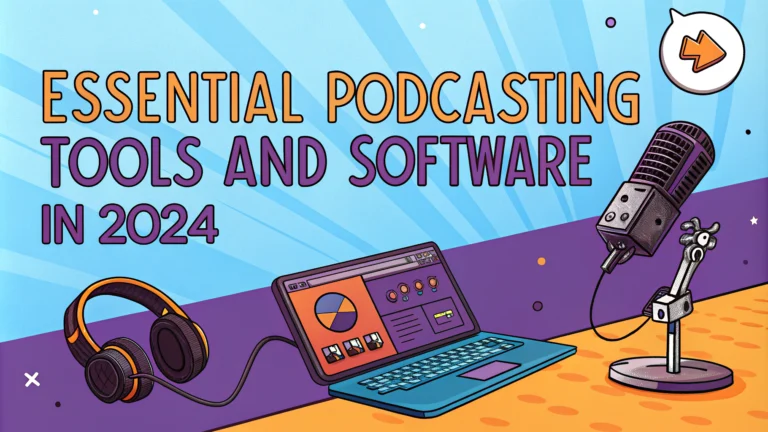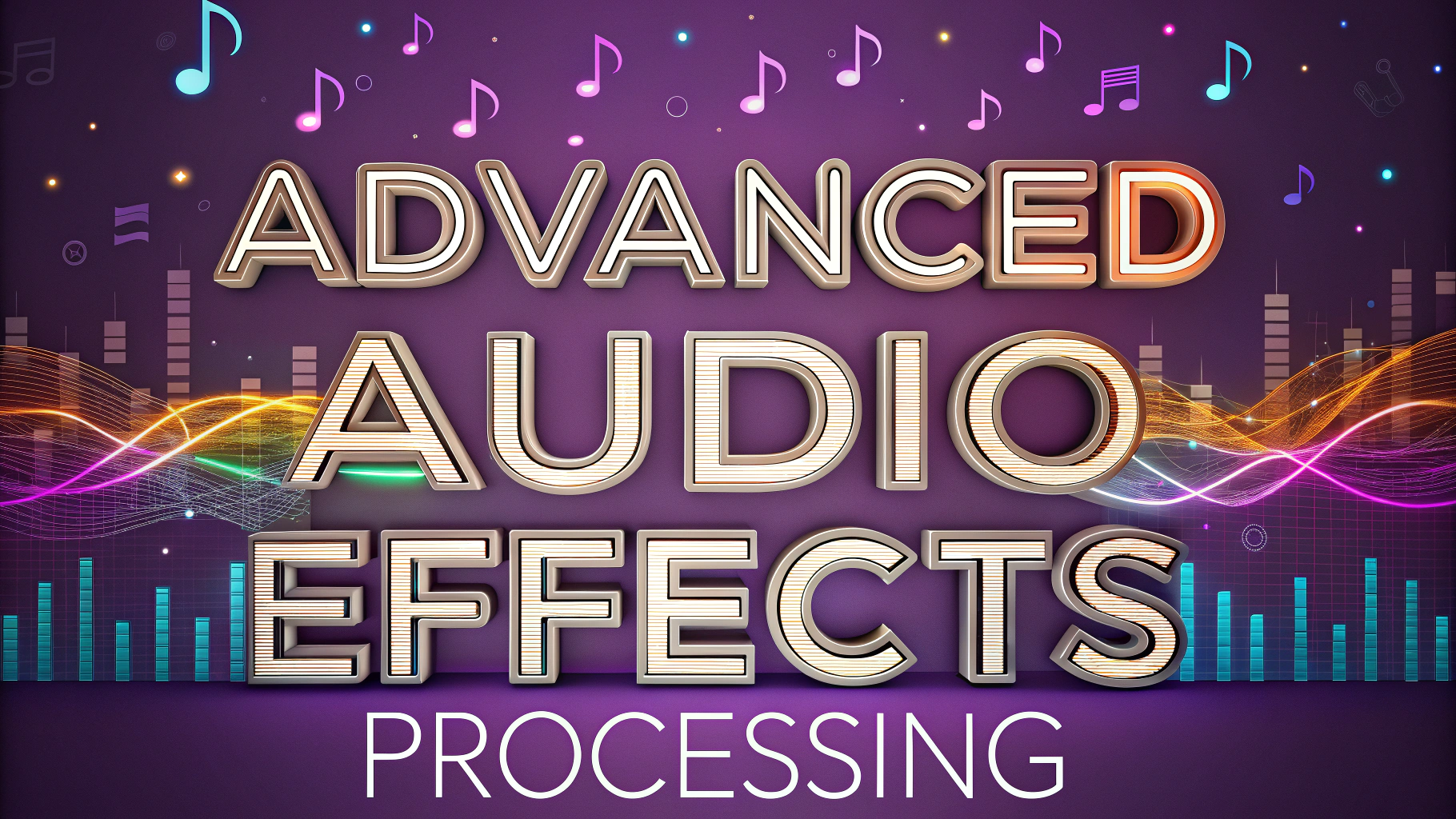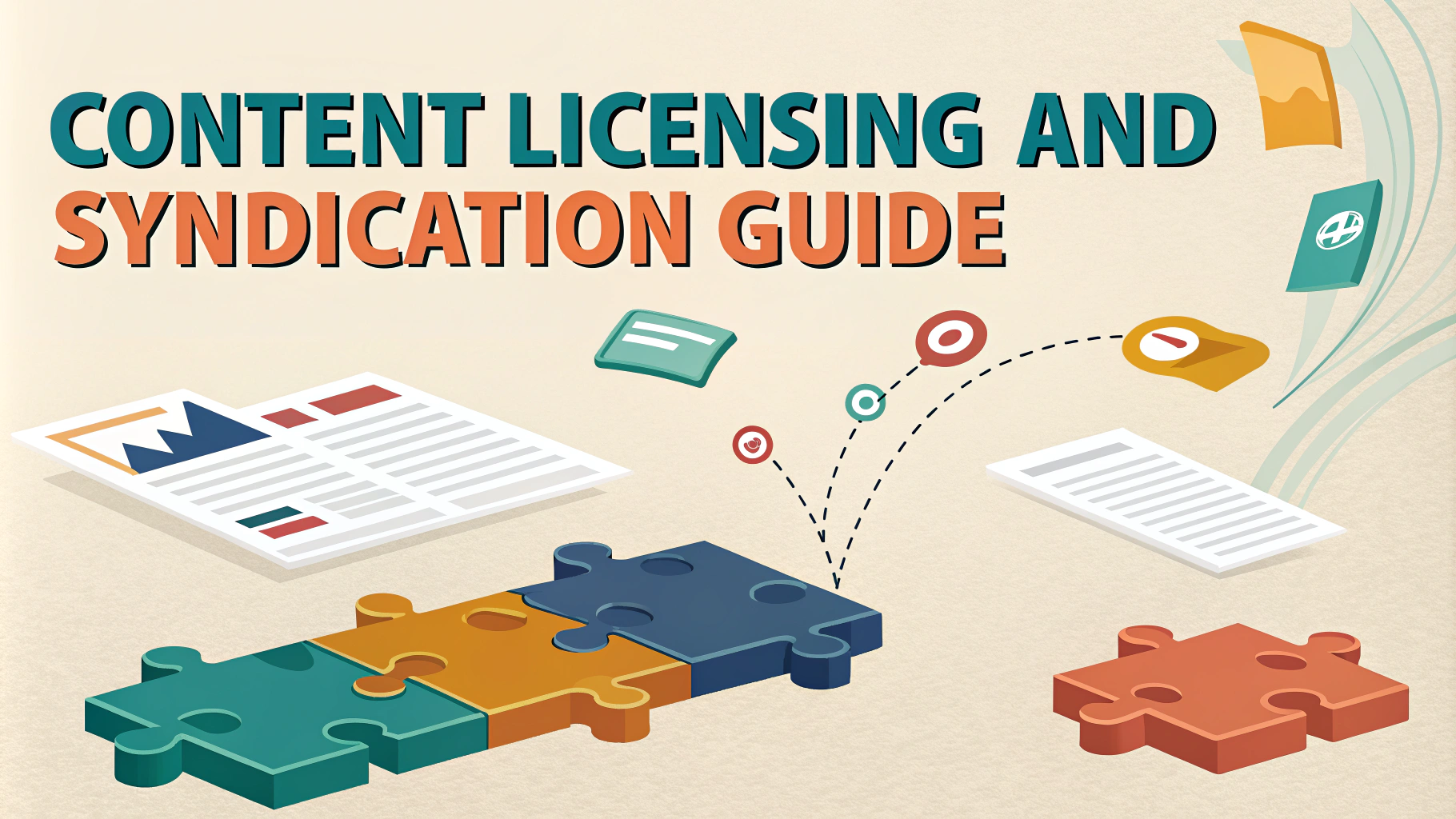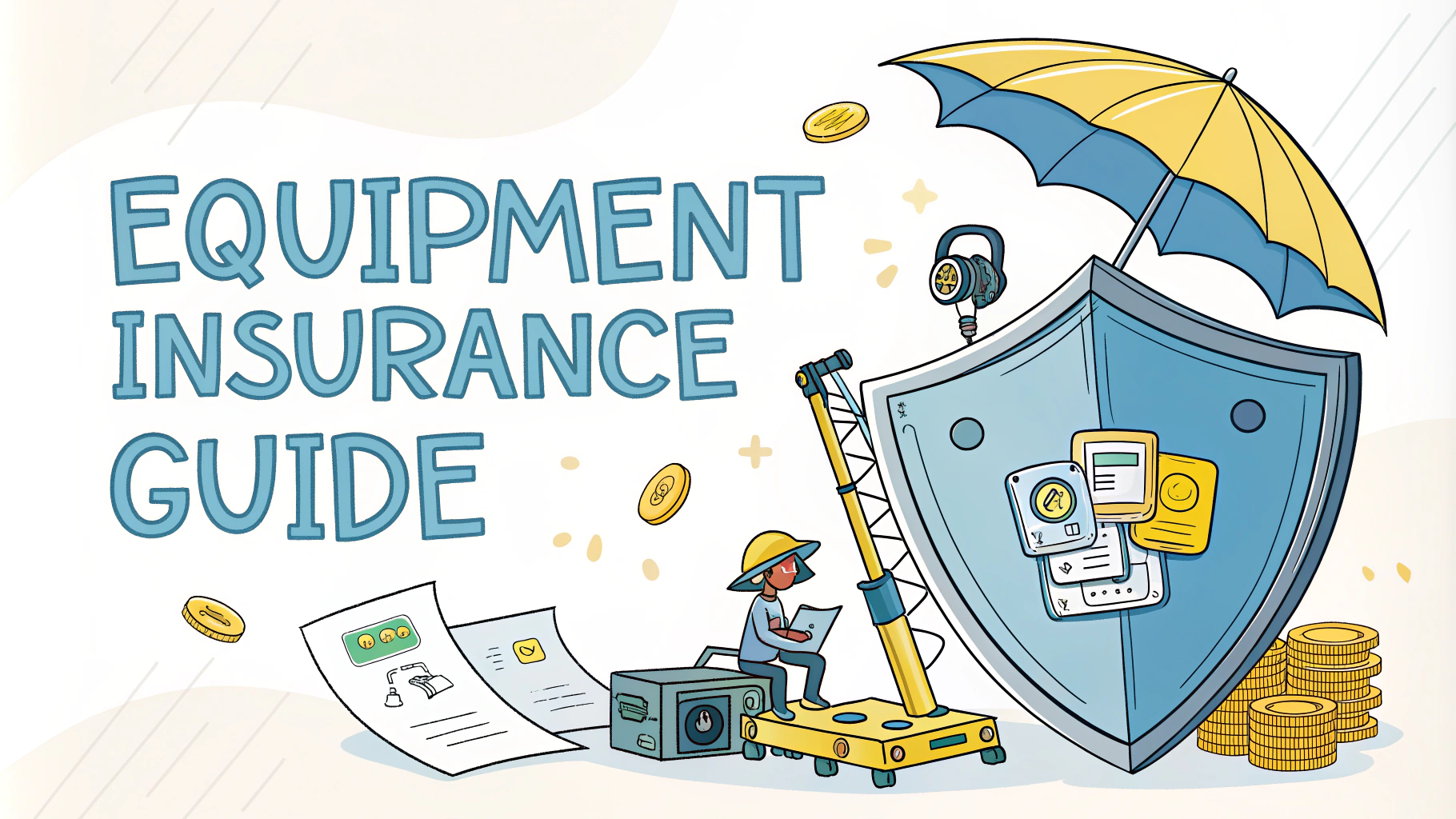Recording and producing high-quality podcasts requires the right combination of hardware and software tools.
The equipment and apps you choose can make a significant difference in your podcast’s sound quality and production value.
This guide covers the most useful podcasting tools and software for both beginners and experienced content creators in 2024.
Audio Recording Software
- Audacity – Free, open-source recording software perfect for beginners
- Adobe Audition – Professional-grade DAW with advanced editing capabilities ($20.99/month)
- GarageBand – Free recording software for Mac users with intuitive interface
- Hindenburg – Purpose-built for podcast and radio production ($95 one-time fee)
Remote Recording Platforms
- Zencastr – Records separate tracks for each participant, free tier available
- Riverside.fm – High-quality video and audio recording, starts at $15/month
- SquadCast – Professional remote recording platform with green room feature ($20/month)
- Cleanfeed – Browser-based recording solution with free tier for basic needs
Editing and Production Tools
- Descript – Text-based editing with transcription features ($12/month)
- Logic Pro – Advanced audio production software for Mac ($199.99 one-time)
- Reaper – Affordable DAW with professional features ($60 license)
- Pro Tools – Industry-standard audio software ($29.99/month)
Essential Plugins and Effects
- iZotope RX 10 – Audio repair and noise reduction ($399)
- Waves Plugins – Professional audio processing tools (prices vary)
- Fab Filter Pro – High-quality EQ and compression ($179)
- Accusonus ERA Bundle – One-click audio repair tools ($9.99/month)
Hosting and Distribution Platforms
- Libsyn – Starting at $5/month, reliable hosting with detailed analytics
- Buzzsprout – User-friendly platform with free tier available
- Podbean – Comprehensive hosting solution starting at $9/month
- Anchor – Free hosting platform owned by Spotify
Transcription Services
- Otter.ai – AI-powered transcription with 600 minutes free monthly
- Rev.com – Human transcription service ($1.25/minute)
- Happy Scribe – Automated and human transcription options (starts at €0.20/minute)
- Trint – AI transcription with editing features ($48/month)
Project Management Tools
- Trello – Visual project management with free tier
- Asana – Team collaboration tool starting at $10.99/user/month
- Airtable – Spreadsheet-database hybrid with podcast templates
- Google Calendar – Free scheduling tool for recording sessions
Getting Started With Your Setup
Start with essential tools like Audacity for recording and editing, and Anchor for free hosting.
Upgrade to paid solutions like Adobe Audition and Libsyn as your podcast grows and generates income.
Remember to test different combinations of software to find what works best for your specific needs and workflow.
For support and tutorials on using these tools, visit the respective software websites or join podcast communities on Reddit (r/podcasting) and Facebook.
Audio Quality Optimization
Record in a quiet environment with proper acoustic treatment for best sound quality. Use pop filters and shock mounts to minimize unwanted noise.
Configure your recording software with these recommended settings:
- Sample rate: 44.1kHz or 48kHz
- Bit depth: 16-bit or 24-bit
- Format: WAV for recording, MP3 (192kbps minimum) for distribution
- Mono recording for voice, stereo for music
Content Planning and Organization
- Create episode outlines using project management tools
- Schedule recording sessions in advance
- Maintain a content calendar for consistent releases
- Track guest appearances and interview schedules
Workflow Automation
Implement automation tools to streamline your production process:
- Use templates for project files and episode structures
- Create preset chains for common audio processing tasks
- Automate social media posting with scheduling tools
- Set up automatic backups of your podcast files
Making The Most Of Your Podcasting Setup
Invest in tools that align with your podcast’s growth and goals. Start with basic, free options and upgrade strategically as needed.
Regular software updates and maintenance will ensure optimal performance and reliability of your podcasting toolkit.
Join podcasting communities to stay informed about new tools and industry best practices, and always keep learning and experimenting with different software combinations.
FAQs
- What are the essential hardware tools needed to start podcasting?
You’ll need a quality USB or XLR microphone, headphones for monitoring, an audio interface if using XLR microphones, and a computer with sufficient processing power. - Which Digital Audio Workstation (DAW) software is best for podcast editing in 2024?
Popular options include Adobe Audition, Hindenburg, GarageBand (free for Mac), Audacity (free), and Reaper. Each offers different features and price points suitable for various skill levels. - Do I need a podcast hosting platform, and which ones are recommended?
Yes, you need a hosting platform. Leading options include Buzzsprout, Libsyn, Podbean, Anchor, and Spreaker, each offering various storage, analytics, and distribution features. - What software is best for remote podcast interviews?
Riverside.fm, Zencastr, and SquadCast are top choices as they record locally on each participant’s computer, ensuring high-quality audio regardless of internet connection. - Which audio processing plugins are essential for podcast production?
Essential plugins include noise reduction, equalizer, compressor, and limiter. Popular options are iZotope RX (noise reduction), FabFilter Pro-Q (EQ), and Waves plugins. - What file format and specifications should I use for podcast audio?
Export as MP3 files at 128kbps (minimum) to 320kbps (maximum) bitrate, 44.1kHz sample rate, mono or stereo, with -16 LUFS loudness for optimal streaming quality. - Which tools are recommended for podcast transcription?
Otter.ai, Rev.com, Descript, and Happy Scribe are reliable options for automated or human transcription services, essential for accessibility and SEO. - How can I monitor my podcast’s performance and analytics?
Use hosting platform analytics, Chartable, Podtrac, or Apple Podcasts Connect to track downloads, listener demographics, episode performance, and audience retention. - What scheduling and management tools are helpful for podcast production?
Calendly for guest scheduling, Trello or Asana for episode planning, and Notion or Airtable for content management are essential organizational tools. - Do I need video recording software for my podcast?
While not essential, tools like OBS (free), Ecamm Live (Mac), or Riverside.fm’s video feature are useful if you plan to publish video versions on YouTube or other platforms.