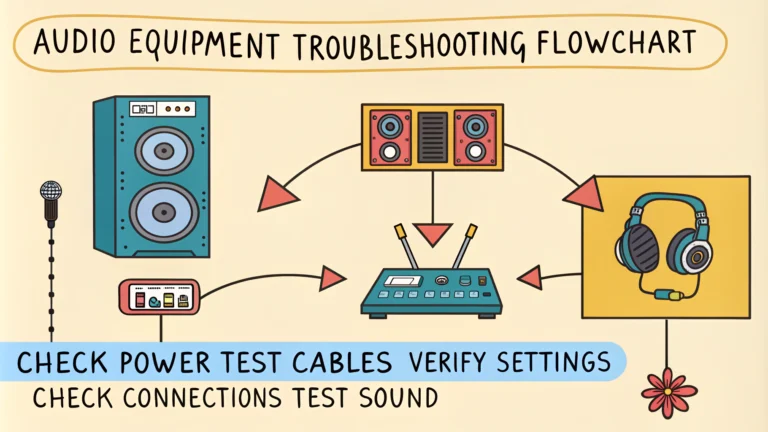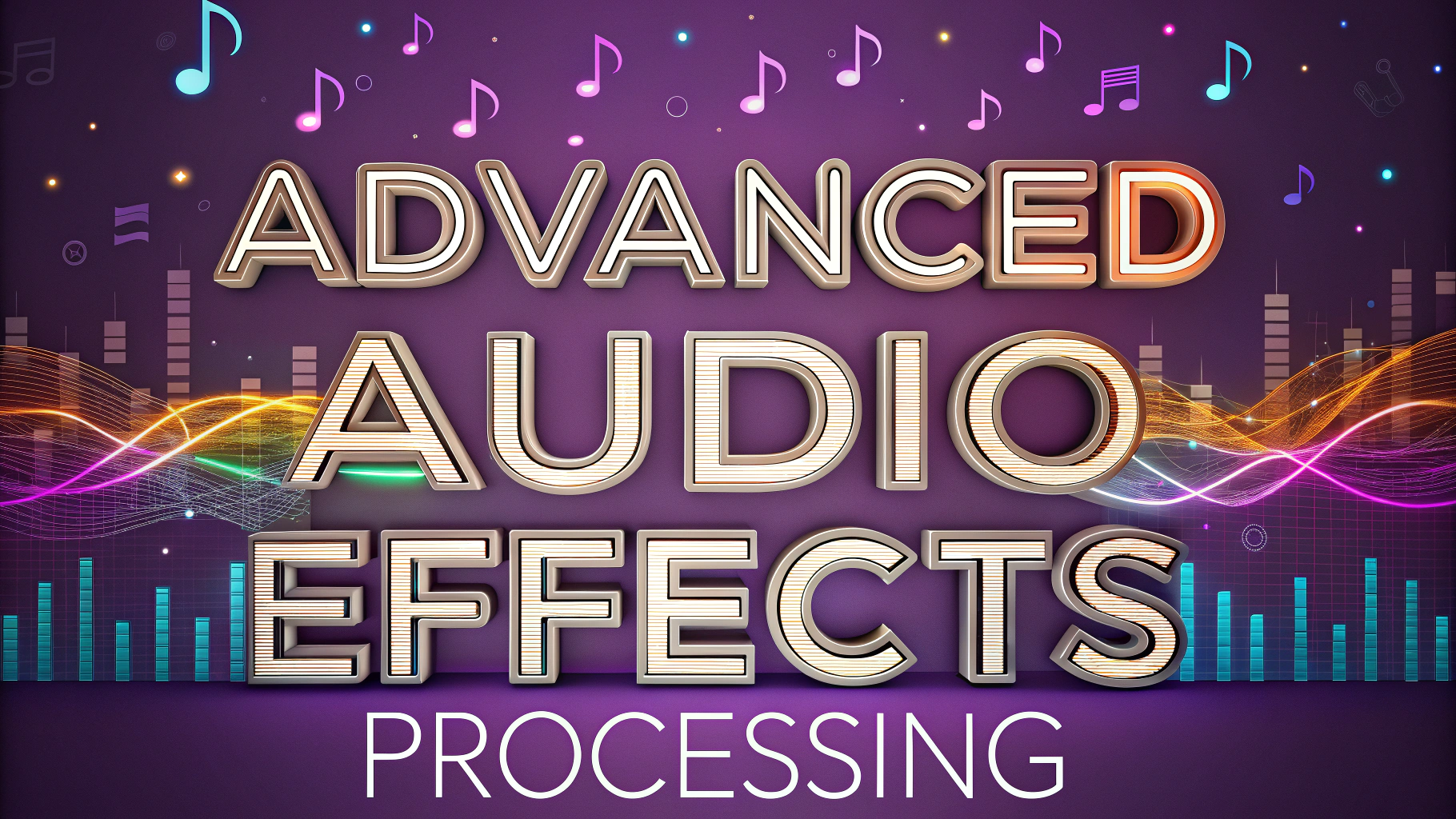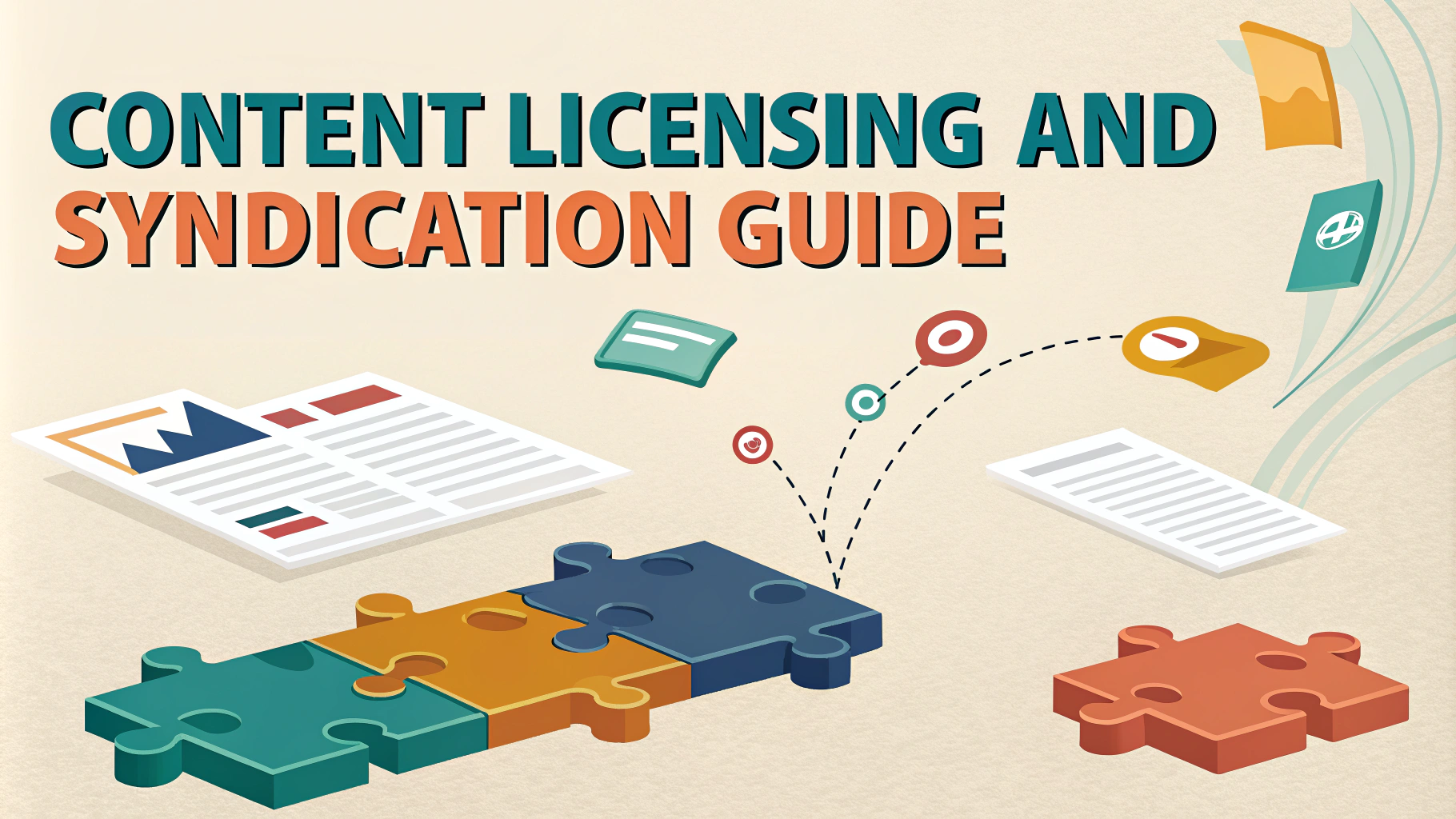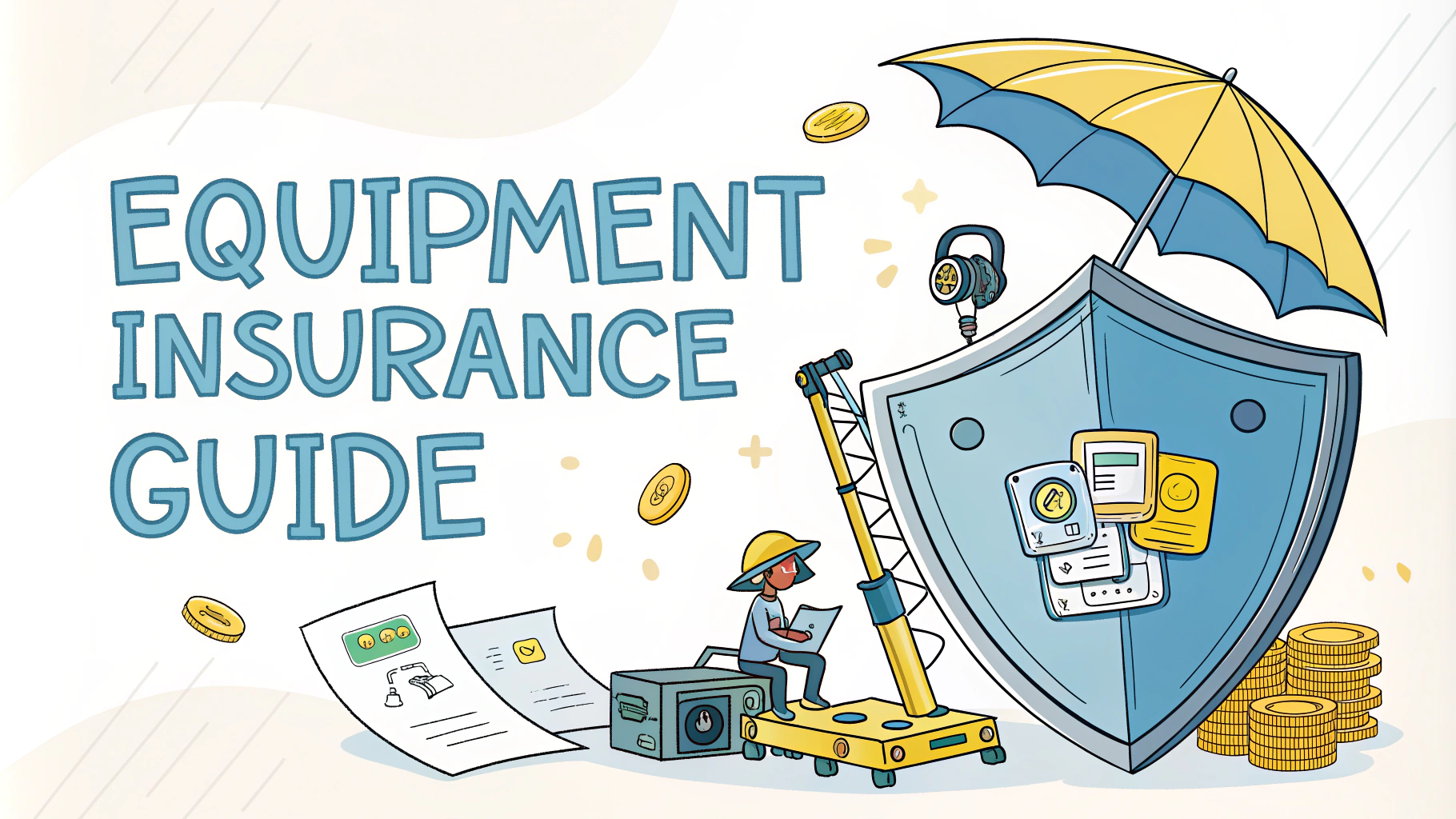Audio equipment troubleshooting skills help podcasters maintain professional sound quality and avoid technical issues that can derail recordings.
Following a systematic approach to diagnosing and fixing audio problems saves time and reduces stress during podcast production.
This troubleshooting flowchart guide walks through common audio issues and their solutions, helping podcasters identify and resolve technical problems quickly.
Basic Audio Signal Flow Check
- Microphone → Audio Interface/Mixer → Recording Software → Headphones/Speakers
- Check each connection point in sequence
- Verify power supplies and phantom power settings
- Confirm input/output levels on hardware
Common Issues and Solutions
| Problem | Check First | Secondary Check |
|---|---|---|
| No Sound | Cable connections | Input selection in software |
| Static/Noise | Ground loops | Cable shielding |
| Distortion | Input gain levels | Microphone positioning |
Quick Fixes for Common Problems
- Crackling Sound: Replace XLR cables, check interface drivers
- Echo: Adjust monitoring settings, check for duplicate tracks
- Low Volume: Increase gain, check phantom power for condenser mics
- Bluetooth Issues: Reset connections, update device drivers
Software Troubleshooting Steps
- Restart recording software
- Check audio device settings in system preferences
- Update audio interface drivers
- Verify sample rate settings match across devices
Hardware Inspection Checklist
- ✓ Check all cable connections
- ✓ Inspect for cable damage
- ✓ Verify power supplies
- ✓ Test alternative cables/adapters
- ✓ Check interface LED indicators
Prevention and Maintenance
Regular equipment testing before recording sessions prevents most common audio problems.
Keep spare cables, adapters, and a backup microphone readily available.
Document successful troubleshooting solutions for future reference.
Technical Support Resources
- Audio Interface Manufacturers:
- Focusrite: support.focusrite.com
- PreSonus: support.presonus.com
- Universal Audio: help.uaudio.com
Moving Forward with Confidence
Build a regular maintenance schedule to catch issues before they affect recordings.
Keep this troubleshooting flowchart handy during recording sessions for quick problem resolution.
Consider joining online podcasting communities for additional technical support and advice.
Advanced Troubleshooting Techniques
- Use spectrum analyzers to identify problem frequencies
- Monitor CPU usage during recording sessions
- Test different USB ports for interface connectivity
- Check for ground loop isolators when needed
Recording Environment Optimization
- Minimize electronic interference sources
- Check room acoustics and treatment
- Position equipment away from power sources
- Monitor room temperature for equipment stability
Emergency Backup Plans
Essential Backup Equipment
- Portable audio recorder
- Battery-powered microphone
- Emergency power supply
- Mobile recording apps
Recovery Procedures
- Cloud backup of critical sessions
- Alternative recording locations
- Remote recording options
- Session recovery tools
Mastering Audio Excellence
Develop a systematic approach to audio troubleshooting that becomes second nature.
Invest time in understanding your equipment’s technical specifications and limitations.
Stay updated with the latest audio technology developments and best practices to maintain professional sound quality.
FAQs
- Why is there no sound coming from my microphone during recording?
Check your input/output settings in your recording software, ensure the microphone is properly connected, and verify that the correct input device is selected. Also check if the microphone is muted or if its gain levels are too low. - What causes audio feedback or echo in my recordings?
Audio feedback typically occurs when your microphone picks up sound from your monitors or headphones. Use closed-back headphones, position speakers away from microphones, and reduce monitoring volume to prevent feedback loops. - How do I fix clipping or distorted audio in my recordings?
Adjust your input gain levels to ensure they peak between -12dB and -6dB. If recording is already done, use a declipping tool or re-record the audio at lower input levels. - Why is there background noise or hum in my audio?
Common causes include ground loops, electromagnetic interference, or poor cable shielding. Use balanced cables, keep audio cables away from power cables, and consider using a noise gate or hum eliminator. - What should I do if my audio interface isn’t recognized by my computer?
First, check if drivers are up-to-date, try different USB ports or cables, restart both the interface and computer. Ensure your operating system is compatible with the interface. - Why does my recorded audio have dropouts or glitches?
This often relates to buffer size settings or CPU overload. Increase your buffer size in your DAW settings, close unnecessary programs, and ensure your computer meets the minimum requirements for your recording software. - How do I eliminate plosive sounds (p-pops) in my recordings?
Use a pop filter positioned 2-4 inches from the microphone, adjust speaking angle slightly off-axis, or maintain proper distance (6-8 inches) from the microphone. - Why does my audio sound different across different playback devices?
This is often due to varying frequency responses of different speakers/headphones. Monitor through industry-standard equipment and test your mix on multiple systems to ensure consistency. - What causes latency issues during recording?
High latency is typically caused by large buffer sizes or processing-heavy plugins. Reduce buffer size in your DAW, use direct monitoring if available, or consider upgrading your audio interface. - How do I fix phase cancellation issues when using multiple microphones?
Follow the 3:1 rule (distance between mics should be 3 times the distance from source), check polarity switches, and use proper microphone placement techniques.