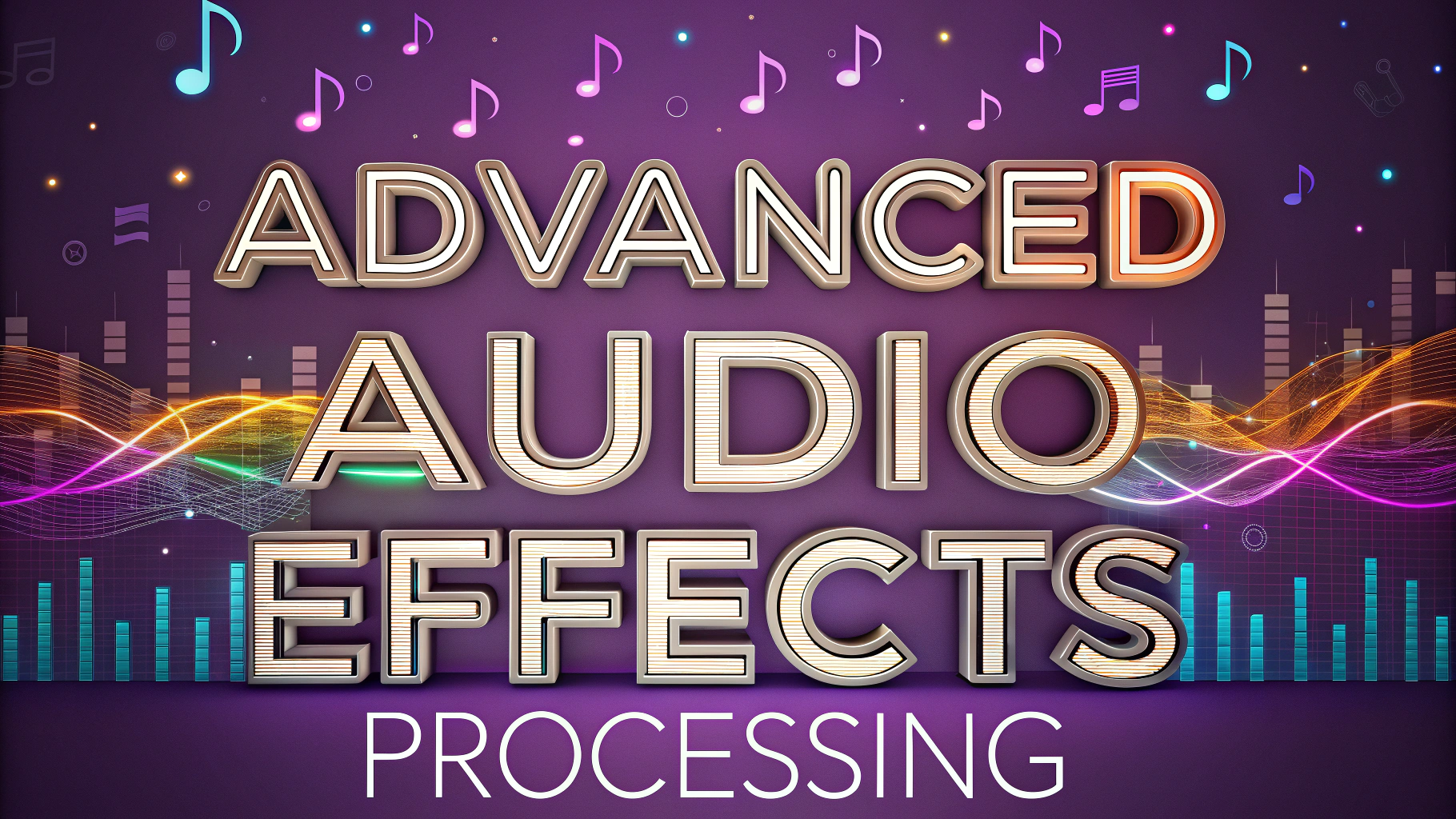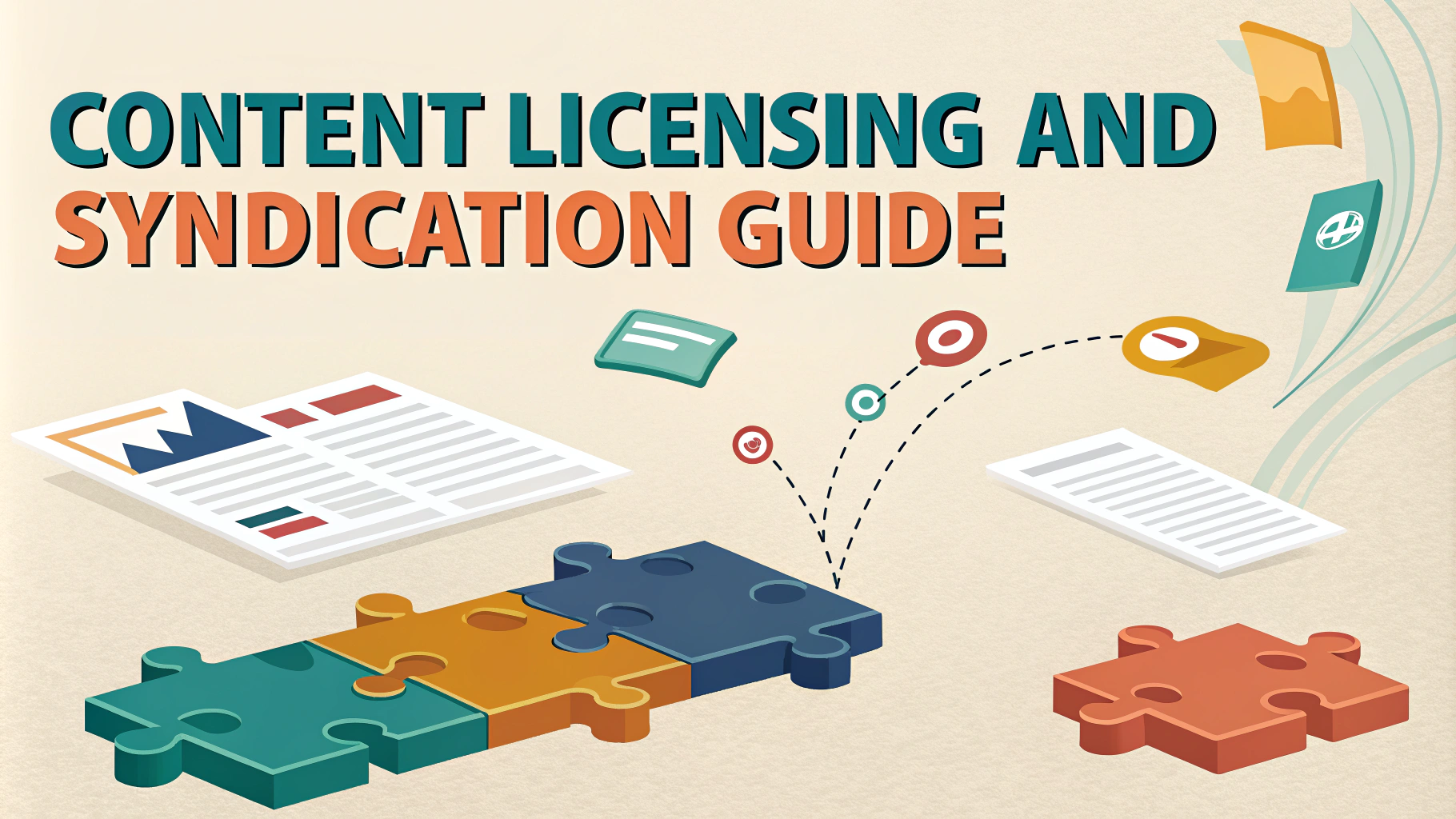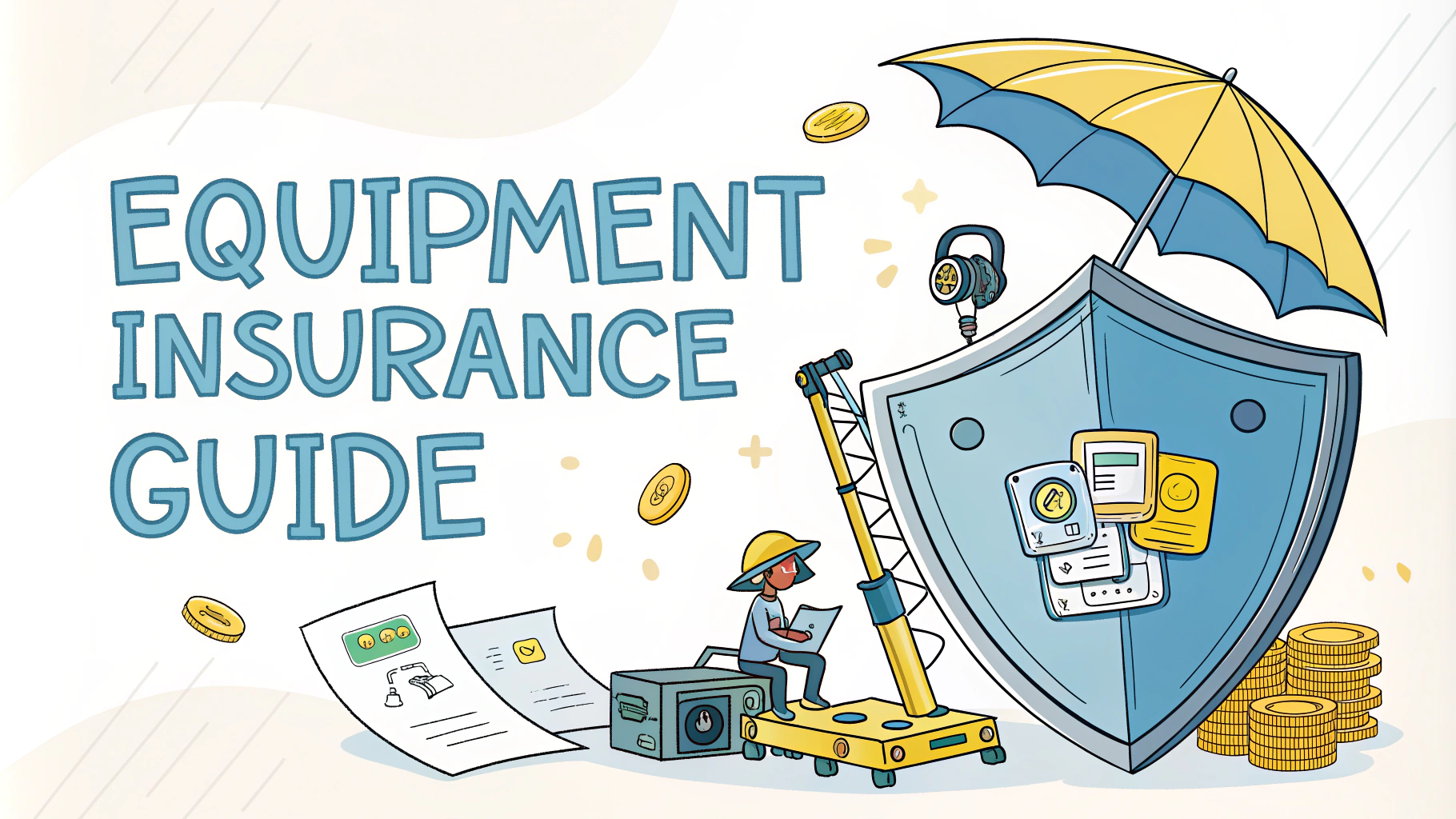Content archiving and backup systems keep your podcast episodes safe while maintaining easy access to your media library.
Smart backup strategies protect against hardware failures, accidental deletions, and other potential disasters that could impact your podcast production.
This guide covers proven methods for securing your podcast content through proper archiving and backup procedures.
Essential Backup Components for Podcasters
- Raw audio recordings
- Edited episode files
- Show notes and scripts
- Artwork and promotional materials
- Guest releases and legal documents
- Episode metadata and RSS feed data
Implementing the 3-2-1 Backup Rule
The 3-2-1 backup strategy requires maintaining 3 copies of your content, stored on 2 different types of media, with 1 copy kept offsite.
Recommended Storage Solutions
- Primary Storage: Internal hard drive or SSD
- Secondary Storage: External hard drive or NAS device
- Cloud Storage: Services like Backblaze, Google Drive, or Dropbox
Automated Backup Solutions
Set up automated backups using software designed for media professionals:
- Time Machine (Mac)
- Windows Backup
- Acronis True Image
- Carbon Copy Cloner
Cloud Storage Options for Podcasters
| Service | Storage Space | Price (Monthly) |
|---|---|---|
| Google Drive | 2TB | $9.99 |
| Dropbox | 2TB | $11.99 |
| Backblaze | Unlimited | $7 |
File Organization Best Practices
- Create a consistent folder structure for episodes
- Use clear file naming conventions
- Separate raw files from final edits
- Document your organization system
Recovery Planning
Test your backup restoration process regularly to ensure you can recover files when needed.
Recovery Checklist
- Verify backup integrity monthly
- Document restoration procedures
- Keep software licenses and passwords secure
- Maintain contact information for technical support
Long-term Archive Management
Consider these factors for long-term storage:
- Use lossless audio formats for archives
- Store multiple backup copies on different media types
- Update storage media every 3-5 years
- Document metadata and episode information
Securing Your Podcast’s Future
Regular maintenance of your backup system ensures your podcast content remains safe and accessible for years to come.
Contact technical support for your chosen backup solutions if you need assistance setting up your archiving system:
- Backblaze Support: 1-888-788-5219
- Google Drive Support: support.google.com
- Dropbox Support: dropbox.com/support
Monitoring Backup Health
Regular system checks ensure your backup infrastructure remains reliable:
- Set up backup monitoring alerts
- Check storage space usage weekly
- Monitor upload/download speeds
- Verify file integrity after transfers
Disaster Recovery Protocols
Emergency Response Steps
- Document incident details
- Assess data loss extent
- Identify appropriate backup source
- Follow restoration procedures
- Verify recovered content
Cost Management Strategies
Optimize your backup budget with these approaches:
- Compare storage provider pricing
- Use tiered storage solutions
- Archive older episodes to cheaper storage
- Share costs with team members
Safeguarding Your Podcast Legacy
A comprehensive backup strategy protects your creative work and ensures your podcast’s continuity. Regular system maintenance, consistent testing, and documented procedures form the foundation of a reliable content preservation system.
- Review and update your backup strategy annually
- Train team members on recovery procedures
- Keep backup documentation current
- Stay informed about new storage technologies
FAQs
- How often should I back up my podcast content?
Daily backups for new content and weekly backups for archived content are recommended. For high-volume podcasts, consider automated real-time backups. - What are the best storage formats for archiving podcast files?
WAV files for master recordings, MP3 for distribution copies, and XML files for metadata and show notes. Store them in organized folders with clear naming conventions. - Which backup solutions are most reliable for podcast archives?
A combination of cloud storage (like Amazon S3, Google Drive, or Dropbox) and local external hard drives provides optimal redundancy. RAID systems offer additional protection. - How should I organize my podcast archive structure?
Create separate folders for episodes, raw recordings, edited versions, show notes, and promotional materials. Use consistent naming conventions with date, episode number, and title. - What metadata should I preserve with archived podcast episodes?
Store episode titles, descriptions, publication dates, guest information, show notes, timestamps, technical specifications (bitrate, format), and licensing information. - How much storage space should I allocate for podcast archives?
Plan for approximately 1GB per hour of raw audio in WAV format, and 100MB per hour for MP3 files. Include additional space for show assets and growth. - What’s the best way to protect podcast archives from corruption?
Implement checksums for archived files, regularly verify backup integrity, and maintain multiple copies in different physical locations or storage mediums. - Should I keep different versions of podcast episodes?
Yes, maintain the original raw recording, edited master file, and distribution version. This allows for future remastering or repurposing of content. - What’s the recommended retention period for podcast archives?
Keep all published episodes indefinitely. Raw recordings can be archived for 1-2 years, unless they have historical or legal significance. - How can I ensure my podcast archives are easily retrievable?
Create a detailed catalog system with searchable metadata, maintain a backup inventory, and regularly test the restoration process.