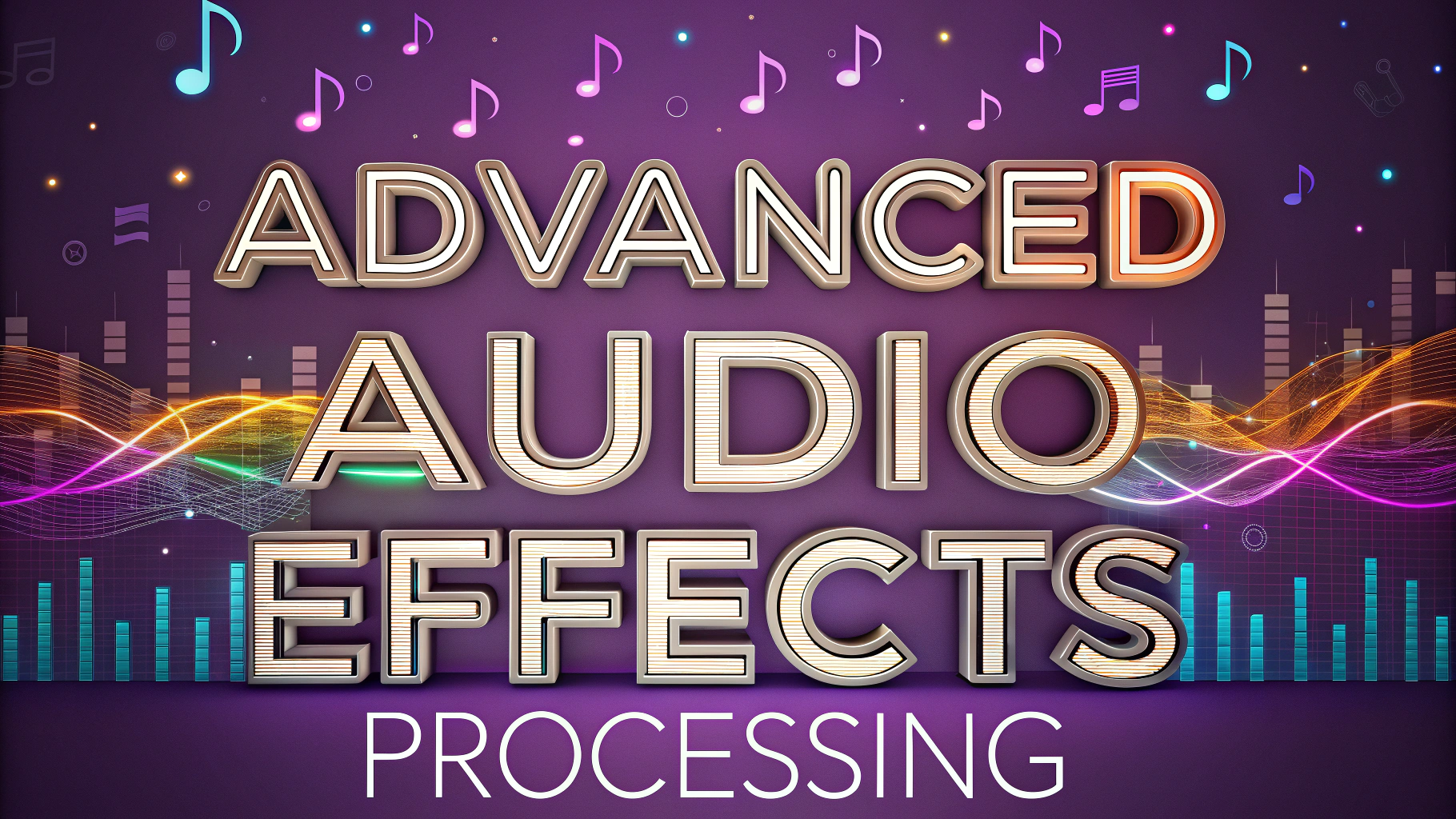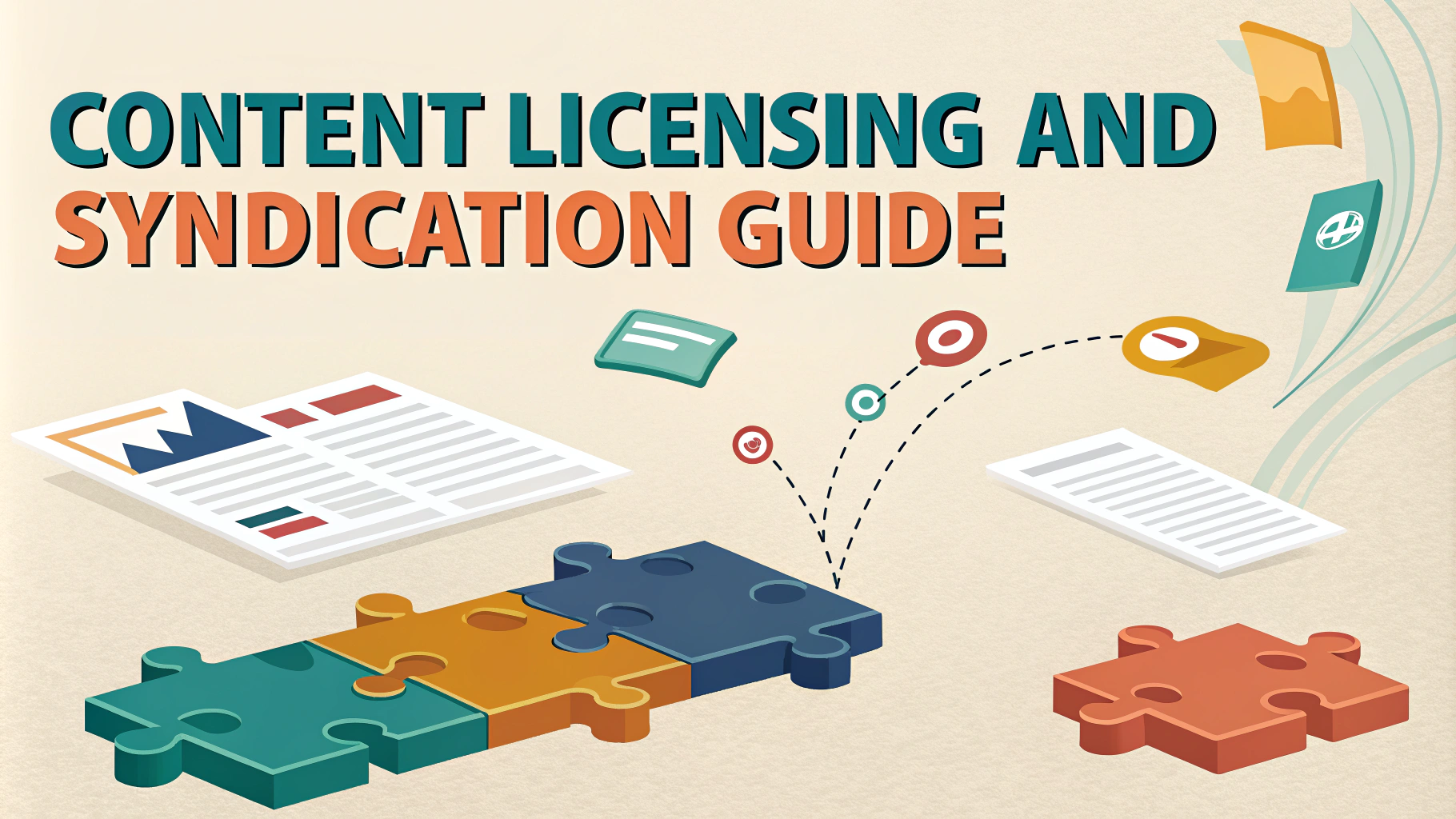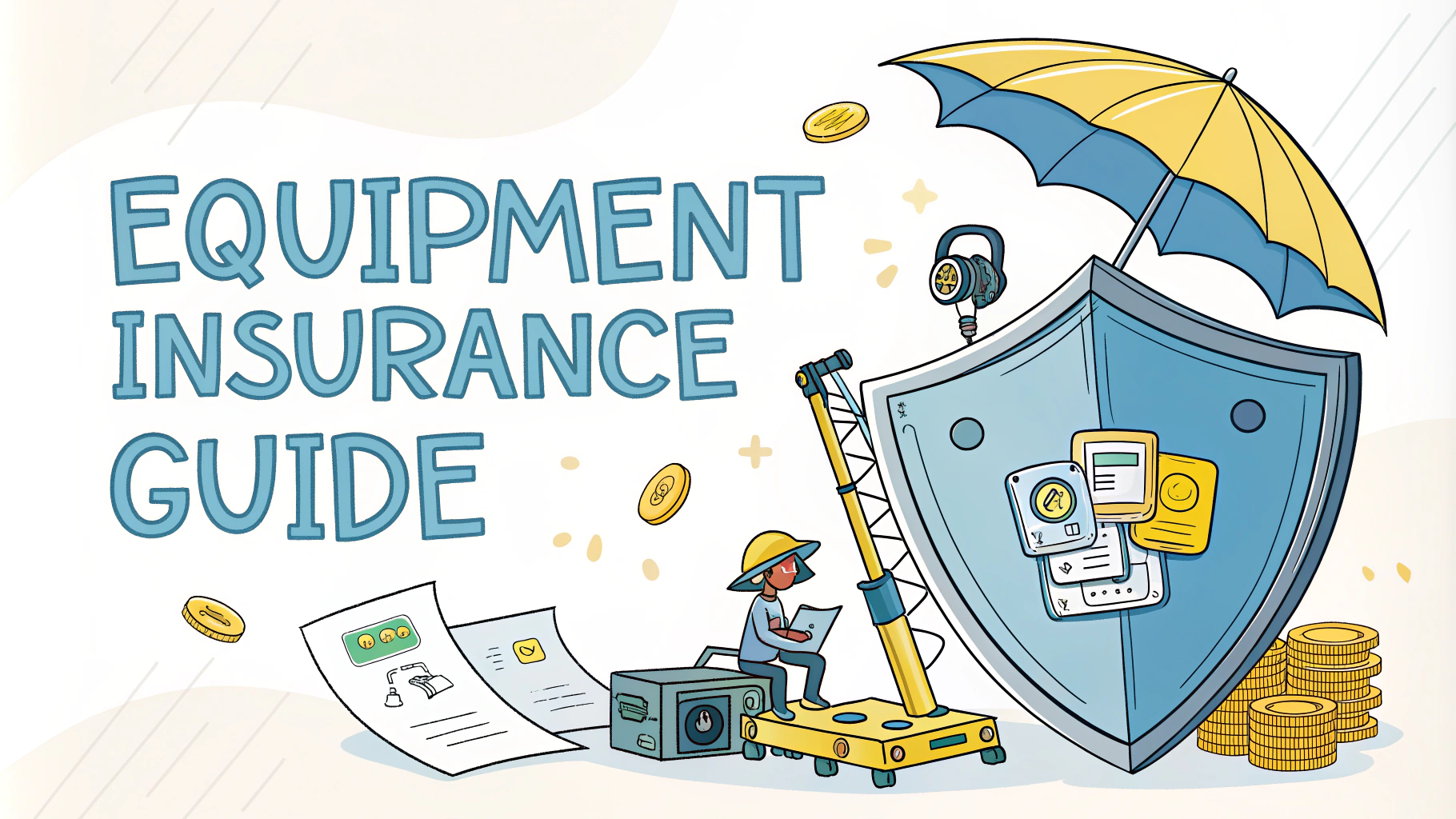Audio processing can transform an average recording into professional-grade sound that keeps listeners engaged and coming back for more.
Understanding key audio processing techniques helps podcasters create consistent, high-quality episodes that stand out in an increasingly competitive space.
This guide covers essential audio processing methods and tools that can elevate your podcast’s production value without requiring advanced technical expertise.
Essential Audio Processing Steps
- Noise Reduction – Remove unwanted background sounds
- Compression – Balance volume levels throughout episodes
- EQ (Equalization) – Enhance voice clarity and tone
- Normalization – Standardize overall volume levels
- Limiting – Prevent audio peaks and distortion
Recommended Audio Processing Software
- Audacity – Free, open-source option perfect for beginners
- Adobe Audition – Professional-grade software with advanced features
- Hindenburg Pro – Purpose-built for podcast editing
- Logic Pro X – Powerful option for Mac users
- Reaper – Cost-effective DAW with professional capabilities
Noise Reduction Techniques
Record a few seconds of room tone (ambient silence) before each session to create a noise profile for clean-up.
Apply noise reduction gradually – start at 6dB and adjust until background noise is removed without making vocals sound artificial.
Use a noise gate to automatically silence parts of the recording below a certain volume threshold.
Compression Settings for Podcasts
| Parameter | Recommended Setting |
|---|---|
| Threshold | -18dB to -24dB |
| Ratio | 2:1 to 4:1 |
| Attack | 10-20ms |
| Release | 50-100ms |
EQ Guidelines for Voice Enhancement
- High-pass filter at 80-100Hz to remove low rumble
- Cut frequencies around 200-300Hz to reduce muddiness
- Boost 2-4kHz for voice clarity
- Light boost around 6-8kHz for air and presence
Audio Export Settings
- File Format: MP3
- Sample Rate: 44.1kHz
- Bit Rate: 128kbps mono or 256kbps stereo
- ID3 Tags: Include episode title, show name, and artwork
Advanced Tips for Better Sound
- Use parallel compression to maintain natural dynamics while achieving consistency
- Apply multiband compression for precise control over different frequency ranges
- Implement serial processing chains: EQ → Compression → Limiting
- Use reference tracks to compare your processed audio against professional podcasts
Taking Your Audio to the Next Level
Consider investing in training courses from platforms like Coursera or LinkedIn Learning to deepen your understanding of audio processing.
Join audio engineering communities on Reddit (/r/audioengineering) or Stack Exchange for specific technical advice and feedback.
Regular practice and critical listening will help develop your ear for quality audio processing.
Common Audio Processing Mistakes
- Over-processing vocals until they sound unnatural
- Applying too much compression, resulting in lifeless audio
- Using incorrect EQ settings that make voices thin or muddy
- Forgetting to normalize episodes for consistent volume
- Not backing up original recordings before processing
Workflow Best Practices
- Create and save processing templates for consistency
- Process each voice track separately before mixing
- Take regular breaks to avoid ear fatigue
- Keep detailed notes of successful processing chains
- Maintain a consistent recording environment
Quality Control Checklist
- Listen on different devices (headphones, speakers, phone)
- Check levels against loudness standards (-16 to -14 LUFS)
- Verify audio quality in both quiet and noisy environments
- Compare processed audio with previous episodes
- Get feedback from trusted listeners
Creating Professional-Grade Podcasts
Master these audio processing techniques to develop a signature sound that defines your podcast brand. Remember that subtle adjustments often yield better results than dramatic changes. Stay consistent with your processing approach while continuing to refine your skills through practice and experimentation.
Focus on creating clean, clear audio that enhances your content without drawing attention to the processing itself. Your listeners may not consciously notice good audio quality, but they’ll certainly keep coming back for more.
FAQs
- What is audio processing in podcasting?
Audio processing involves manipulating recorded sound through various techniques like compression, EQ, noise reduction, and normalization to achieve better sound quality in podcast productions. - Why is compression important in podcast audio?
Compression helps maintain consistent volume levels throughout the podcast by reducing the difference between the loudest and quietest parts, making it more comfortable for listeners. - What’s the ideal target loudness level for podcasts?
The industry standard for podcast loudness is -16 LUFS for mono and -14 LUFS for stereo, ensuring consistent volume across different platforms and devices. - How can I remove background noise from my podcast recordings?
Background noise can be removed using noise reduction plugins, spectral editing tools, or specialized software like iZotope RX, which analyzes and eliminates unwanted sounds. - What is EQ and why is it essential for podcast audio?
EQ (equalization) adjusts specific frequencies in the audio to enhance clarity, reduce muddiness, and create better separation between different sound elements in your podcast. - How do I fix voice recordings that sound too bass-heavy?
Apply a high-pass filter to remove unnecessary low frequencies (typically below 80-100 Hz) and reduce the frequencies around 200-300 Hz to minimize the boomy sound. - What’s the difference between destructive and non-destructive audio processing?
Destructive processing permanently changes the audio file, while non-destructive processing allows you to adjust or remove effects without altering the original recording. - How can I prevent audio clipping in my podcast recordings?
Set proper recording levels keeping peaks below -6dB, use a limiter during recording, and maintain appropriate distance from the microphone to prevent distortion. - What is audio normalization and when should I use it?
Normalization adjusts the overall volume of an audio file to a target level, useful when combining multiple recordings or ensuring consistent volume across episodes. - How do I achieve proper stereo imaging in podcast production?
Use panning techniques for multiple speakers or music elements, while keeping the main voice centered, and ensure mono compatibility for listeners using single speakers.