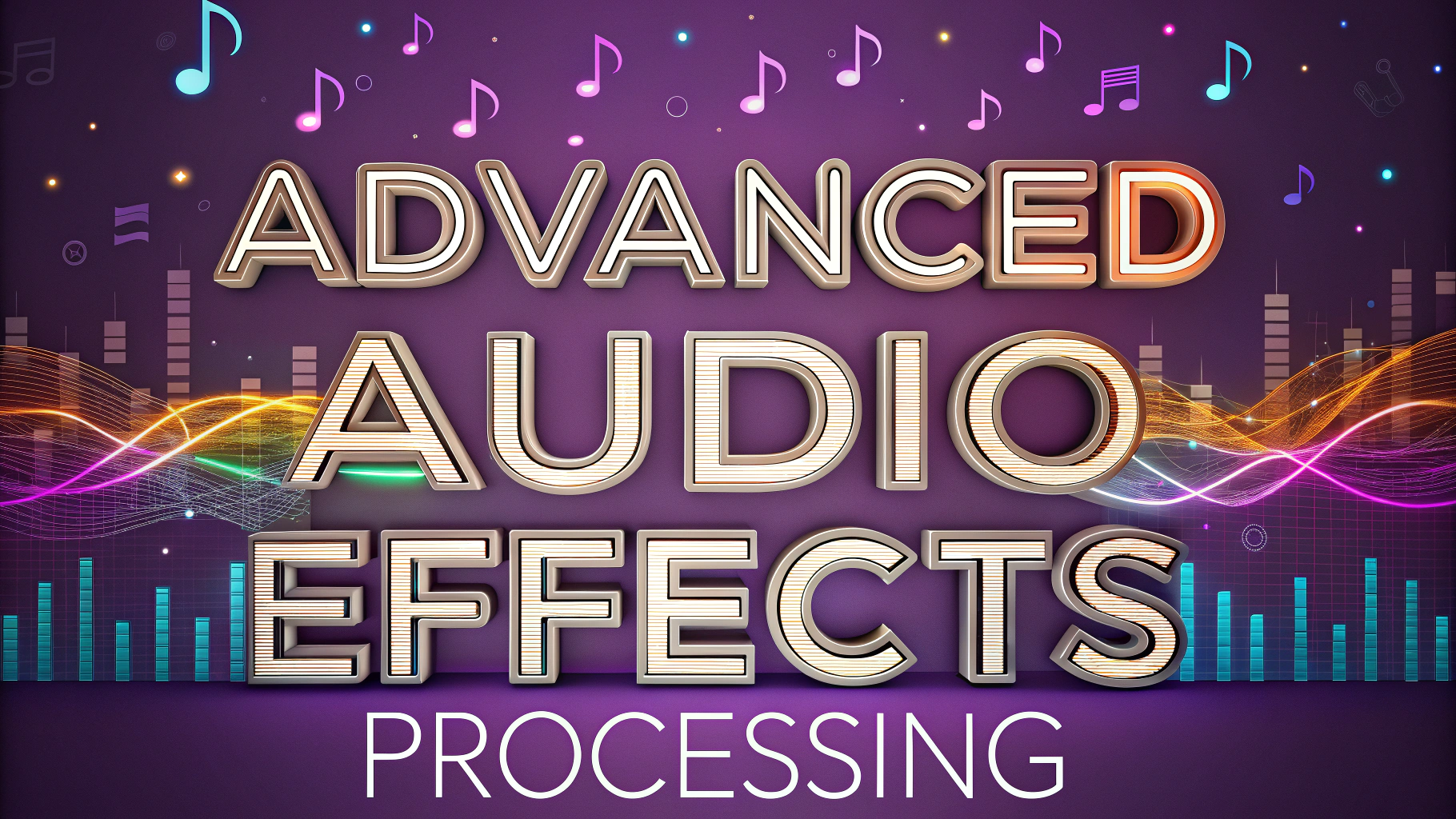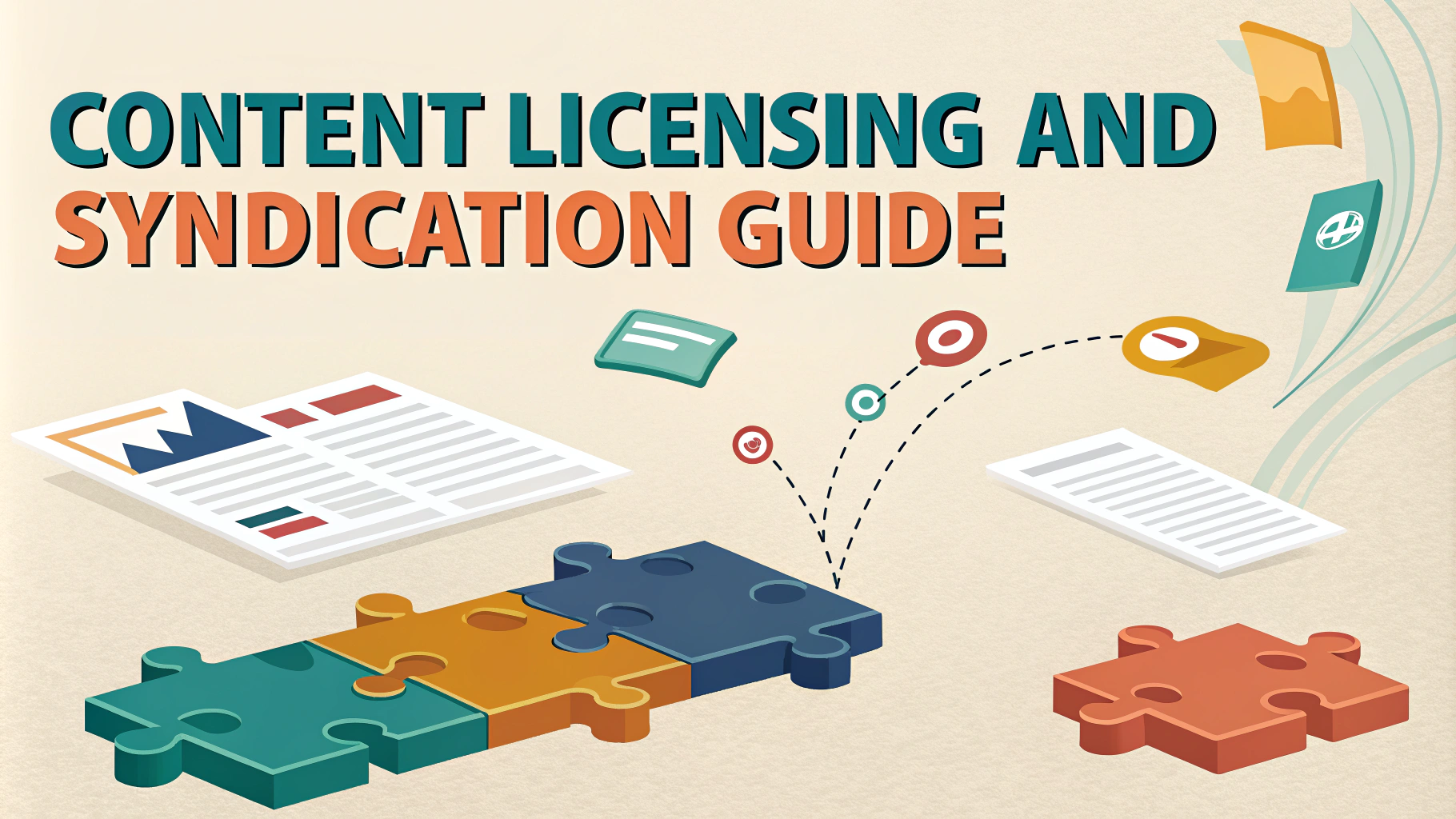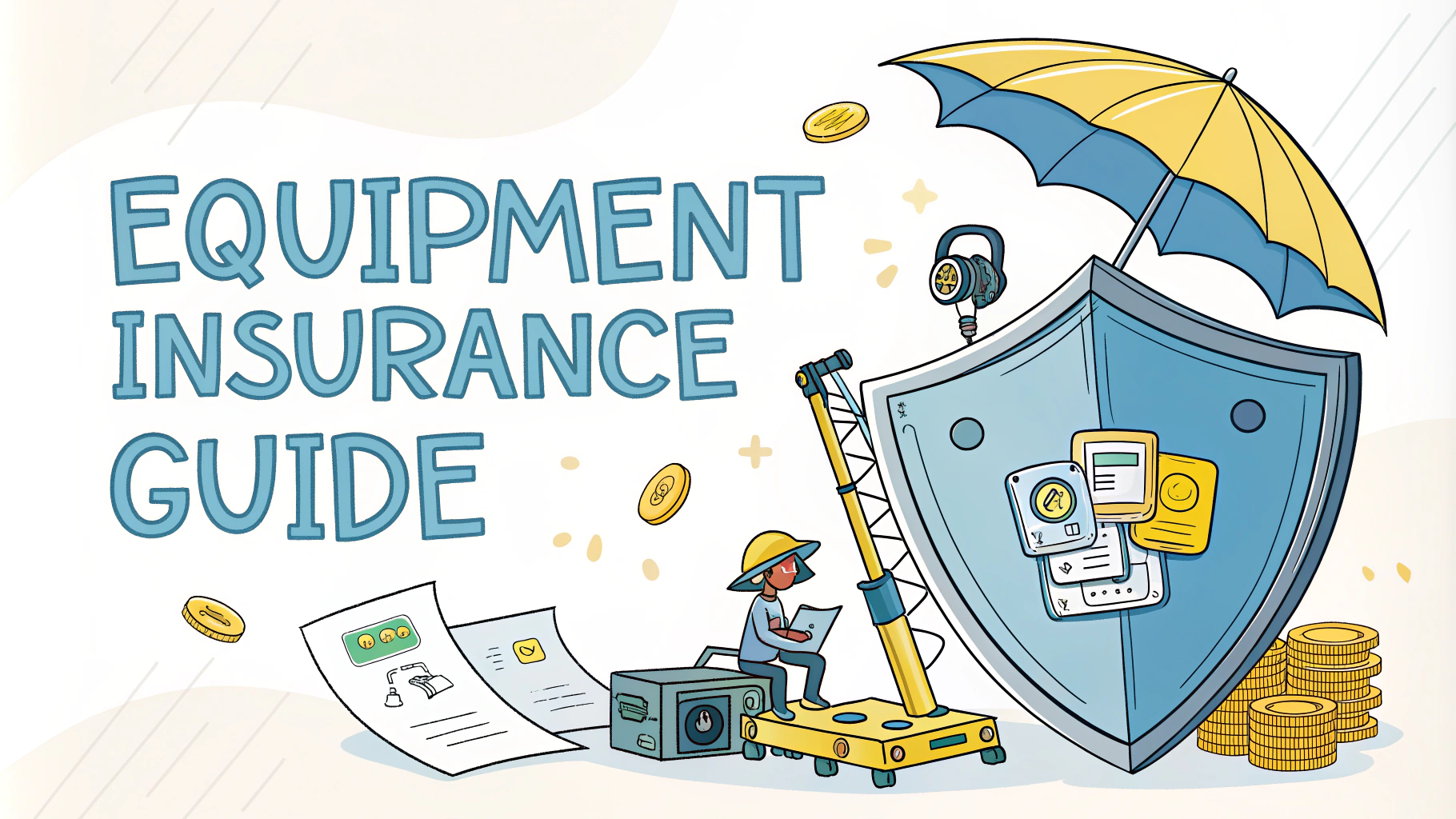YouTube, with over 2.5 billion monthly active users, represents a massive opportunity for podcasters to expand their reach and grow their audience.
Converting podcast episodes into video content opens up new monetization streams and allows you to tap into YouTube’s powerful recommendation algorithm.
This guide breaks down practical strategies to transform your podcast into engaging YouTube content that attracts viewers and converts them into loyal listeners.
Setting Up Your YouTube Channel
Create a channel name that matches your podcast branding and clearly communicates your content focus.
- Design a channel banner featuring your podcast logo and release schedule
- Write a compelling channel description with relevant keywords
- Set up channel sections to organize different types of content
- Add links to your podcast platforms in the channel description
Video Format Options
Select the video style that best suits your content and resources:
- Static image with audio (simplest approach)
- Video recording of podcast session (most engaging)
- Animated waveform visualization
- Highlights and clips (2-3 minutes) from full episodes
- Behind-the-scenes content
Technical Requirements
Essential equipment for quality YouTube podcast videos:
- HD webcam or DSLR camera (minimum 1080p resolution)
- Professional lighting setup (ring light or softboxes)
- Clean background or dedicated recording space
- Video editing software (DaVinci Resolve, Adobe Premiere, or Final Cut Pro)
Optimizing for Search
Implement these YouTube SEO practices to increase visibility:
- Research trending keywords in your niche
- Create descriptive titles with searchable terms
- Write detailed descriptions with timestamps
- Use relevant tags and categories
- Create custom thumbnails that stand out
Content Strategy
Develop a consistent publishing schedule with these content types:
- Full episode uploads
- Short-form clips (60-90 seconds)
- Topic-specific highlights
- Guest interviews as standalone content
- Q&A sessions and community engagement videos
Engagement Tactics
Build community and increase watch time with these strategies:
- Respond to comments within 24 hours
- Create end screens linking to related content
- Use cards to promote other episodes
- Include calls-to-action for subscriptions and notifications
- Host live streams for special episodes or events
Analytics and Growth
Track these key metrics to measure success:
- Watch time and retention rates
- Click-through rates on thumbnails
- Subscriber growth and engagement
- Traffic sources and audience demographics
- Cross-platform conversion rates
Next Steps for Success
Start with uploading one episode per week to maintain consistency while building your YouTube presence.
Test different video formats and content types to discover what resonates with your audience.
Join podcast communities on YouTube to network with other creators and learn from their experiences.
Monetization Strategies
Maximize revenue potential through multiple income streams:
- YouTube Partner Program advertising
- Channel memberships for exclusive content
- Super Chat during live streams
- Sponsored segments and brand partnerships
- Merchandise shelf integration
Cross-Platform Promotion
Create synergy between platforms to maximize reach:
- Share YouTube clips on social media
- Include video links in podcast show notes
- Cross-promote content across email newsletters
- Leverage existing podcast audience for initial YouTube growth
- Collaborate with other creators in your niche
Content Repurposing
Short-Form Content
- Create YouTube Shorts from episode highlights
- Extract quotable moments for social media
- Develop teaser clips for upcoming episodes
Long-Form Content
- Compile themed episode collections
- Create “best of” compilations
- Develop series-based playlists
Transforming Your Podcast Legacy
Building a successful YouTube presence takes time and consistent effort. Focus on quality over quantity, maintain authenticity, and always prioritize value for your audience.
Remember to adapt your strategy based on analytics insights and audience feedback. Your podcast’s YouTube channel should evolve alongside your core content, creating a robust multimedia platform that serves your listeners across multiple formats.
- Set realistic growth milestones
- Stay current with platform updates
- Invest in improving production quality
- Build sustainable workflows
- Foster genuine community connections
FAQs
- How can I optimize my podcast content for YouTube’s algorithm?
Focus on SEO-friendly titles, detailed descriptions with timestamps, relevant tags, custom thumbnails, and engaging first 30 seconds to improve visibility in YouTube’s search results and recommendations. - What equipment do I need to record video for my podcast on YouTube?
Essential equipment includes a quality camera (DSLR or high-end webcam), proper lighting setup, microphone for clear audio, and basic video editing software. For remote recordings, use platforms like Riverside.fm or Zencastr. - Should I upload my entire podcast episode or create shorter clips?
Both strategies work effectively. Upload full episodes for dedicated viewers and create shorter 3-10 minute highlight clips to attract new audiences and increase shareability across platforms. - How can I repurpose my audio podcast for YouTube’s visual format?
Add visual elements like animated waveforms, B-roll footage, text overlays, images, or slides. For interview podcasts, use multi-camera setups to show different angles and maintain visual interest. - What’s the best video length for podcast content on YouTube?
YouTube’s algorithm favors videos over 10 minutes, but engagement is key. Full episodes typically perform well at 45-90 minutes, while clips perform best at 3-10 minutes. - How often should I post podcast episodes on YouTube?
Maintain a consistent schedule, ideally weekly or bi-weekly. YouTube’s algorithm favors channels with regular upload schedules and consistent content delivery. - Should I live stream my podcast recording on YouTube?
Live streaming can increase engagement through real-time audience interaction and create additional content opportunities. However, ensure your setup and internet connection are reliable. - How can I monetize my podcast on YouTube?
Once eligible, enable ads through the YouTube Partner Program, use Super Chat during live streams, create channel memberships, leverage sponsorships, and include affiliate links in descriptions. - What’s the difference between YouTube and YouTube Podcasts?
YouTube Podcasts is a dedicated podcast destination within YouTube that offers podcast-specific features and analytics, while regular YouTube hosts all types of video content. - How do I create engaging thumbnails for podcast episodes?
Use high-contrast colors, clear text, recognizable faces, and emotion-evoking imagery. Keep designs consistent with your brand while making each thumbnail unique and clickable.