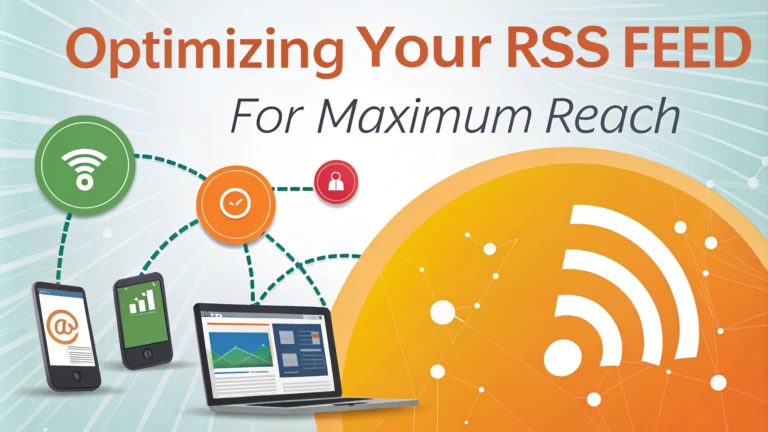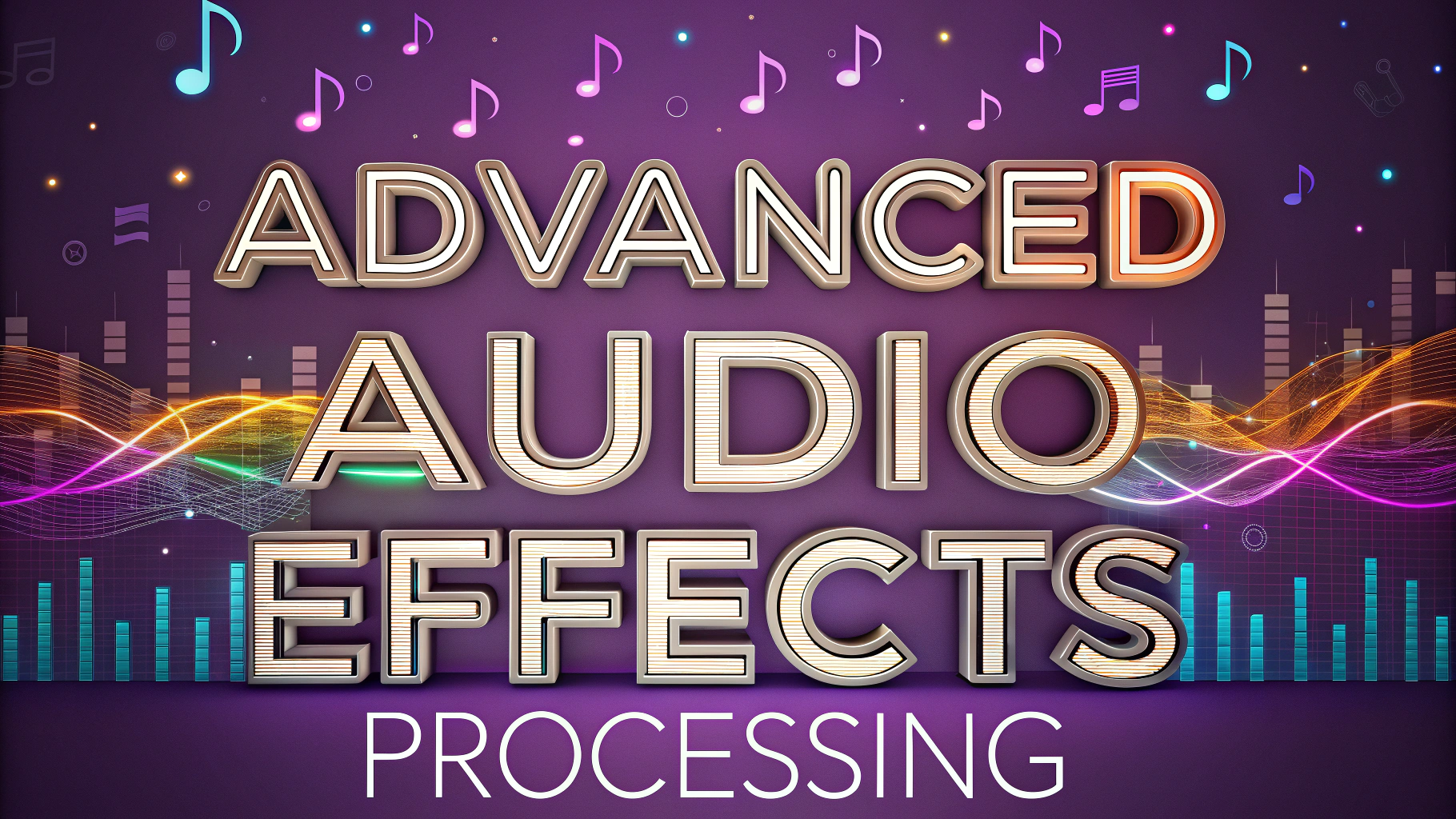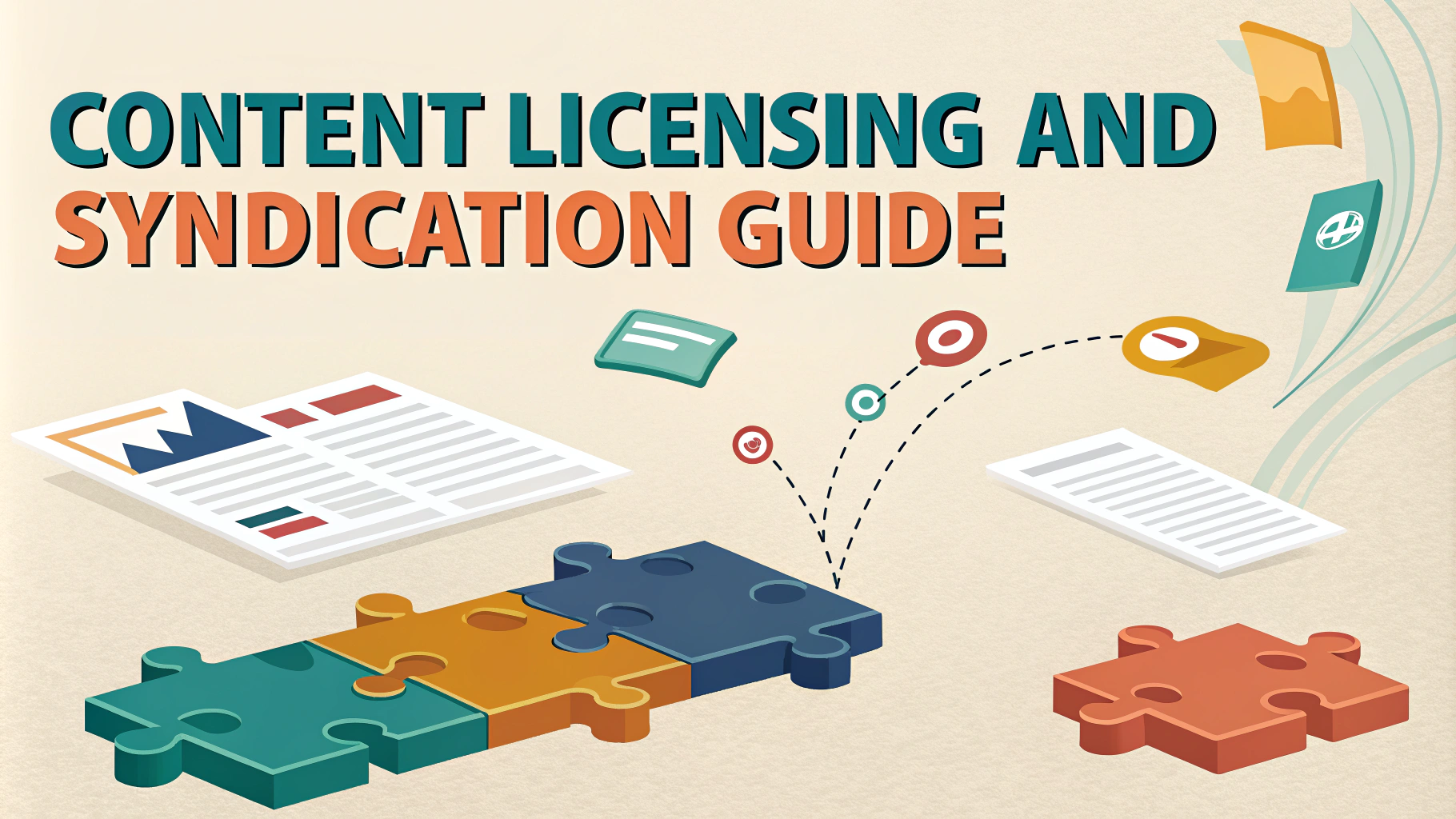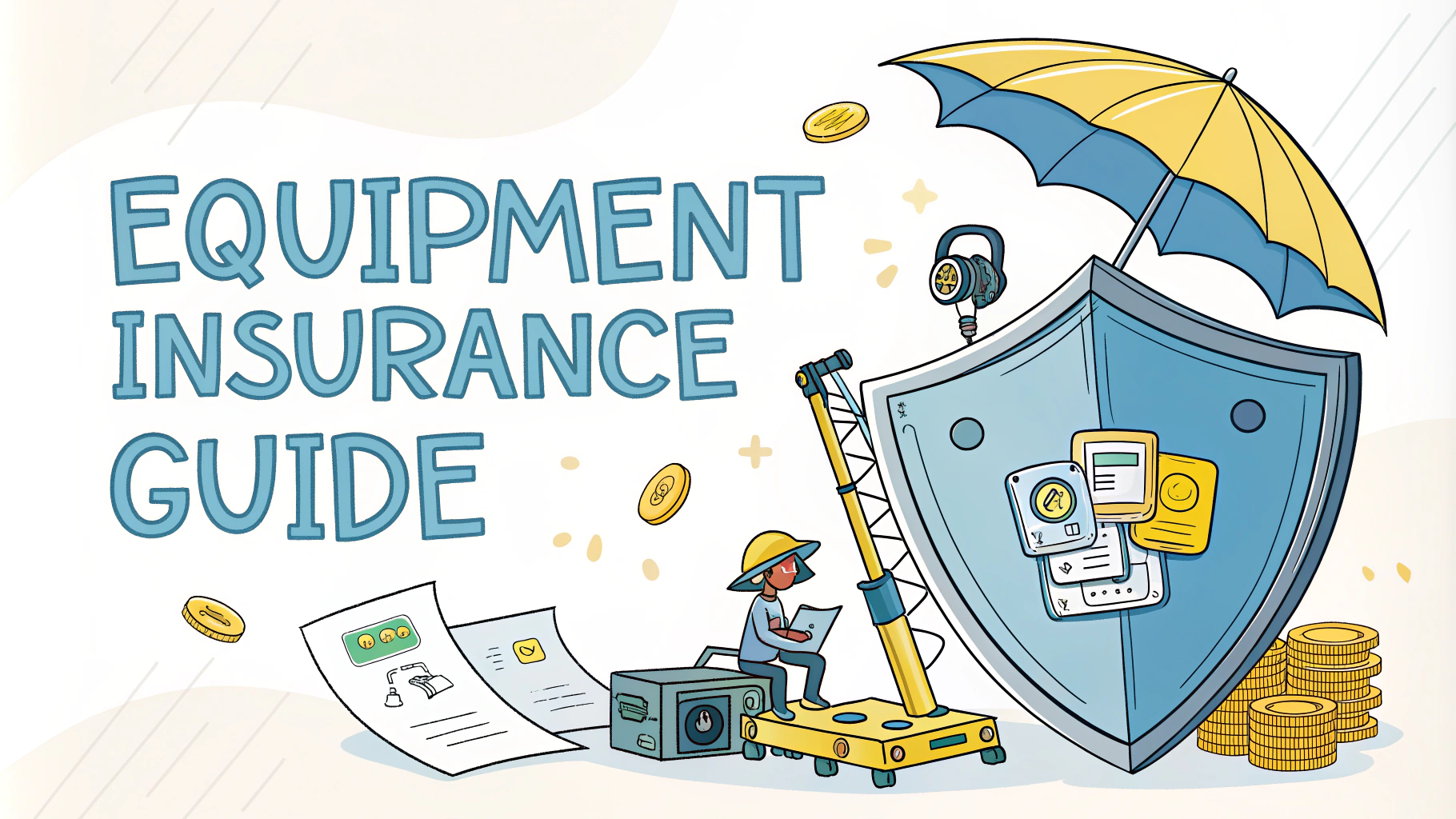A well-optimized RSS feed helps podcast listeners find, subscribe to, and engage with your content more effectively.
The right RSS feed settings and structure can significantly boost your podcast’s visibility across different platforms and directories.
This guide covers practical steps to optimize your podcast’s RSS feed for maximum reach and listener engagement.
Essential RSS Feed Elements
Your RSS feed must include these required elements:
- Title – Clear, searchable podcast name
- Description – Compelling 1-2 sentence show summary
- Author name – Consistent across platforms
- Cover art – 3000x3000px square image
- Category selections – Primary and secondary topics
- Language code – Standard format (e.g., en-us)
- Explicit rating – Yes/no content warning
- Copyright information – Current year and owner
Technical Optimization Tips
Verify your feed using specialized validation tools like Podbase or Cast Feed Validator.
- Keep episode titles under 60 characters
- Use proper HTML encoding for special characters
- Include episode numbers in a consistent format
- Add timestamped show notes with links
- Optimize file names using lowercase letters and hyphens
Distribution Best Practices
Submit your optimized RSS feed to these major directories:
- Apple Podcasts
- Spotify
- Google Podcasts
- Amazon Music
- Stitcher
- TuneIn
Monitoring and Maintenance
- Check feed status weekly using validation tools
- Update metadata promptly when show details change
- Monitor directory listings for accuracy
- Track feed performance using analytics
- Back up feed configuration regularly
Feed Analytics Integration
Implement these analytics solutions to track feed performance:
- Chartable – Advanced attribution tracking
- Podtrac – Industry-standard measurements
- Blubrry Stats – Detailed listener analytics
Moving Forward with Your Optimized Feed
Regular feed maintenance and optimization should become part of your podcast publishing workflow.
Set up monthly checks of your feed’s technical health using validation tools.
Join podcast communities like r/podcasting to stay updated on RSS feed best practices.
Feed Security Measures
Protect your RSS feed with these essential security practices:
- Enable SSL encryption for feed delivery
- Implement secure redirects for legacy URLs
- Use strong authentication for feed management
- Monitor for unauthorized feed access
- Create regular feed backups
Advanced Feed Optimization
Episode-Level Enhancement
- Include chapter markers for long episodes
- Add season and episode numbering
- Optimize episode descriptions with keywords
- Include transcripts when possible
Technical Refinements
- Implement proper caching headers
- Optimize audio file delivery
- Use CDN distribution for media files
- Monitor feed load times
Troubleshooting Common Issues
Address these frequent RSS feed challenges:
- Invalid XML formatting
- Missing required elements
- Broken media file links
- Incorrect episode ordering
- Feed validation errors
Maximizing Your Podcast’s Digital Presence
Transform your RSS feed into a powerful distribution tool by implementing these optimization strategies consistently.
Regular monitoring, validation, and updates ensure your feed remains healthy and effective.
Stay informed about platform-specific requirements and industry standards to maintain optimal feed performance.
FAQs
- What is an RSS feed in podcasting?
An RSS feed is an XML file that contains all your podcast’s information, including episode titles, descriptions, audio file locations, and metadata. It’s the standardized way podcast directories like Apple Podcasts and Spotify receive your content. - How can I ensure my RSS feed is properly validated?
Use validation tools like Podbase or Cast Feed Validator to check your RSS feed for errors. These tools verify that your feed meets technical specifications and highlights any missing required elements. - What essential elements should my podcast RSS feed include?
Your RSS feed must include title, description, artwork (minimum 1400×1400 pixels), category, explicit rating, language code, author name, copyright information, and proper audio file enclosures for each episode. - How often should I update my RSS feed?
Update your RSS feed whenever you publish new episodes or make changes to existing content. Most podcast hosting platforms automatically handle these updates when you publish new episodes. - What image specifications are required for RSS feeds?
Podcast artwork in RSS feeds must be square, JPG or PNG format, minimum 1400×1400 pixels, and maximum 3000×3000 pixels. File size should be under 500KB for optimal loading. - How can I improve my podcast’s discoverability through RSS?
Include relevant keywords in your podcast title, description, and episode titles. Use proper categorization, comprehensive show notes, and accurate tagging to improve searchability across podcast platforms. - What are the most common RSS feed errors to avoid?
Common errors include invalid XML syntax, missing enclosure tags, incorrect audio file URLs, improper character encoding, missing required fields, and artwork that doesn’t meet size requirements. - How do I submit my RSS feed to different podcast directories?
Submit your validated RSS feed URL to each directory’s submission page. Major platforms like Apple Podcasts, Spotify, and Google Podcasts have their own submission processes and verification requirements. - Can I modify my RSS feed after submitting to directories?
Yes, you can update your RSS feed anytime. Changes will automatically propagate to podcast directories, though some platforms may take 24-48 hours to reflect updates. - What’s the difference between hosted and self-hosted RSS feeds?
Hosted RSS feeds are managed by podcast hosting platforms and automatically generate compliant feeds. Self-hosted feeds require manual creation and maintenance but offer more control over the feed structure.