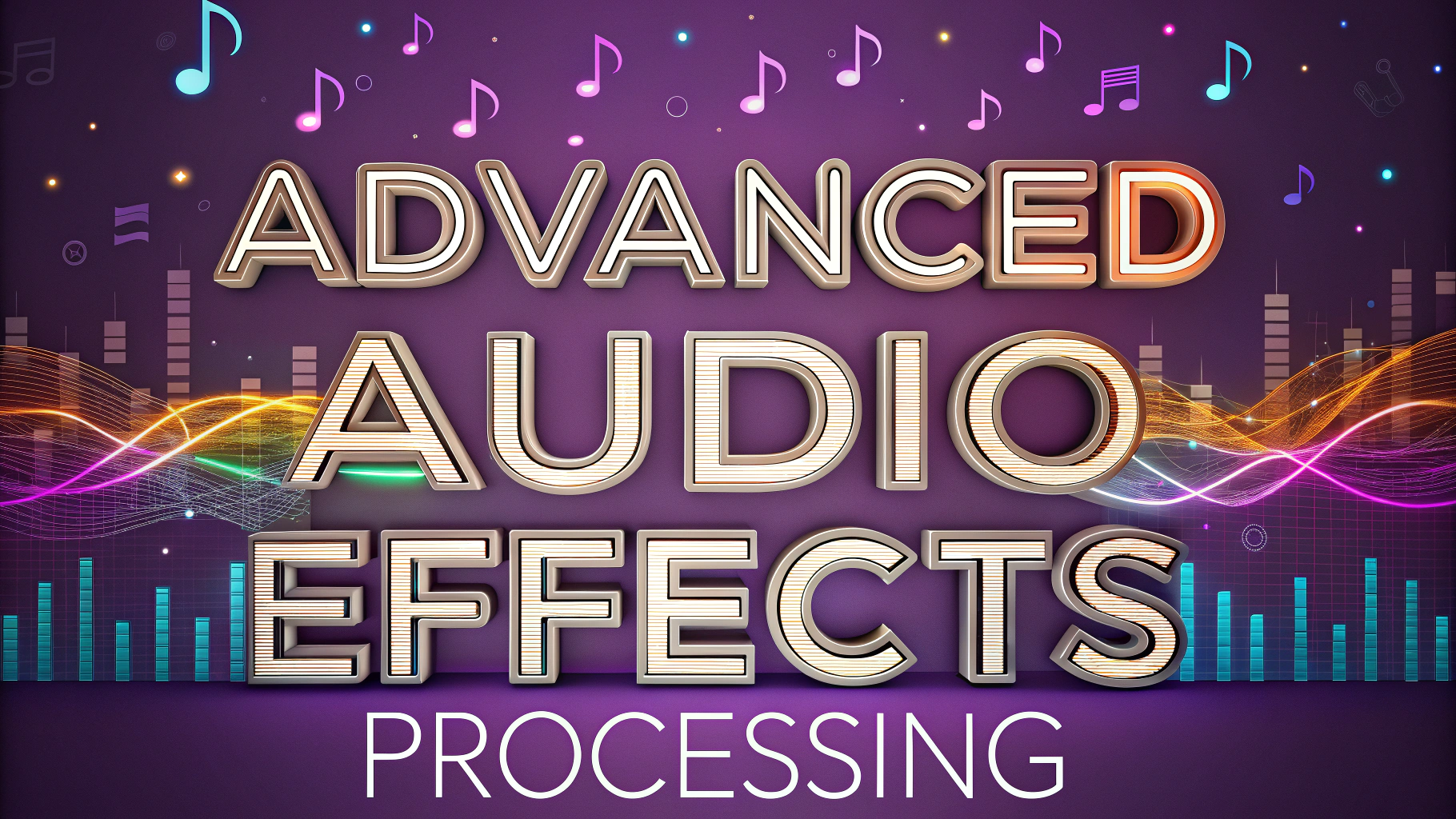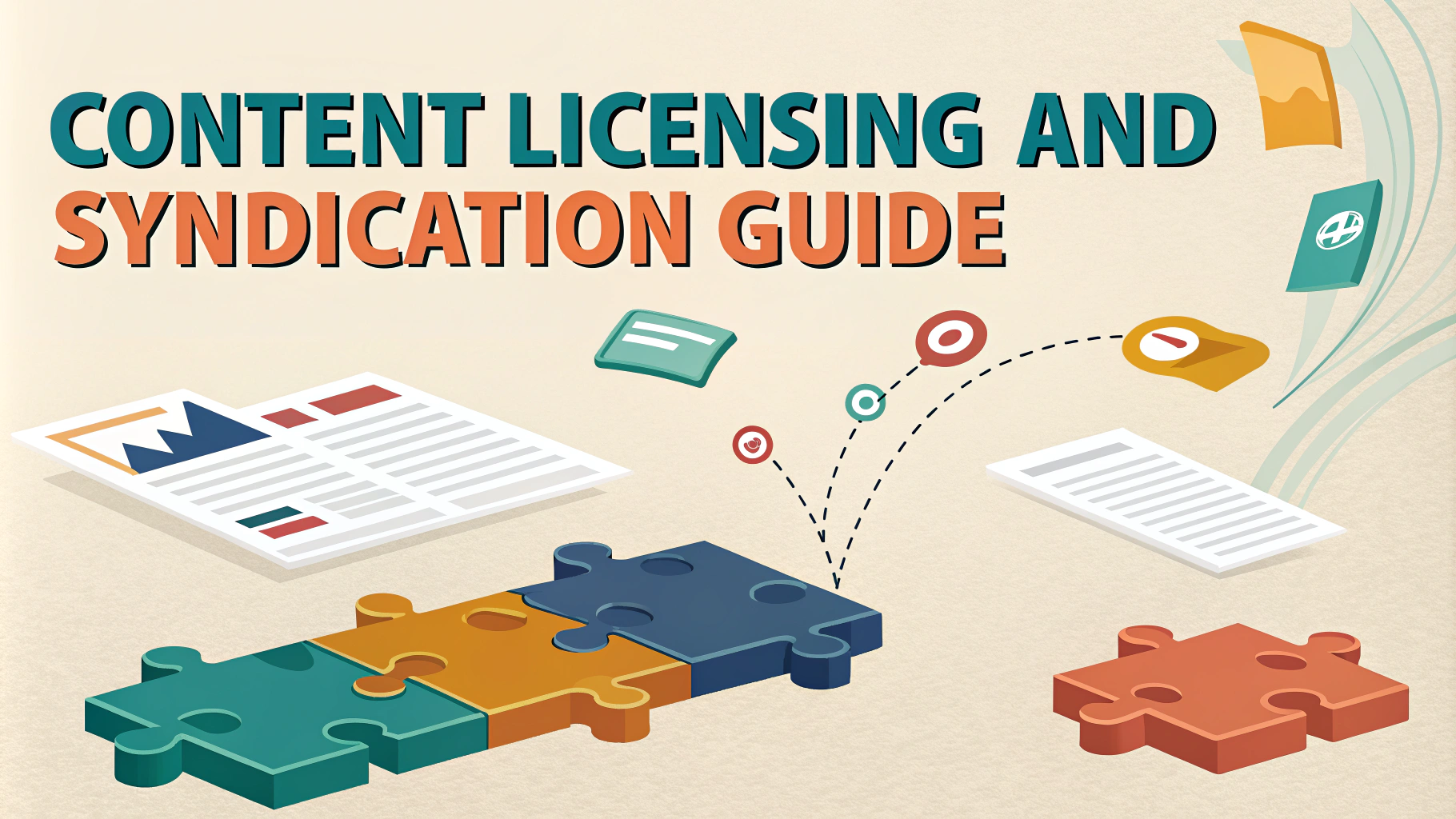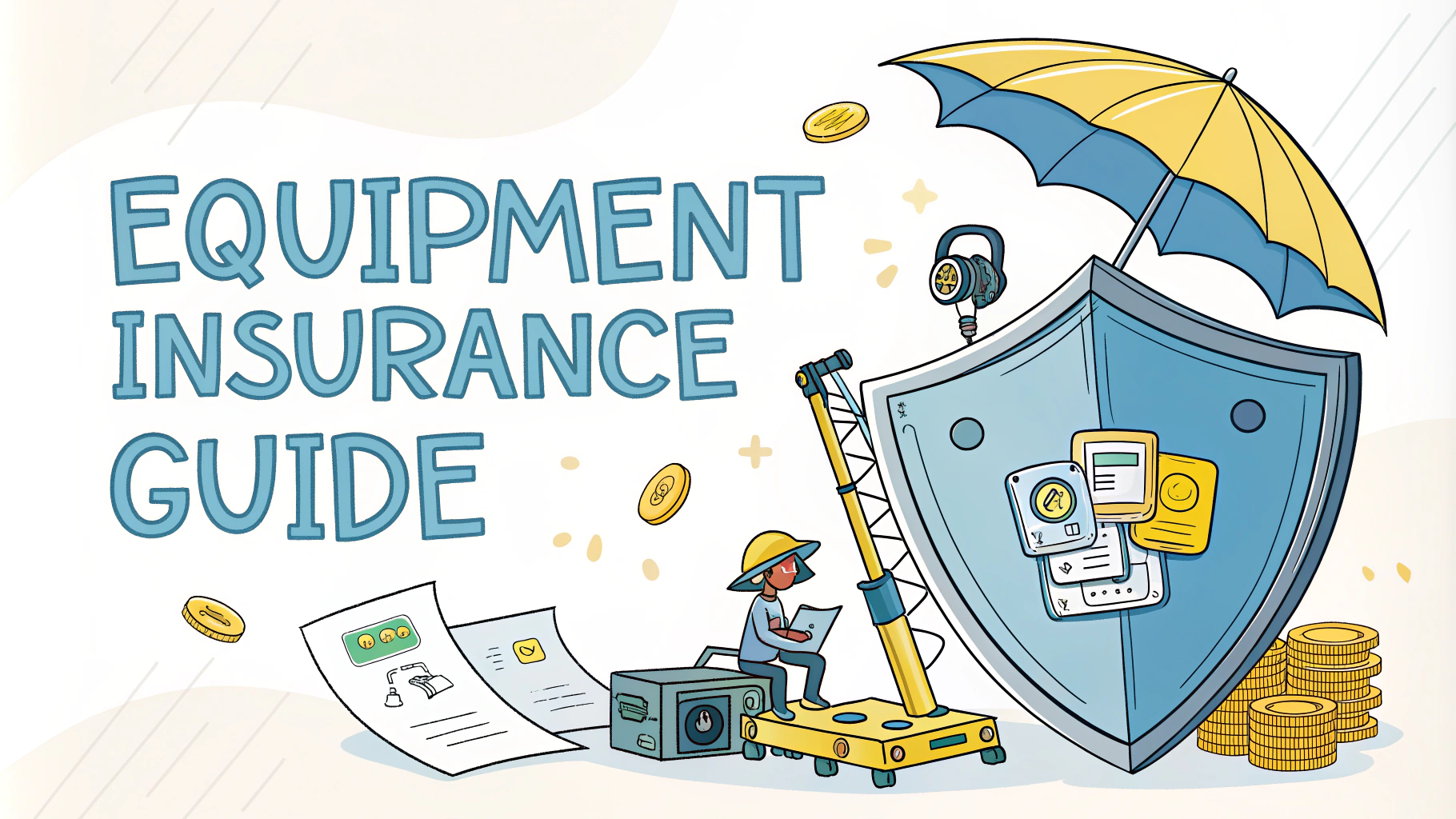RSS feeds are the backbone of podcast distribution, allowing listeners to automatically receive new episodes of their favorite shows.
Understanding how podcast RSS feeds work is essential for both podcasters and developers building podcast-related applications.
This guide breaks down podcast RSS feeds into simple terms, showing you how they work and how to use them effectively.
What Is a Podcast RSS Feed?
A podcast RSS feed is an XML file containing all the information about your podcast, including episode details, show descriptions, and media file locations.
- Show title and description
- Cover art location
- Episode titles and descriptions
- Audio file URLs
- Publication dates
- Category information
Key Elements of a Podcast RSS Feed
| Element | Description |
|---|---|
| <title> | Name of your podcast |
| <description> | Show description |
| <enclosure> | Link to media file |
| <pubDate> | Episode release date |
How to Create a Podcast RSS Feed
Most podcast hosting platforms automatically generate RSS feeds for their users.
- Anchor: Free hosting with automatic RSS generation
- Libsyn: Professional hosting with detailed RSS control
- Buzzsprout: User-friendly platform with RSS management
- Podbean: Comprehensive hosting with RSS tools
Submitting Your RSS Feed
Submit your RSS feed to these major podcast directories:
- Apple Podcasts: podcastsconnect.apple.com
- Spotify: podcasters.spotify.com
- Google Podcasts: podcastsmanager.google.com
- Amazon Music: music.amazon.com/podcasts
Troubleshooting RSS Feed Issues
Common RSS feed problems and solutions:
- Use Cast Feed Validator to check feed validity
- Ensure media files are hosted on reliable servers
- Keep image sizes within platform requirements
- Maintain consistent episode naming conventions
RSS Feed Best Practices
- Update feed information promptly
- Use clear, descriptive episode titles
- Include detailed show notes
- Maintain consistent publishing schedules
- Back up your RSS feed regularly
Moving Forward with Your Podcast
Regular monitoring and maintenance of your RSS feed ensures your podcast reaches listeners reliably.
Consider using podcast analytics tools to track feed performance and listener engagement.
Keep your feed URL in a safe place – it’s the lifeline between your podcast and your listeners.
Advanced RSS Feed Management
For podcasters looking to take full control of their RSS feeds, several advanced management strategies can be implemented:
- Custom XML tags for enhanced metadata
- Multiple feed endpoints for different platforms
- Automated feed updating systems
- Content delivery network (CDN) integration
RSS Feed Security Measures
Protecting your podcast RSS feed is crucial for maintaining control over your content:
- Enable SSL encryption for feed access
- Implement access tokens for feed management
- Regular security audits of feed endpoints
- Backup feed configurations
Monetization Through RSS
Premium Feed Options
- Private RSS feeds for subscribers
- Dynamic ad insertion capabilities
- Membership-only content distribution
- Patron-exclusive episodes
Future-Proofing Your Podcast Distribution
Stay ahead of podcast technology changes by maintaining robust RSS practices:
- Keep feed structures updated to current standards
- Monitor industry changes in RSS specifications
- Implement new feed features as they become available
- Build flexibility into your feed management system
Empowering Your Podcast’s Success
A well-maintained RSS feed is fundamental to podcast growth and sustainability. Regular updates, security measures, and proper management ensure your content reaches listeners effectively.
Remember that your RSS feed is more than just technical infrastructure – it’s the foundation of your podcast’s distribution strategy and audience relationship.
Stay informed about RSS feed developments and continuously optimize your feed to provide the best possible experience for your listeners.
FAQs
- What exactly is a podcast RSS feed?
A podcast RSS feed is an XML file that contains all the information about your podcast, including episode details, show descriptions, artwork, and media file locations. It’s the standardized way to distribute podcast content to various platforms and directories. - Why do I need an RSS feed for my podcast?
RSS feeds are essential because they allow podcast directories like Apple Podcasts, Spotify, and Google Podcasts to automatically receive updates about your show and new episodes. Without an RSS feed, listeners wouldn’t be able to subscribe to your podcast. - What information is included in a podcast RSS feed?
A podcast RSS feed includes podcast title, description, author information, cover art, category tags, episode titles, episode descriptions, publication dates, audio file URLs, and episode duration. - How do I create a podcast RSS feed?
You can create a podcast RSS feed using podcast hosting platforms like Anchor, Libsyn, or Buzzsprout, which automatically generate and maintain your RSS feed. Alternatively, you can manually create one using XML, though this isn’t recommended for beginners. - Can I modify my podcast RSS feed after publishing?
Yes, you can modify your RSS feed after publishing. However, some changes (like episode URLs) should be made carefully as they can break existing subscriber connections. Most modifications can be done through your podcast hosting platform. - How do I submit my podcast RSS feed to directories?
Submit your RSS feed URL to podcast directories like Apple Podcasts Connect, Spotify for Podcasters, and Google Podcasts Manager. Each platform has its own submission process but all require your RSS feed URL. - What happens if my RSS feed breaks?
If your RSS feed breaks, your podcast won’t update for subscribers, and new episodes won’t appear in podcast directories. Listeners might also lose access to your existing episodes until the feed is fixed. - How often does my RSS feed update?
RSS feeds typically update automatically when you publish new episodes through your hosting platform. Most podcast directories check feeds for updates every few hours, though the exact timing varies by platform. - Can I use the same RSS feed for multiple podcasts?
No, each podcast should have its own unique RSS feed. This ensures proper organization, accurate analytics, and correct distribution of content to podcast directories. - How do I protect my RSS feed from unauthorized use?
Most podcast hosting platforms provide security features like unique feed URLs and optional password protection. You can also monitor your feed for unauthorized use through your hosting platform’s analytics.