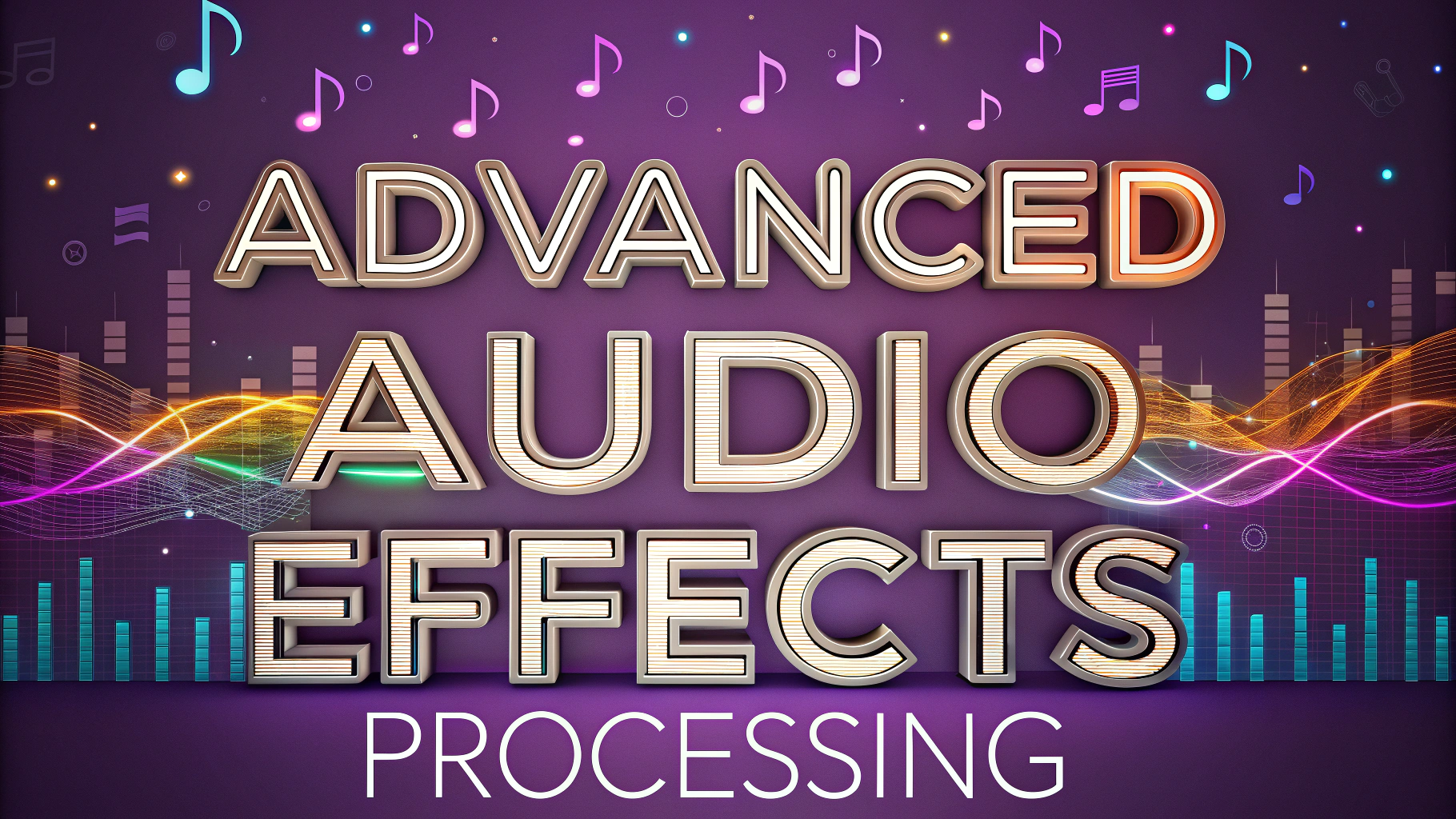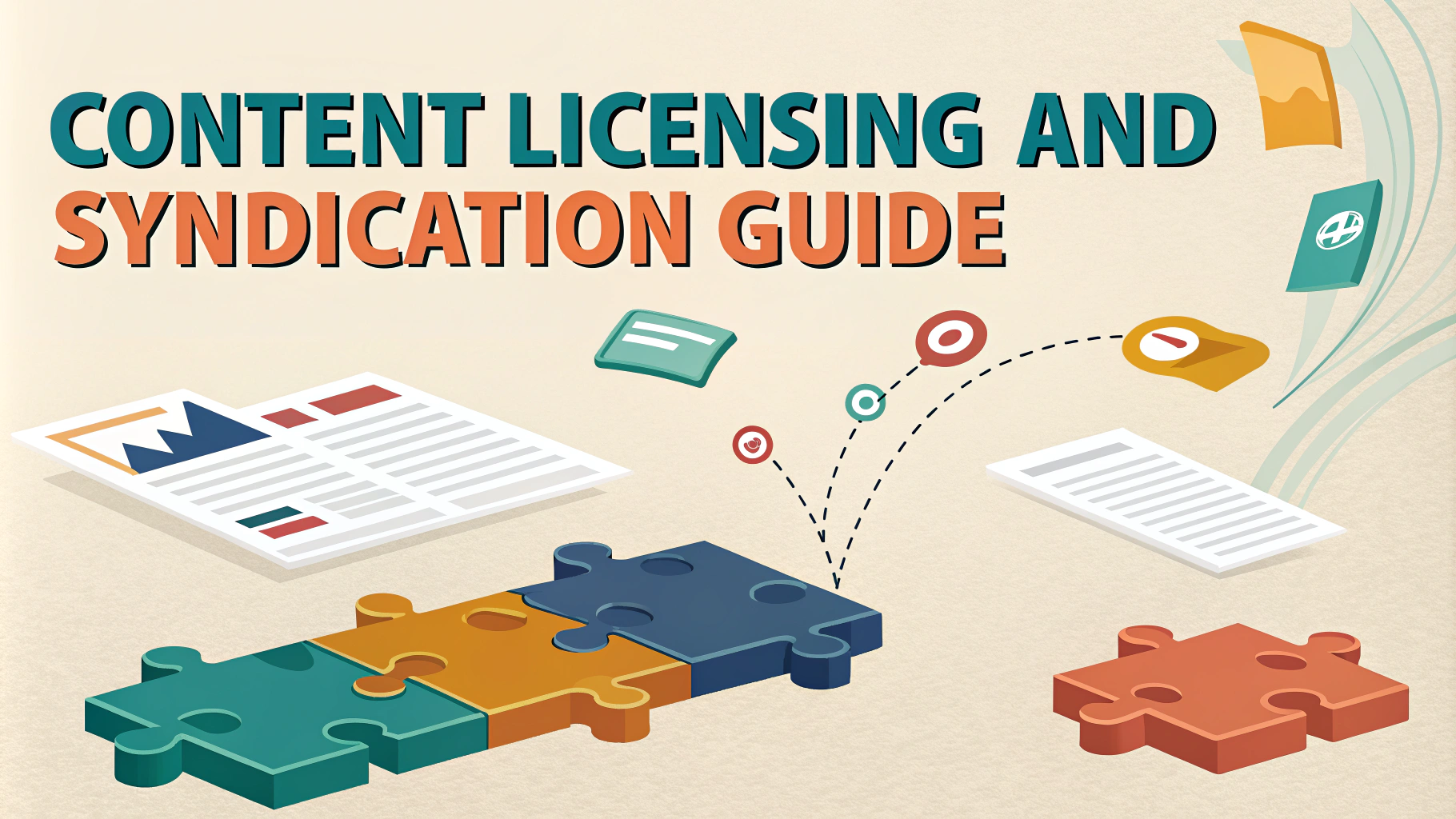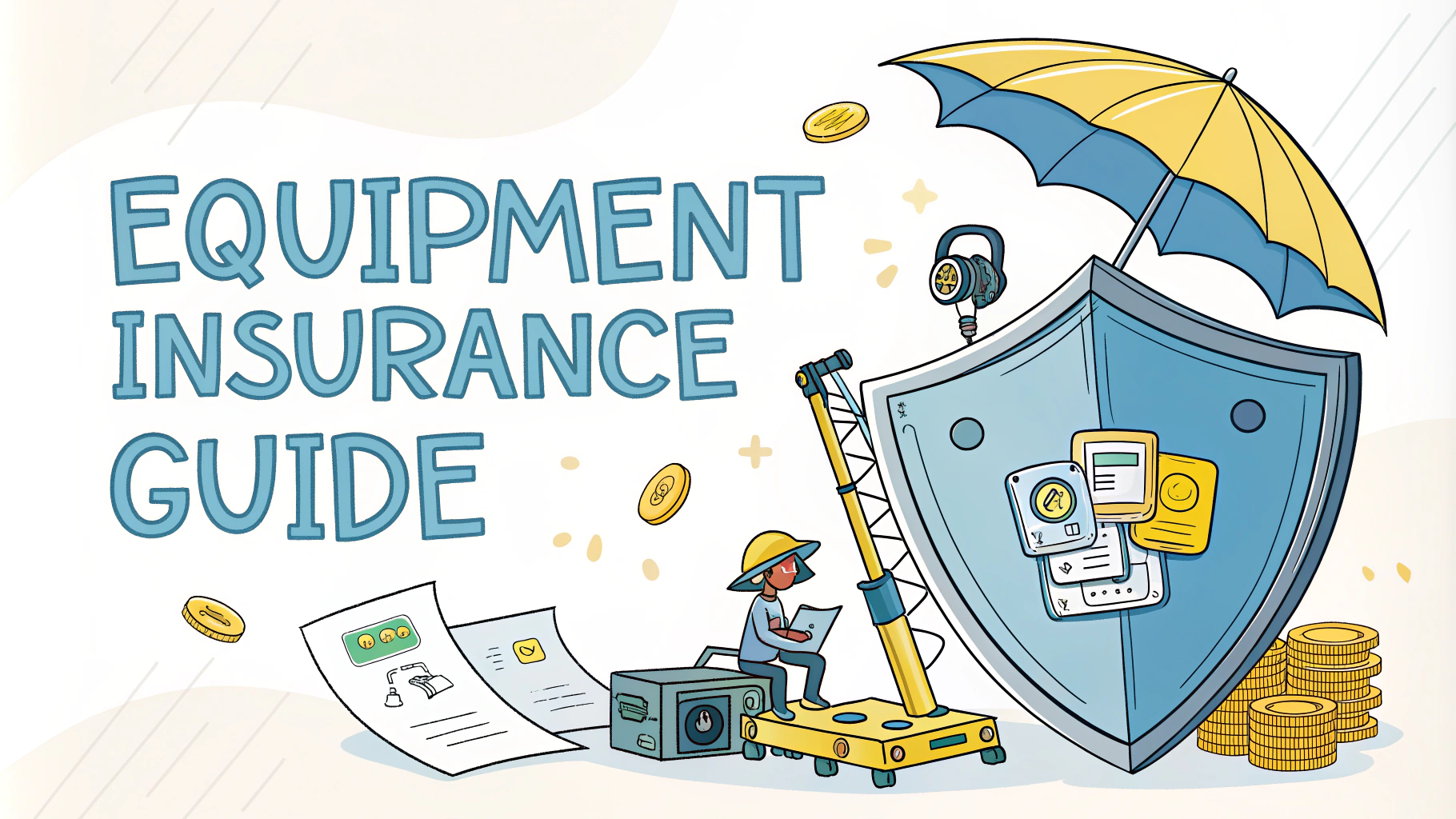Professional podcast artwork helps your show stand out in crowded directories and catches potential listeners’ attention.
Strong cover art serves as your podcast’s first impression and brand ambassador across platforms like Apple Podcasts, Spotify, and social media.
This guide walks through the essential elements of creating eye-catching podcast artwork that attracts subscribers and reflects your show’s personality.
Key Artwork Requirements
- Square dimensions (3000 x 3000 pixels recommended)
- High resolution (72 dpi minimum)
- RGB color mode
- JPG or PNG format
- Under 500KB file size
Design Elements That Work
Clean, simple designs tend to perform better than cluttered layouts since artwork appears small in podcast directories.
Bold typography helps your show title remain readable even at thumbnail size.
Limited color palettes with strong contrast make artwork pop visually.
Professional Tools & Resources
- Design Software:
- Canva (Free & Premium) – www.canva.com
- Adobe Photoshop ($20.99/month) – www.adobe.com
- Pixlr (Free) – www.pixlr.com
- Stock Photo Resources:
- Unsplash – www.unsplash.com
- Pexels – www.pexels.com
- Adobe Stock – stock.adobe.com
Common Design Mistakes to Avoid
- Using too much text that becomes unreadable at small sizes
- Selecting low-contrast color combinations
- Including unnecessary design elements that create visual clutter
- Using copyrighted images without permission
- Creating artwork that doesn’t match your podcast’s tone
Testing Your Artwork
Preview your artwork at various sizes to ensure it remains clear and readable.
Test the design across different devices and platforms where listeners will encounter it.
Get feedback from potential listeners in your target audience before finalizing the design.
Taking Your Artwork Further
Consider creating variations of your artwork for different promotional purposes like social media headers, YouTube thumbnails, and episode artwork.
Document your brand guidelines including fonts, colors, and styling to maintain consistency across all visual materials.
Review and update your artwork periodically to keep your show’s visual identity fresh and relevant.
Branding Across Platforms
Adapt your podcast artwork for different platform requirements while maintaining visual consistency:
- Instagram – Square format works well for feed posts
- Twitter – Consider header image specifications
- Facebook – Optimize cover photos for desktop and mobile
- YouTube – Create engaging thumbnail variations
Working With Designers
If hiring a professional designer, provide clear direction including:
- Your podcast’s core message and values
- Target audience demographics
- Competitor analysis and inspiration
- Specific technical requirements
- Timeline and budget constraints
Seasonal and Special Episode Artwork
Consider creating variations of your main artwork for:
- Season premiers and finales
- Holiday-themed episodes
- Special guest appearances
- Milestone episodes
Crafting Your Visual Legacy
Strong podcast artwork is an investment in your show’s future success and growth. Regular reviews and updates ensure your visual identity stays relevant and continues to attract new listeners while maintaining brand recognition.
Document your design choices and maintain consistency across all platforms to build a memorable brand that listeners instantly recognize and trust.
Remember that effective podcast artwork balances creativity with clarity, making your show discoverable and appealing to your target audience.
FAQs
- What dimensions should my podcast artwork be?
A minimum size of 1400 x 1400 pixels and a maximum of 3000 x 3000 pixels, in JPG or PNG format. Apple Podcasts and most platforms require these specifications. - What file format is best for podcast cover art?
JPG or PNG formats are required, with PNG being preferred for artwork containing text or logos due to better quality and sharper edges. - Should I include text in my podcast artwork?
Yes, but keep it minimal – typically just the podcast name and possibly a short tagline. The text should be large enough to be readable even when the image is displayed as a small thumbnail. - What colors work best for podcast artwork?
Vibrant, contrasting colors that stand out in small thumbnail size. Avoid using more than 2-3 main colors to prevent the artwork from looking cluttered. - Can I use copyrighted images in my podcast artwork?
No, you must own the rights to all elements in your artwork or use properly licensed images and fonts. Using copyrighted material without permission can result in your podcast being removed. - What elements should I avoid in podcast artwork?
Avoid small text, busy backgrounds, excessive details, low-resolution images, and explicit content that might violate platform guidelines. - How do I ensure my artwork looks good across different platforms?
Test your artwork at various sizes, especially small thumbnails (55×55 pixels), to ensure elements remain visible and text is readable across all devices and platforms. - Should my podcast artwork match my brand identity?
Yes, your artwork should align with your brand’s color scheme, fonts, and overall aesthetic to maintain consistency across all your marketing materials and platforms. - Can I change my podcast artwork after publishing?
Yes, you can update your podcast artwork at any time, but changes may take several days to appear across all platforms and directories. - What’s the recommended file size for podcast artwork?
Keep the file size under 500KB to ensure quick loading times while maintaining quality. Most platforms have a maximum file size limit of 2MB.