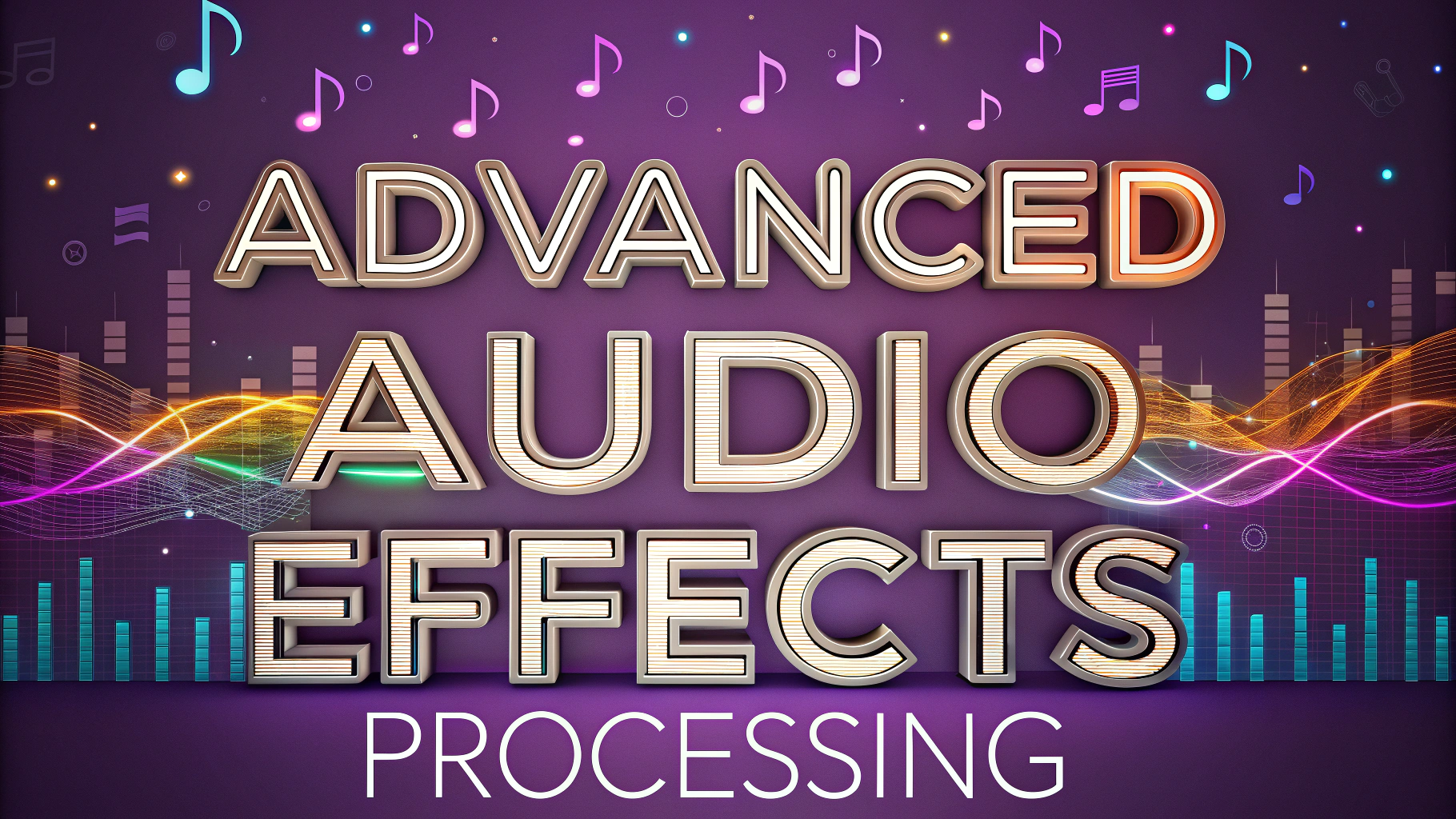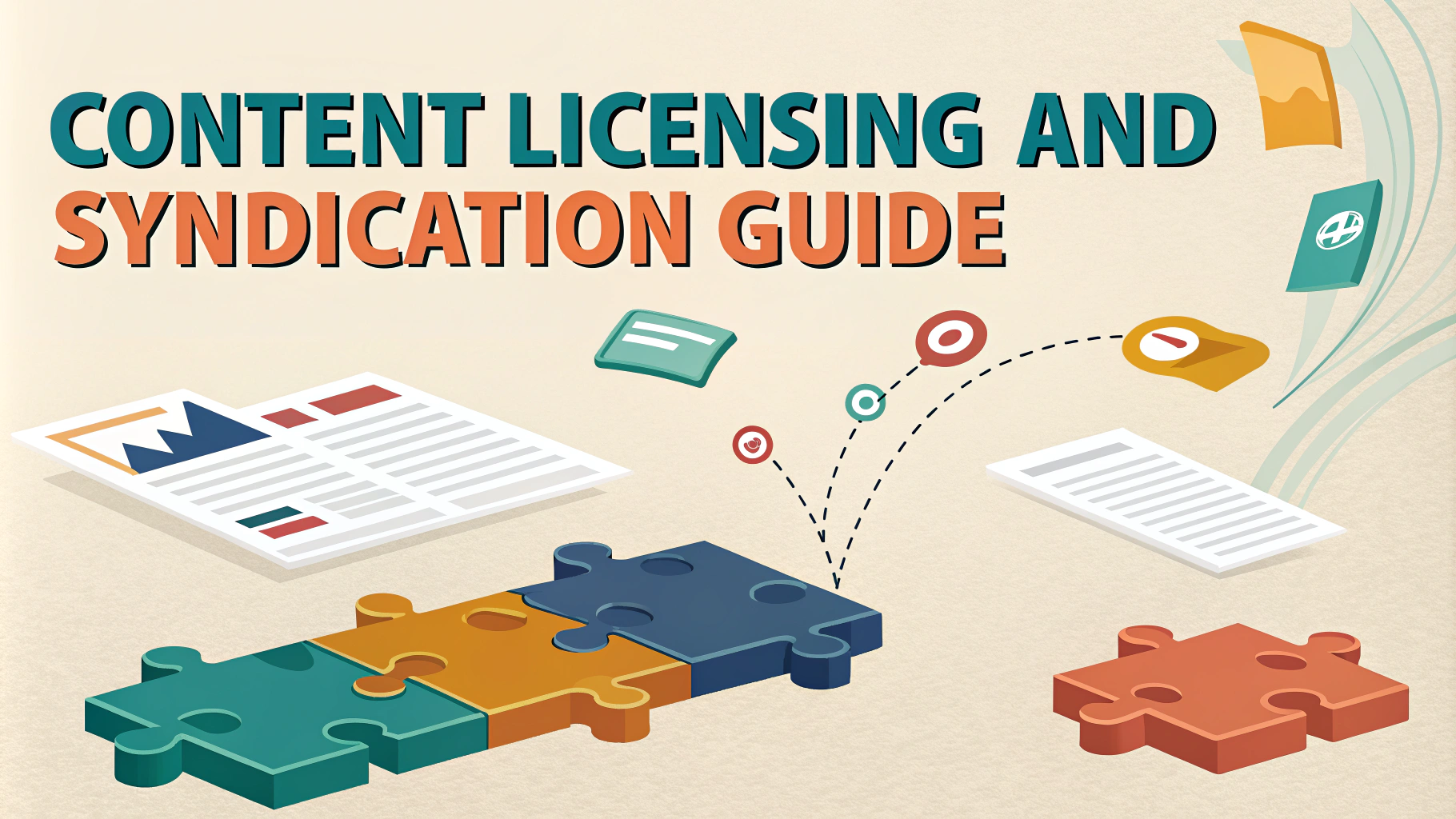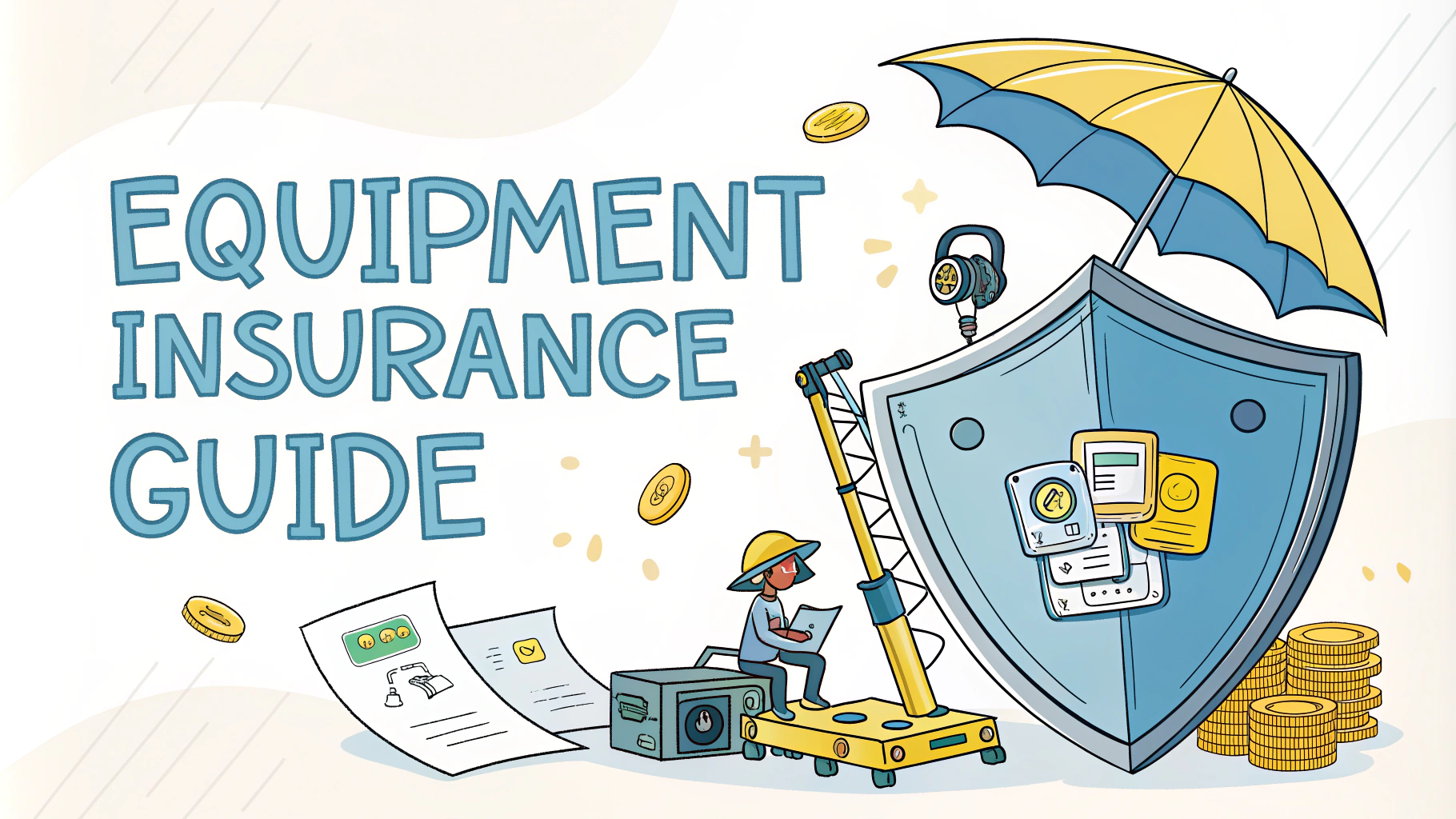Audio mixing transforms raw podcast recordings into professional, broadcast-ready content that keeps listeners engaged.
Getting your podcast’s audio mix right means balancing multiple audio tracks, managing sound levels, and applying effects in a way that enhances your content without distracting from it.
This guide covers essential mixing techniques to help you produce crystal-clear podcast audio that rivals professional broadcasts.
Essential Audio Mixing Equipment
- Digital Audio Workstation (DAW) – Recommended: Adobe Audition, Logic Pro X, or Reaper
- Quality headphones – Audio-Technica ATH-M50x or Sony MDR-7506
- Audio interface – Focusrite Scarlett 2i2 or Universal Audio Apollo Twin
- Monitor speakers (optional) – KRK Rokit 5 or Yamaha HS5
Foundational Mixing Steps
Set your mixing levels to peak between -18dB and -12dB to maintain proper headroom.
Apply a high-pass filter at 80-100Hz to remove unwanted low-frequency rumble from voice recordings.
Use compression with a 4:1 ratio and adjust the threshold until you achieve 3-6dB of gain reduction on vocal peaks.
EQ Settings for Clarity
| Frequency Range | Action | Purpose |
|---|---|---|
| 100-200Hz | Slight boost | Add warmth |
| 300-500Hz | Cut | Reduce muddiness |
| 2-4kHz | Boost | Improve clarity |
| 5-8kHz | Slight boost | Add presence |
Background Music Integration
Set background music levels 15-20dB below speech for optimal balance.
Use automation to duck music during speech segments, with a 200-300ms attack time and 1-2 second release.
Common Problems and Solutions
- Room Echo: Apply subtle reverb reduction or record in a treated space
- Plosives: Use a de-plosive plugin or adjust microphone positioning
- Inconsistent Levels: Apply multi-band compression or use a leveler plugin
- Background Noise: Use noise reduction software like iZotope RX
Export Settings
- File format: MP3 or WAV
- Sample rate: 44.1kHz
- Bit depth: 16-bit for MP3, 24-bit for WAV
- MP3 bit rate: 128kbps mono or 256kbps stereo
Taking Your Mix to the Next Level
Consider professional mastering services for consistent loudness across episodes ($50-150 per episode).
Join audio engineering communities like Gearslutz.com or the Audio Engineering Society for ongoing learning and support.
Schedule regular maintenance for your mixing equipment and update your software to ensure optimal performance.
Advanced Mixing Techniques
Parallel compression can add depth and power to your podcast vocals while maintaining natural dynamics. Split your vocal track and compress one copy heavily while blending it with the unprocessed signal.
Use multiband compression to target specific frequency ranges that need dynamic control without affecting the entire signal chain.
Creative Processing
- Stereo widening for music beds and sound effects
- Saturation for adding subtle harmonics to voices
- Delay effects for transition elements
Quality Control Workflow
Implement a three-pass mixing system:
- Technical cleanup and basic processing
- Creative mixing and effects
- Final quality check on different playback systems
Critical Listening Points
- Speech intelligibility across all segments
- Smooth transitions between sections
- Consistent loudness throughout episode
- Clean endings and beginnings of segments
Elevating Your Podcast’s Sound
Regular practice and critical listening will help develop your mixing intuition. Keep reference tracks handy and compare your mixes to professional podcasts in your genre.
Consider creating mix templates to maintain consistency across episodes and speed up your workflow. Save your most-used plugin chains and settings for quick access.
Remember that great mixing enhances content without calling attention to itself. Focus on serving the story or conversation while maintaining professional sound quality.
FAQs
- What is gain staging and why is it important in podcast audio mixing?
Gain staging is the process of setting optimal signal levels throughout your audio chain to prevent distortion and maintain audio quality. It ensures each component in your signal path operates within its ideal range, from microphone preamps to your digital audio workstation. - How do I properly use compression in podcast audio?
Compression should be applied with a ratio between 2:1 and 4:1, with a threshold around -18dB to -12dB. Start with slower attack times (10-20ms) and medium release times (50-100ms) to maintain natural vocal dynamics while controlling volume peaks. - What’s the ideal target loudness level for podcast audio?
The industry standard for podcast loudness is -16 LUFS for stereo and -19 LUFS for mono, with a maximum true peak of -1dB to prevent digital clipping. - How do I remove background noise effectively?
Use a noise gate to eliminate low-level background noise, and spectral noise reduction tools to target specific frequencies. Take a noise profile of the room tone before recording to achieve better noise reduction results. - What’s the proper way to EQ podcast vocals?
Start with a high-pass filter around 80-100Hz to remove rumble, cut frequencies around 200-300Hz to reduce muddiness, boost presence around 3-5kHz for clarity, and apply a small high-frequency shelf around 8-10kHz for air. - How do I balance multiple speakers in a podcast mix?
Use individual compressors and EQ for each voice, implement volume automation to maintain consistent levels, and pan different speakers slightly left/right in stereo podcasts to improve separation. - What’s the recommended signal chain order for podcast processing?
The standard signal chain is: Noise Reduction > EQ > Compression > Limiting. Additional effects like de-essing should be placed before compression. - How do I properly mix music beds under podcast dialogue?
Use sidechain compression on music triggered by speech, keep music levels around -30dB to -20dB below dialogue, and automate volume dips during speech for better clarity. - What sample rate and bit depth should I use for podcast audio?
Record at 48kHz/24-bit for optimal quality and compatibility. Export final files at 44.1kHz/16-bit for distribution platforms. - How do I prevent phase issues when recording multiple microphones?
Position microphones using the 3:1 rule (distance between mics should be three times the distance from each mic to its source), and check phase correlation during mixing.