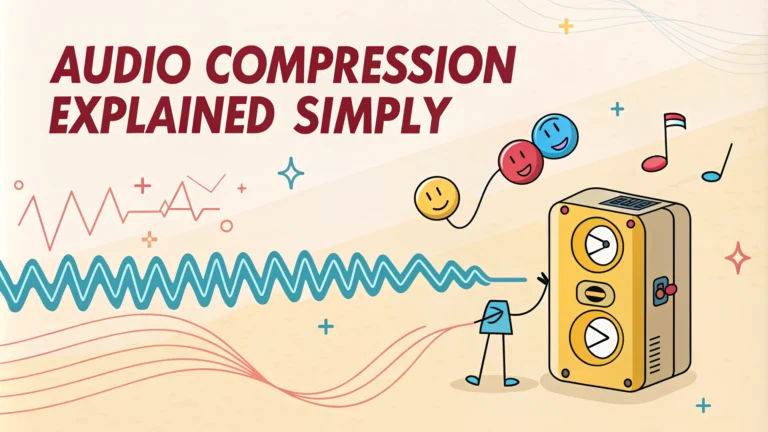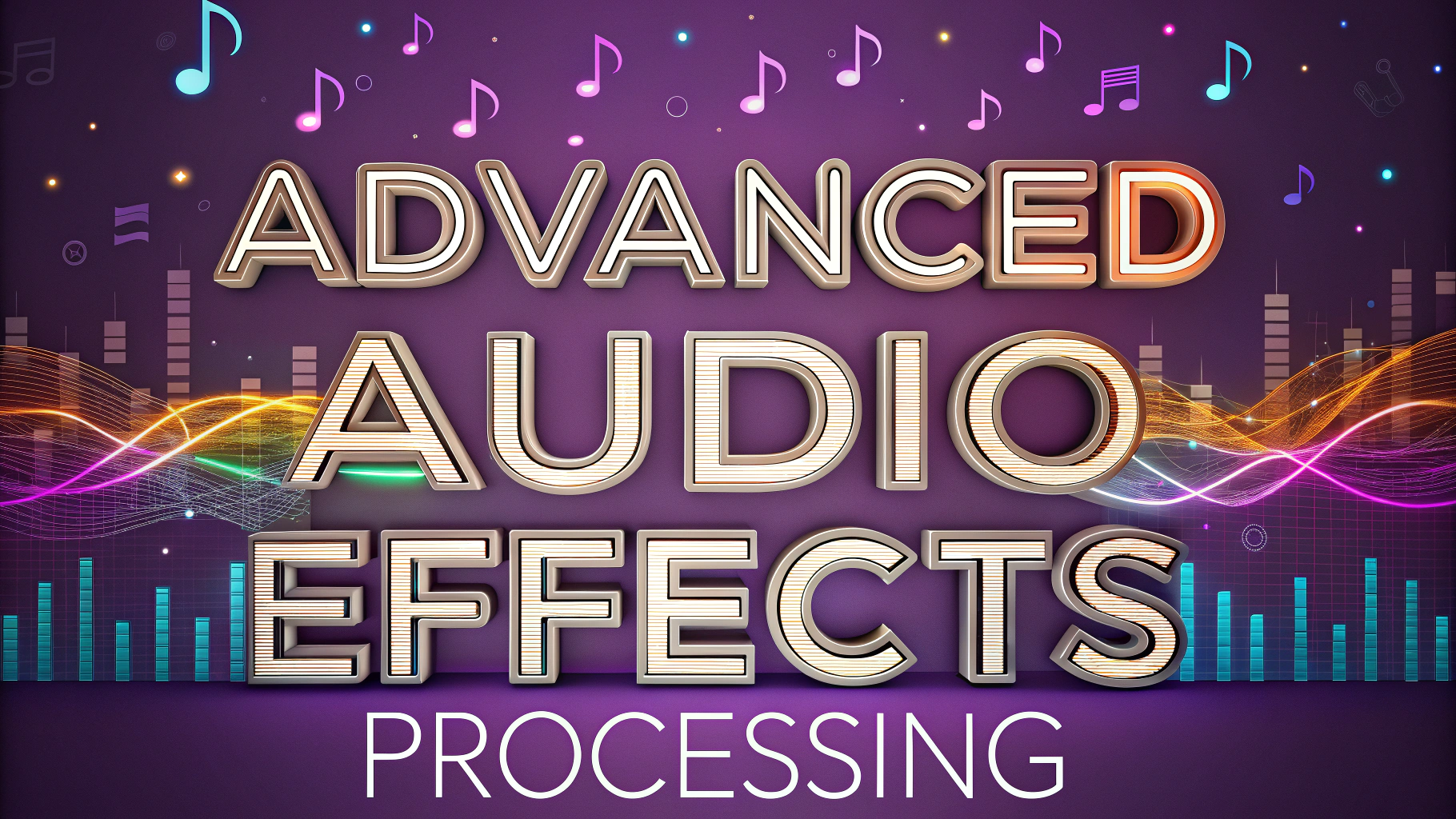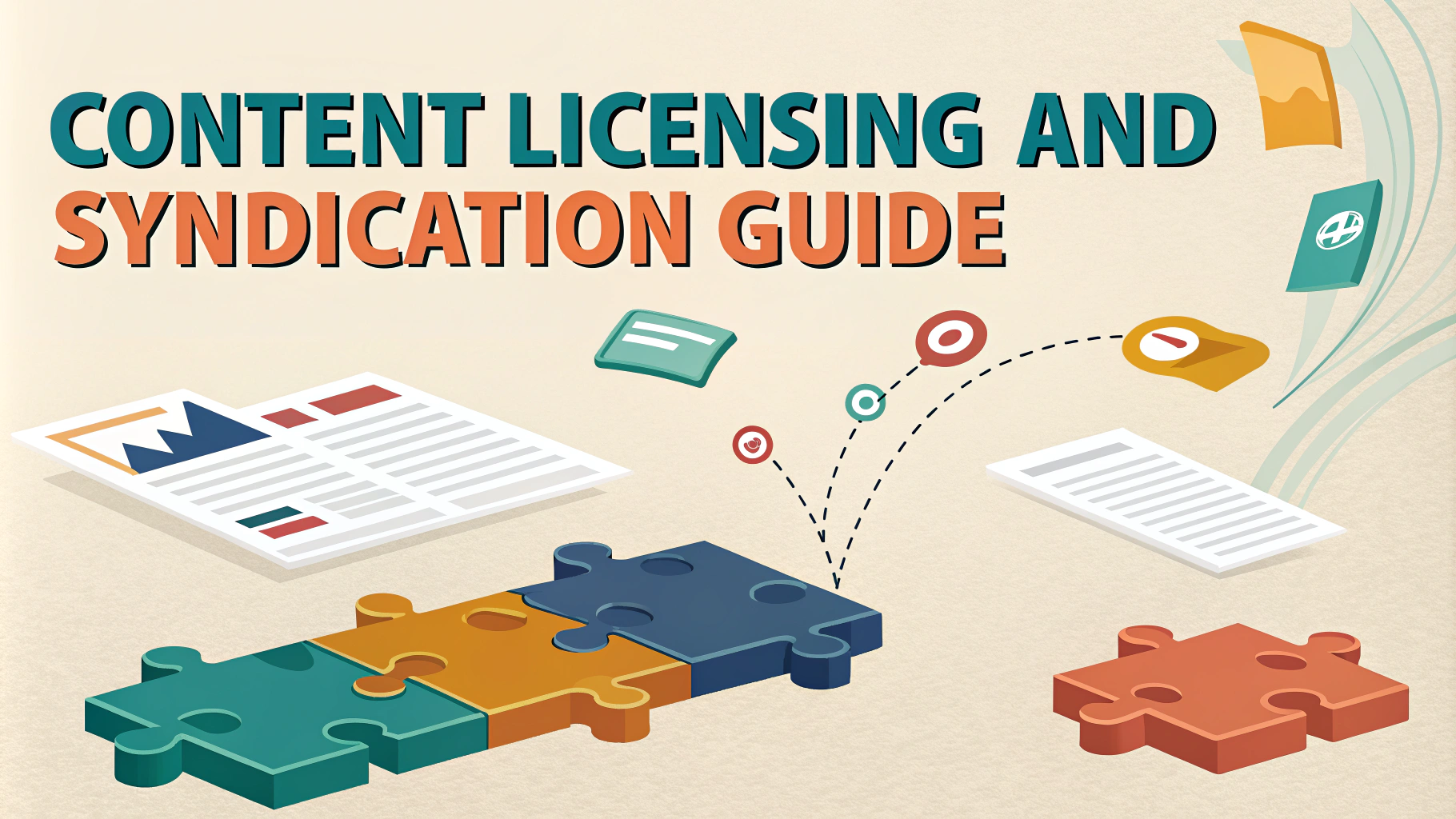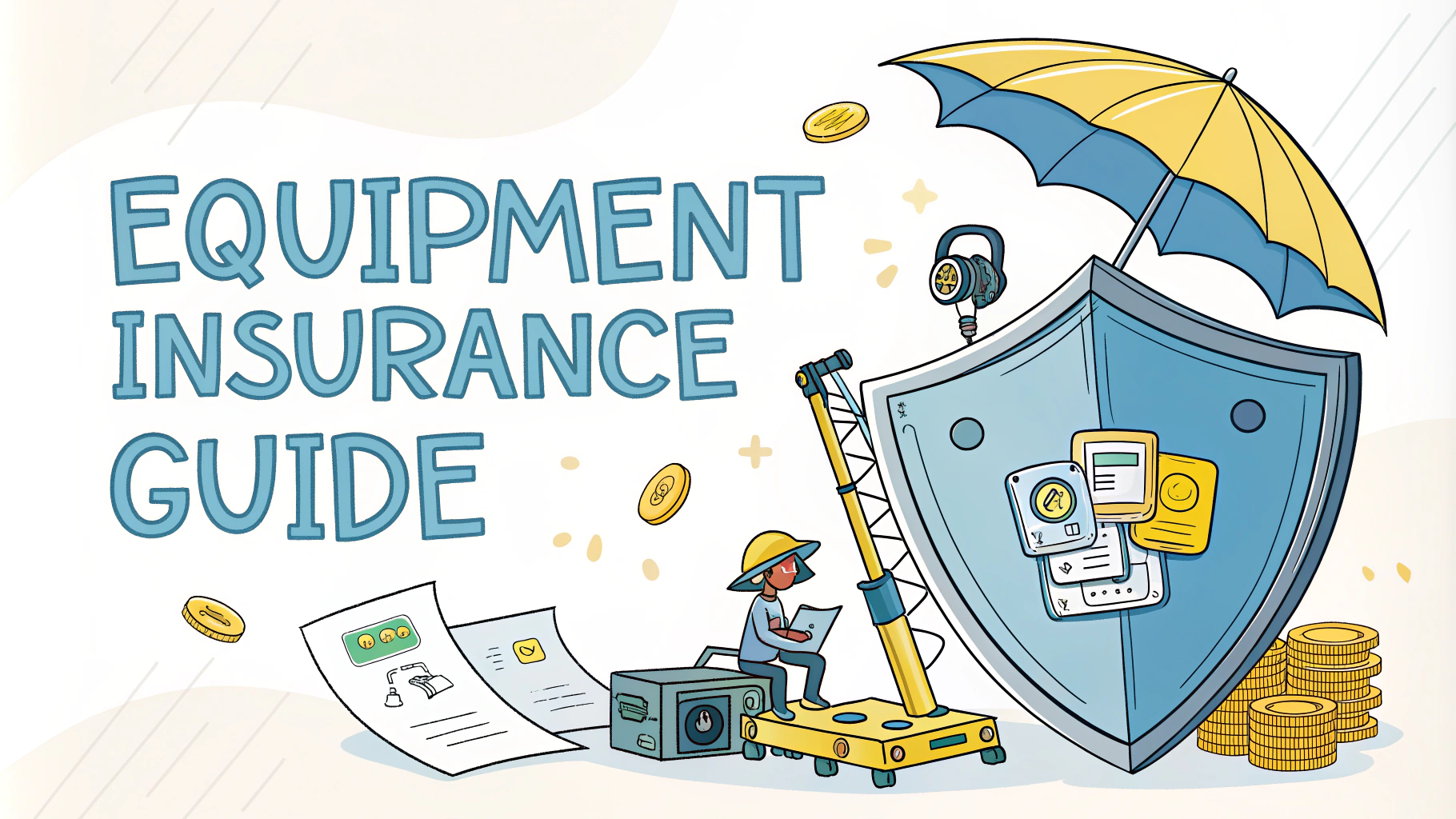Audio compression helps reduce file sizes while maintaining sound quality – a critical skill for podcasters who need to balance audio fidelity with storage and bandwidth limitations.
Understanding compression basics allows you to make smart choices about encoding your podcast episodes, ensuring listeners get great sound without excessive download times.
This quick guide covers the essentials of audio compression for podcasting, including recommended formats, settings, and tools to optimize your audio files.
Audio Compression Basics
Audio compression works by removing redundant or less noticeable sound data from audio files while preserving the most important elements.
Common Audio Compression Formats
- MP3: The most widely-supported format, offering good quality at reasonable file sizes
- AAC: Better quality than MP3 at similar bitrates, used by Apple Podcasts
- Opus: Modern codec with excellent quality at low bitrates
- WAV: Uncompressed format, not recommended for final podcast distribution
Recommended Settings for Podcasts
| Format | Bitrate | Use Case |
|---|---|---|
| MP3 | 128 kbps | Standard podcast episodes |
| MP3 | 192 kbps | Music-heavy podcasts |
| AAC | 96 kbps | Space-efficient option |
Best Tools for Audio Compression
- Audacity (Free): audacity.sourceforge.net
- Adobe Audition (Paid): adobe.com/products/audition
- GarageBand (Free for Mac): apple.com/mac/garageband
Compression Tips for Better Results
- Export your initial recording in WAV format before compressing
- Use constant bitrate (CBR) encoding for more reliable streaming
- Test compressed files on different devices before publishing
- Keep your original uncompressed files as backups
Common Compression Mistakes to Avoid
- Using bitrates that are too low for voice clarity
- Compressing files multiple times
- Ignoring mono vs stereo requirements
- Setting incorrect sample rates
Making the Right Choice for Your Show
MP3 at 128 kbps mono provides the best balance between quality and file size for most spoken-word podcasts.
Test different compression settings with your actual content to find the sweet spot for your specific needs.
Monitor listener feedback and download statistics to ensure your compression choices work well for your audience.
Advanced Compression Strategies
Consider using different compression settings for different types of content within your podcast. Interview segments may need higher bitrates than solo narration.
Dynamic range compression (not to be confused with file compression) can help maintain consistent volume levels throughout your episodes.
Multi-Format Distribution
- Provide high-quality downloads for premium subscribers
- Offer lower bitrate versions for mobile listeners
- Consider adaptive bitrate streaming for live content
Storage and Bandwidth Management
Calculate storage needs based on episode length, frequency, and chosen compression format. Most hosting platforms charge based on storage or download bandwidth.
- 1 hour at 128 kbps MP3 ≈ 60MB
- 1 hour at 192 kbps MP3 ≈ 90MB
- 1 hour at 96 kbps AAC ≈ 45MB
Future-Proofing Your Audio
Always maintain uncompressed masters of your recordings for future remastering as compression technology improves.
Emerging Technologies
- Adaptive bitrate streaming
- AI-powered compression algorithms
- Cloud-based encoding services
Optimizing Your Podcast’s Audio Journey
Successful audio compression balances quality with accessibility. Start with recommended settings, test thoroughly, and adjust based on audience feedback.
Remember that compression is just one part of your podcast’s audio quality equation – proper recording and mixing are equally important.
Stay informed about new compression technologies and standards to ensure your podcast remains competitive in an evolving digital landscape.
FAQs
- What is audio compression in podcasting?
Audio compression reduces the file size of your podcast audio by removing redundant data and inaudible frequencies while maintaining acceptable sound quality. - What are the common audio compression formats used in podcasting?
The most common formats are MP3, AAC, and OGG, with MP3 being the industry standard due to its universal compatibility and good balance between quality and file size. - What is the recommended bitrate for podcast audio?
For spoken word podcasts, 96-128 kbps mono is sufficient, while 192-256 kbps stereo is recommended for music-heavy podcasts. - What’s the difference between lossy and lossless compression?
Lossy compression (like MP3) permanently removes data to reduce file size, while lossless compression (like FLAC) preserves all original audio data but offers less size reduction. - How does compression affect podcast audio quality?
Compression can impact audio quality by introducing artifacts, reducing dynamic range, and limiting frequency response, especially at lower bitrates. - What’s the ideal sample rate for podcast audio?
44.1 kHz is the standard sample rate for podcasts, as it covers the full range of human hearing and ensures compatibility across all platforms. - Should I compress my podcast audio before or after editing?
Always edit your podcast using uncompressed audio and apply compression as the final step before distribution to maintain the highest possible quality during editing. - Does audio compression affect podcast hosting costs?
Yes, compressed audio files require less storage space and bandwidth, potentially reducing hosting costs while making downloads faster for listeners. - What’s the difference between audio compression and dynamic range compression?
Audio compression reduces file size, while dynamic range compression (DRC) is a processing technique that reduces the volume difference between loud and quiet parts of the audio. - How can I test if my compressed audio is good enough?
Listen to your compressed audio with different headphones and speakers, comparing it to the original, and ensure there are no noticeable artifacts or quality issues.