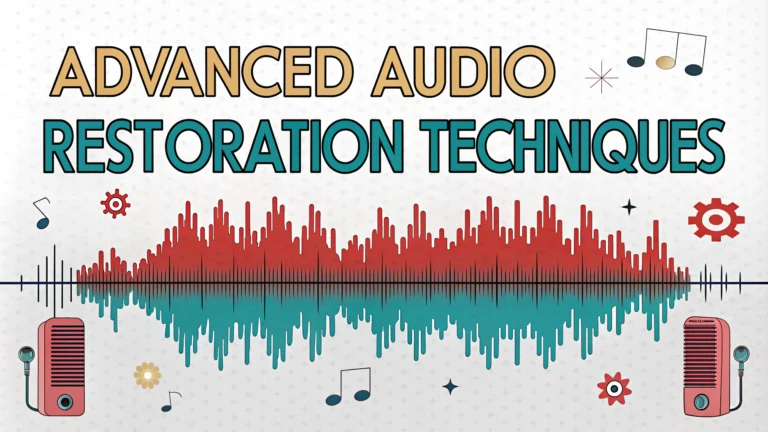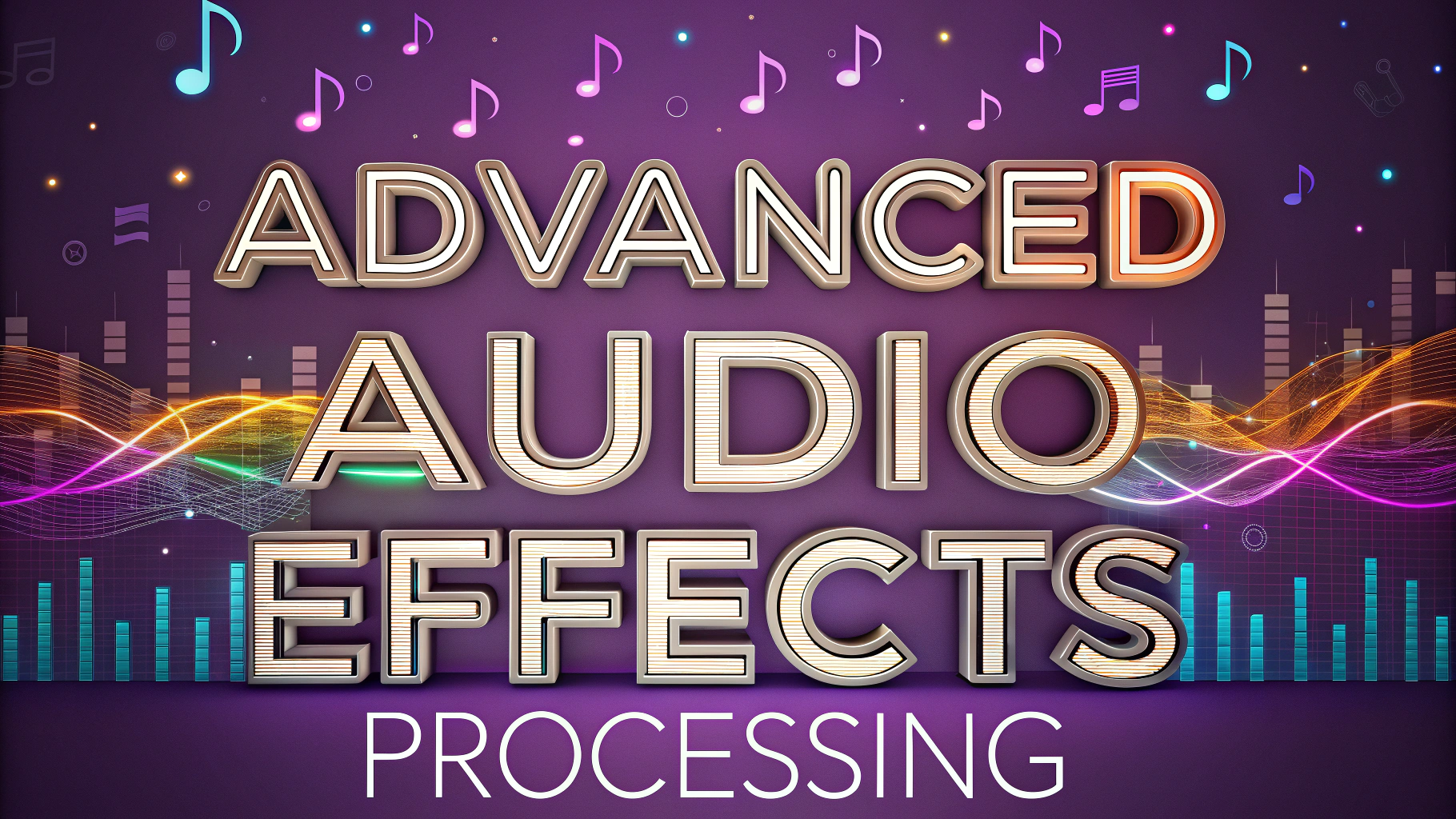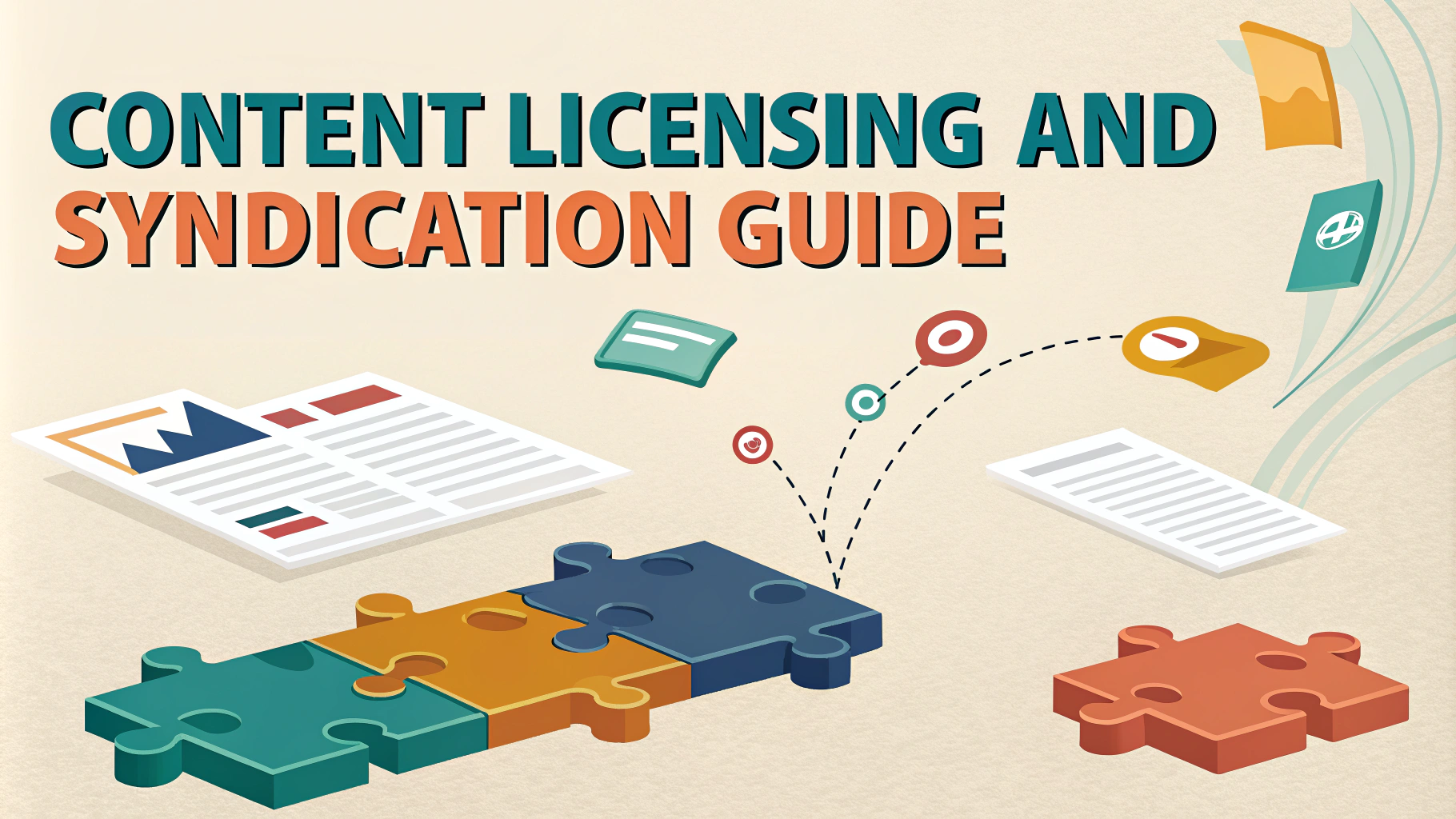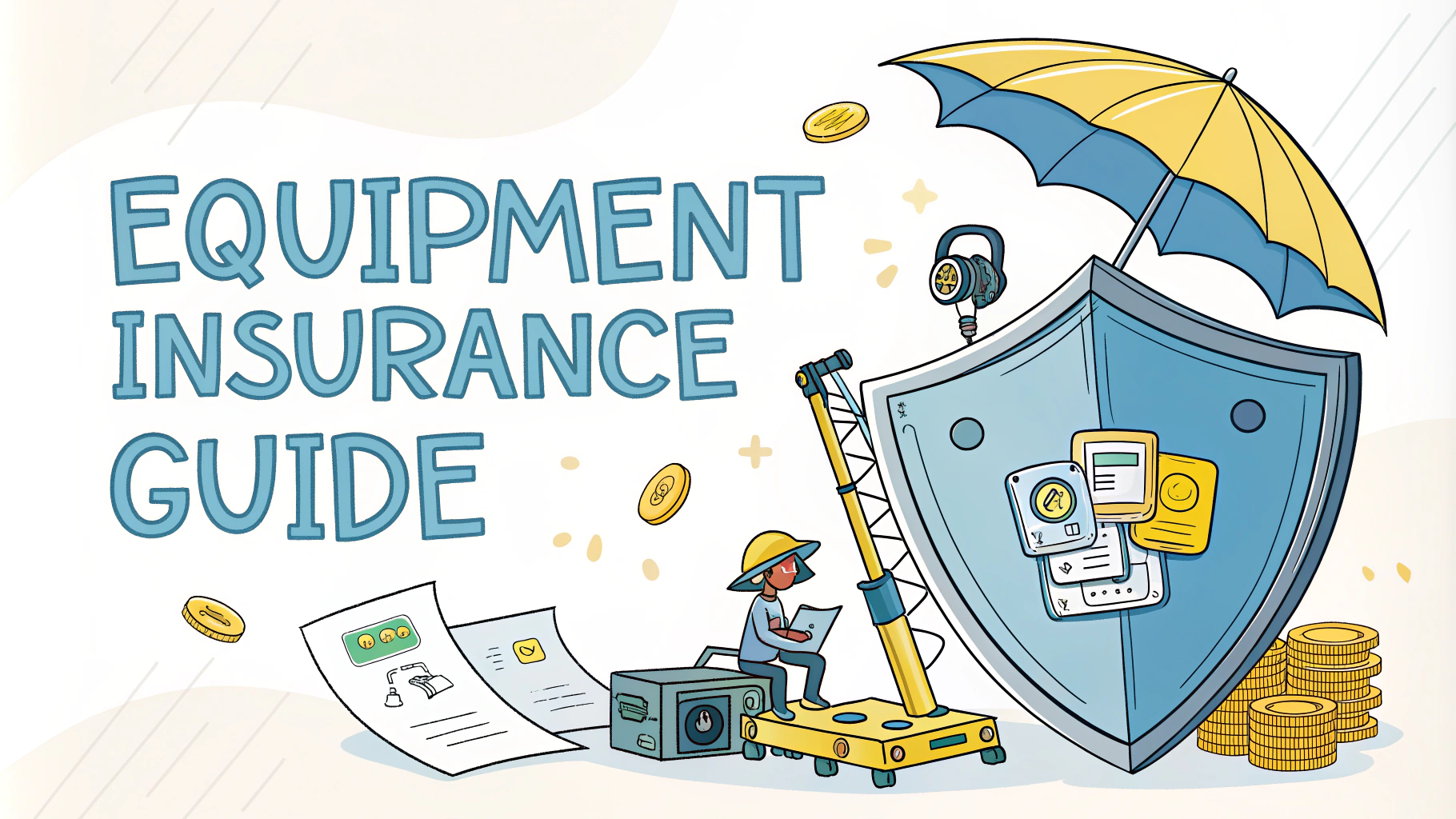Audio restoration plays a vital role in improving podcast sound quality, whether dealing with old recordings or fixing recent audio issues.
Professional restoration techniques can salvage recordings affected by background noise, clicks, pops, and various forms of audio degradation.
This guide covers practical methods to clean up and enhance podcast audio using both software tools and manual techniques.
Essential Audio Restoration Tools
- iZotope RX – Industry standard for podcast audio restoration ($399+)
- Adobe Audition – Professional DAW with restoration features ($20.99/month)
- Audacity – Free open-source option with basic restoration capabilities
Common Audio Issues and Solutions
| Problem | Solution |
|---|---|
| Background Noise | Noise reduction plugins, spectral de-noise tools |
| Clicks and Pops | De-click modules, manual editing |
| Room Echo | De-reverb processors, EQ adjustment |
Step-by-Step Noise Reduction Process
- Identify noise profile (sample of isolated noise)
- Apply noise reduction with conservative settings
- Listen for artifacts and adjust accordingly
- Use multiple light passes instead of one heavy process
Advanced De-clicking Techniques
Automatic de-clicking works well for consistent issues, but manual editing might be necessary for specific problematic spots.
Use spectral editing to visually identify and remove unwanted sounds without affecting the main audio.
EQ and Dynamic Processing
- High-pass filter below 80Hz to remove rumble
- Notch filter for specific frequency problems
- Light compression to even out levels
Batch Processing for Multiple Episodes
Create processing chains in your DAW to apply consistent restoration across multiple podcast episodes.
Save preset combinations that work well for your specific recording environment.
Preventive Measures
- Record in a treated room
- Use appropriate microphone techniques
- Monitor levels during recording
- Back up original files before restoration
Next Steps for Better Audio
Join audio engineering communities like Gearslutz or r/audioengineering for ongoing support and tips.
Consider taking online courses through platforms like LinkedIn Learning or Coursera to deepen your restoration skills.
Real-Time Monitoring Techniques
Monitoring your restoration work in real-time helps prevent over-processing and maintains natural sound quality.
- Use reference tracks for comparison
- Take regular listening breaks
- Check on different playback systems
- Monitor both with headphones and speakers
Quality Control Checklist
- Compare restored audio with original
- Check for processing artifacts
- Verify speech intelligibility
- Confirm consistent volume levels
- Test on multiple devices
Advanced Processing Chain
| Order | Process | Purpose |
|---|---|---|
| 1 | Noise Reduction | Remove constant background noise |
| 2 | De-clicking | Clean up transient noises |
| 3 | EQ | Shape frequency response |
| 4 | Compression | Control dynamics |
Archiving Best Practices
- Store original files separately
- Document restoration settings
- Create multiple backup copies
- Use appropriate file formats (WAV/AIFF)
Mastering Your Audio Restoration Skills
Audio restoration is an ongoing learning process that requires patience and attention to detail. Focus on developing your critical listening skills and building a systematic approach to troubleshooting audio issues.
Remember that the goal is to enhance audio quality while maintaining authenticity and natural sound. Sometimes, less processing yields better results than aggressive restoration attempts.
Stay current with new restoration tools and techniques through professional forums and continued education to ensure your podcast audio meets modern quality standards.
FAQs
- What are the essential tools needed for audio restoration in podcasting?
Professional DAW (Digital Audio Workstation), noise reduction plugins, spectral repair software, equalization tools, and compression plugins are essential. Industry standards include iZotope RX, Adobe Audition, and Pro Tools. - How do I remove background noise from my podcast recordings?
Use noise reduction software to capture a noise profile from silent sections, then apply adaptive noise reduction algorithms. Fine-tune the reduction threshold to preserve voice quality while eliminating unwanted noise. - What’s the best way to fix audio clipping in podcast recordings?
Use de-clipping tools in audio restoration software to reconstruct damaged waveforms. For severe cases, combine multiple takes or re-record segments where possible. - How can I improve poor room acoustics in existing recordings?
Apply de-reverberation tools, use multiband compression to control problematic frequencies, and implement surgical EQ to reduce room resonances. - What’s the process for removing unwanted sounds like mouth clicks and pops?
Use spectral repair tools to identify and remove specific frequencies where clicks occur, or utilize specialized de-clicking plugins designed for voice recordings. - How do I maintain consistent volume levels throughout a podcast episode?
Implement compression and limiting, use automation for volume adjustments, and ensure final output meets podcast platform standards (-16 LUFS for stereo, -19 LUFS for mono). - What’s the correct order of restoration processes for optimal results?
Start with noise reduction, followed by de-clicking, then apply spectral repair, compression, EQ, and finally limiting for best results. - How can I restore audio from old or degraded podcast archives?
Use specialized restoration tools for wow and flutter correction, apply click and crackle removal, implement noise reduction, and carefully balance frequency content through EQ. - What sampling rate and bit depth should I use when restoring podcast audio?
Work at 48kHz/24-bit for optimal quality, even if the final output will be 44.1kHz/16-bit for distribution. - Can AI-powered tools help in podcast audio restoration?
Yes, machine learning tools like iZotope RX’s Dialogue Isolate and Neural De-noise can significantly improve restoration results, especially for complex audio problems.