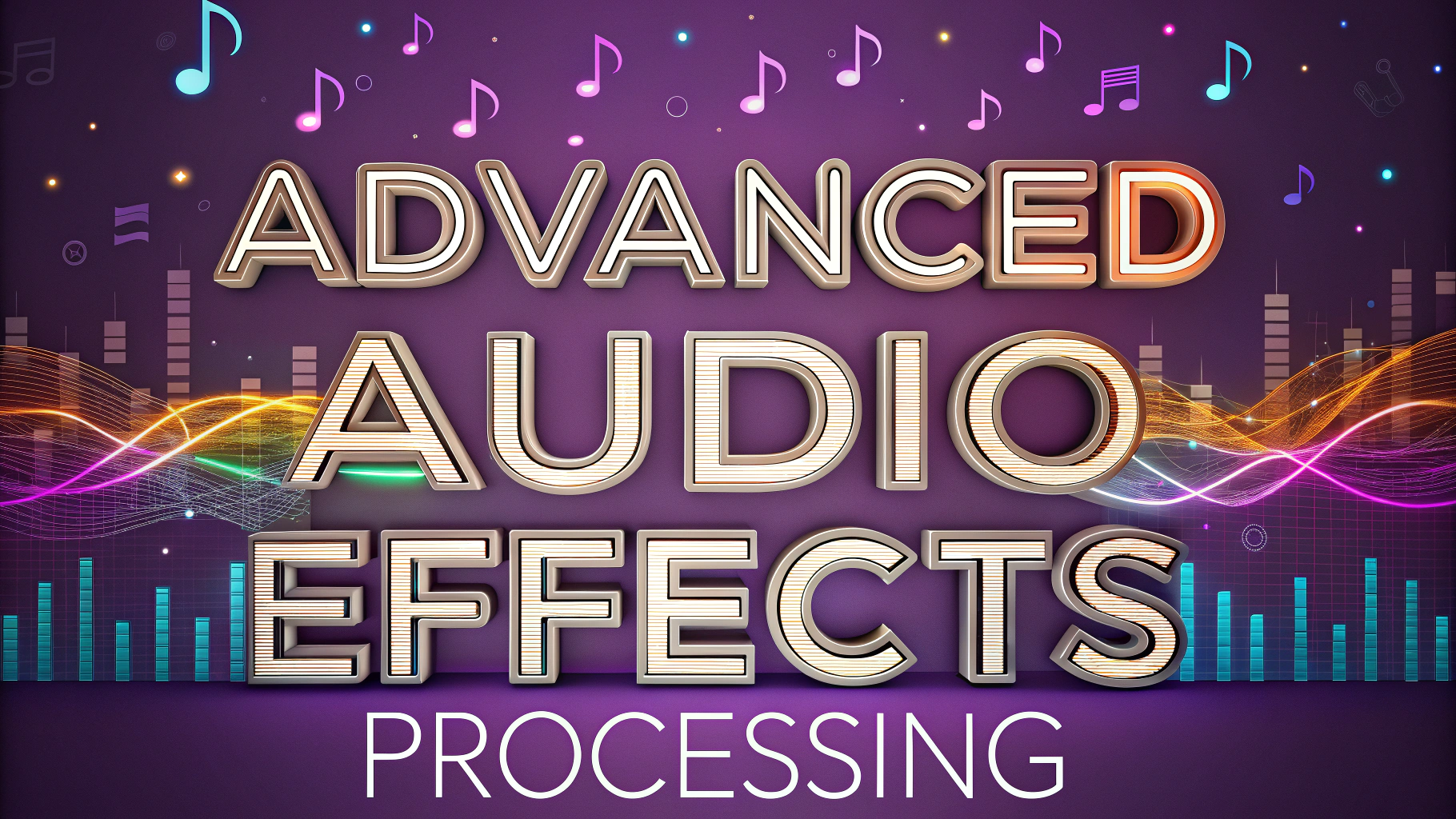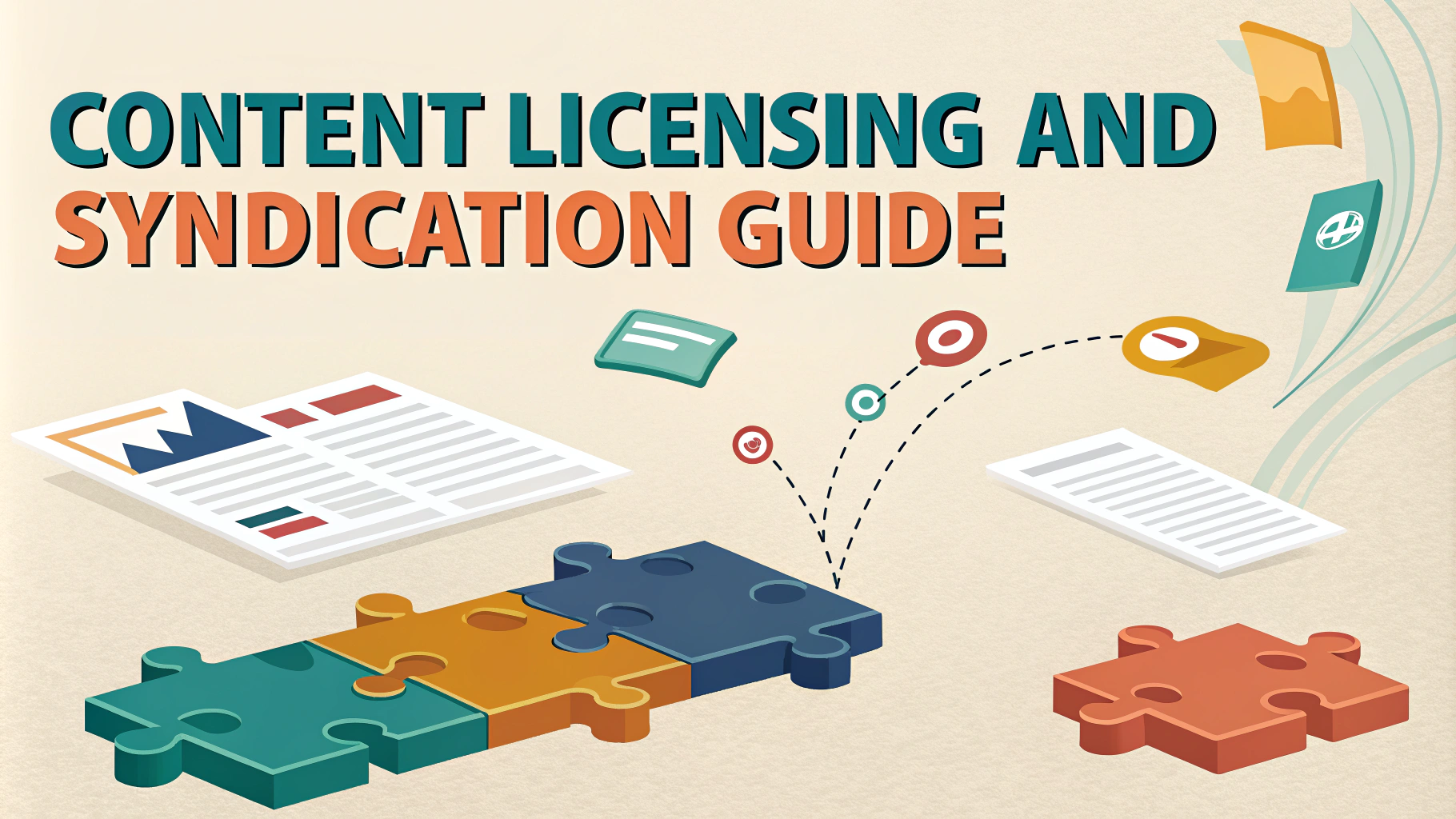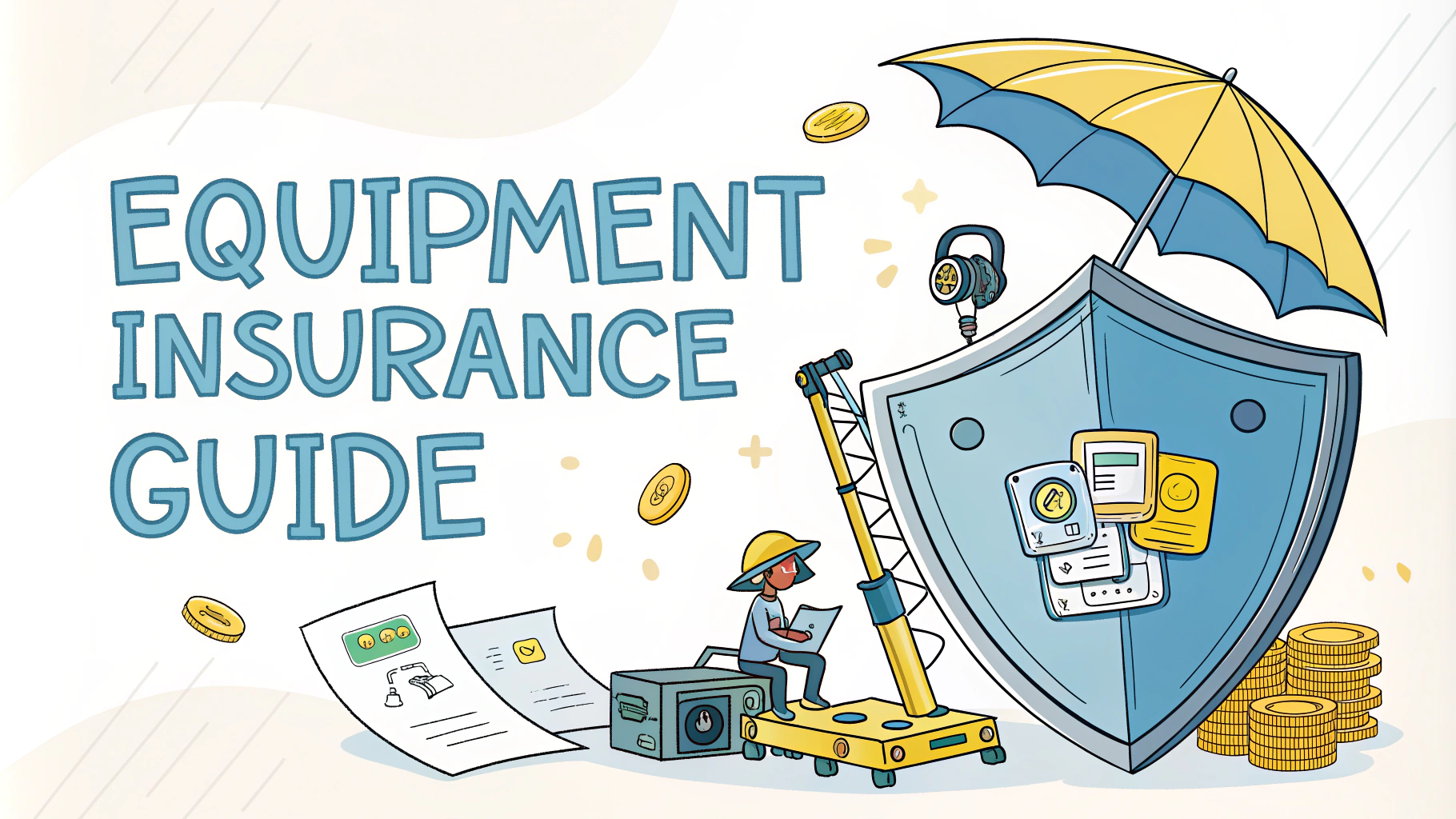Live streaming adds an exciting interactive dimension to your podcast, allowing real-time engagement with your audience.
The technical setup might seem complex at first, but with the right equipment and platform choices, you’ll be ready to broadcast live in no time.
This guide walks you through the essential equipment, software, and best practices for live streaming your podcast successfully.
Essential Equipment for Live Streaming
- Microphone: USB or XLR microphone with clear audio quality (Shure SM7B, Blue Yeti)
- Audio Interface: For XLR microphones (Focusrite Scarlett 2i2)
- Webcam/Camera: HD camera for video feed (Logitech C920, Sony ZV-1)
- Computer: With sufficient processing power and memory
- Internet Connection: Minimum 5Mbps upload speed
Streaming Software Options
- OBS Studio: Free, open-source software with extensive features
- Streamlabs: User-friendly interface with built-in widgets
- Restream: Multi-platform streaming capability
Platform Selection
| Platform | Pros | Cons |
|---|---|---|
| YouTube Live | Large audience, good discoverability | Strict copyright rules |
| Twitch | Strong community features | Gaming-focused audience |
| Facebook Live | Easy sharing | Limited monetization |
Audio Setup Tips
- Test audio levels before going live
- Use headphones to prevent echo
- Position microphone correctly (6-8 inches from mouth)
- Apply noise gate and compression in software
Visual Elements
- Design an engaging overlay
- Add lower thirds for guest introductions
- Include social media handles
- Create scene transitions
Pre-Stream Checklist
- Test internet connection speed
- Check all audio inputs
- Verify camera settings
- Set up monitoring dashboard
- Prepare backup recording
Engagement Strategies
- Monitor chat actively
- Address viewers by username
- Plan interactive segments
- Use polls and questions
Technical Troubleshooting
Keep these common solutions handy:
- Reset encoding settings if stream lags
- Have backup audio interface ready
- Monitor CPU usage
- Maintain backup internet connection
Taking Your Live Stream Further
Consider these advanced features once you’re comfortable with the basics:
- Remote guest integration
- Custom overlays and animations
- Multiple camera angles
- Automated scene switching
Monetization Strategies
- Channel memberships
- Super Chat donations
- Sponsored segments
- Patreon integration
- Merchandise promotion
Analytics and Growth
- Track viewer retention
- Monitor peak viewing times
- Analyze chat engagement
- Study demographic data
- Adjust content based on metrics
Content Planning
Show Structure
- Opening sequence (2-3 minutes)
- Main content segments (15-20 minutes each)
- Interactive breaks (5-10 minutes)
- Closing segment (5 minutes)
Content Calendar
- Schedule regular streaming times
- Plan special events
- Coordinate guest appearances
- Prepare backup content
Building Your Live Streaming Success
Success in live streaming podcasts comes from combining technical excellence with engaging content. Focus on continuous improvement in both areas, maintain consistent scheduling, and actively build your community. Remember that each stream provides learning opportunities to refine your approach and better serve your audience.
- Document technical configurations
- Build a support network
- Stay updated with platform changes
- Create emergency protocols
- Regularly update your equipment
FAQs
- What equipment do I need for live streaming my podcast?
You need a microphone, audio interface, computer with reliable internet connection, streaming software like OBS or Streamyard, and a streaming platform account (YouTube, Twitch, or Facebook Live). - What internet speed is required for stable podcast live streaming?
A minimum upload speed of 5 Mbps is recommended for stable video streaming at 1080p. For audio-only streams, 2 Mbps should suffice. - Can I live stream to multiple platforms simultaneously?
Yes, using services like Restream or Streamyard, you can multistream to various platforms like YouTube, Twitch, and Facebook simultaneously. - How do I monitor audio levels during a live stream?
Use your streaming software’s audio meters and wear monitoring headphones to check levels. Keep peaks between -12 and -6 dB to avoid distortion. - What’s the best way to handle guest interviews during live streaming?
Use platforms like Zoom, Riverside, or Squadcast that can be integrated with your streaming software, ensuring each participant has a stable connection and good audio setup. - How can I moderate live comments during my podcast stream?
Assign a moderator, use platform-specific moderation tools, or display selected comments on screen using your streaming software’s features. - What backup systems should I have in place for live streaming?
Have a backup internet connection (like mobile hotspot), backup microphone, and record locally while streaming in case of connection issues. - How do I prevent audio feedback during a live stream?
Use headphones, maintain proper microphone placement, and ensure your streaming software isn’t creating monitor loops in your audio routing. - What streaming bitrate should I use for optimal audio quality?
For audio podcasts, use 128-160 kbps for stereo AAC/MP3. For video streams with audio, aim for 192-256 kbps audio bitrate. - How do I handle technical difficulties during a live stream?
Prepare backup scenes in your streaming software, have pre-recorded content ready, and create an action plan for common technical issues.