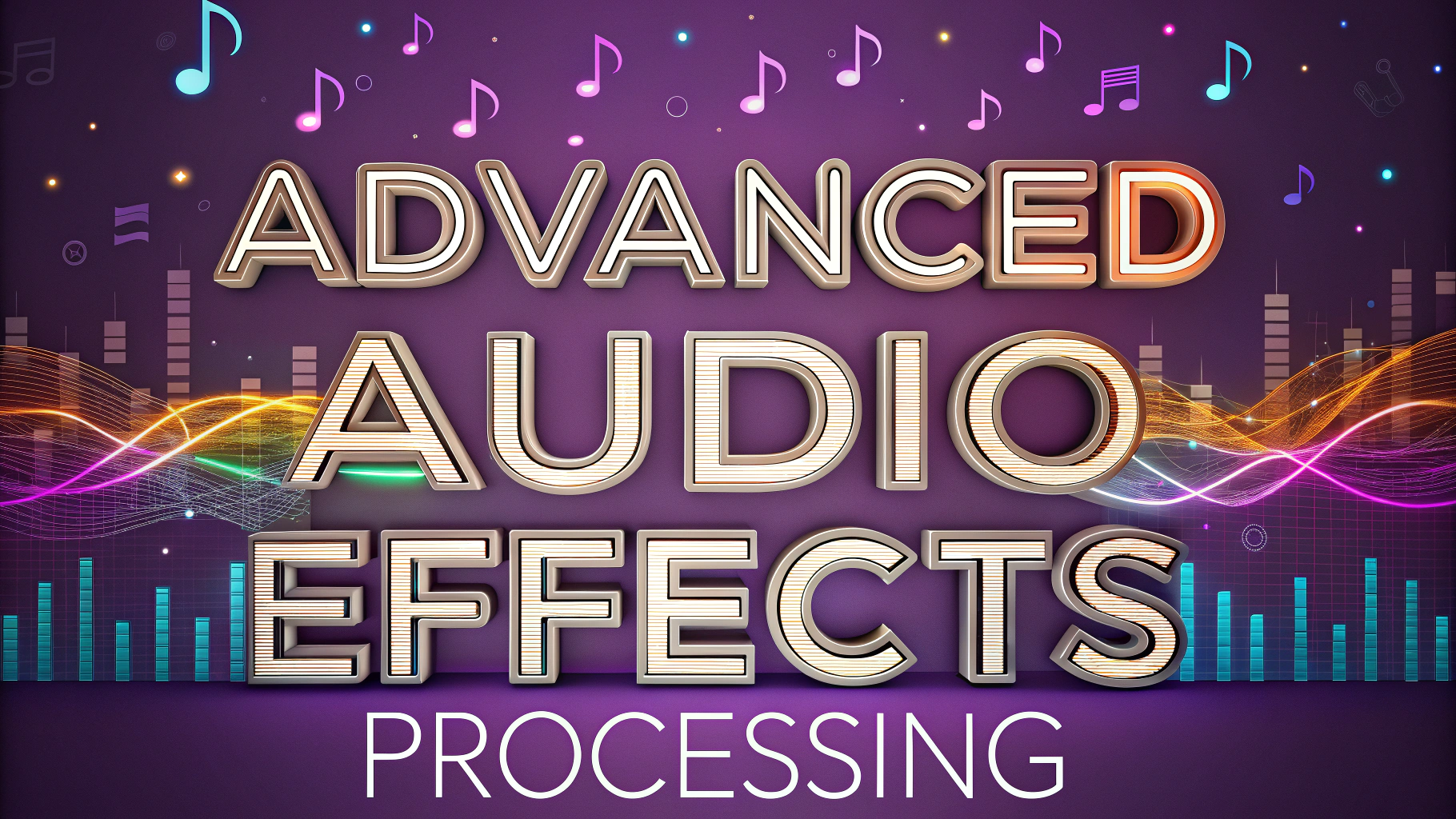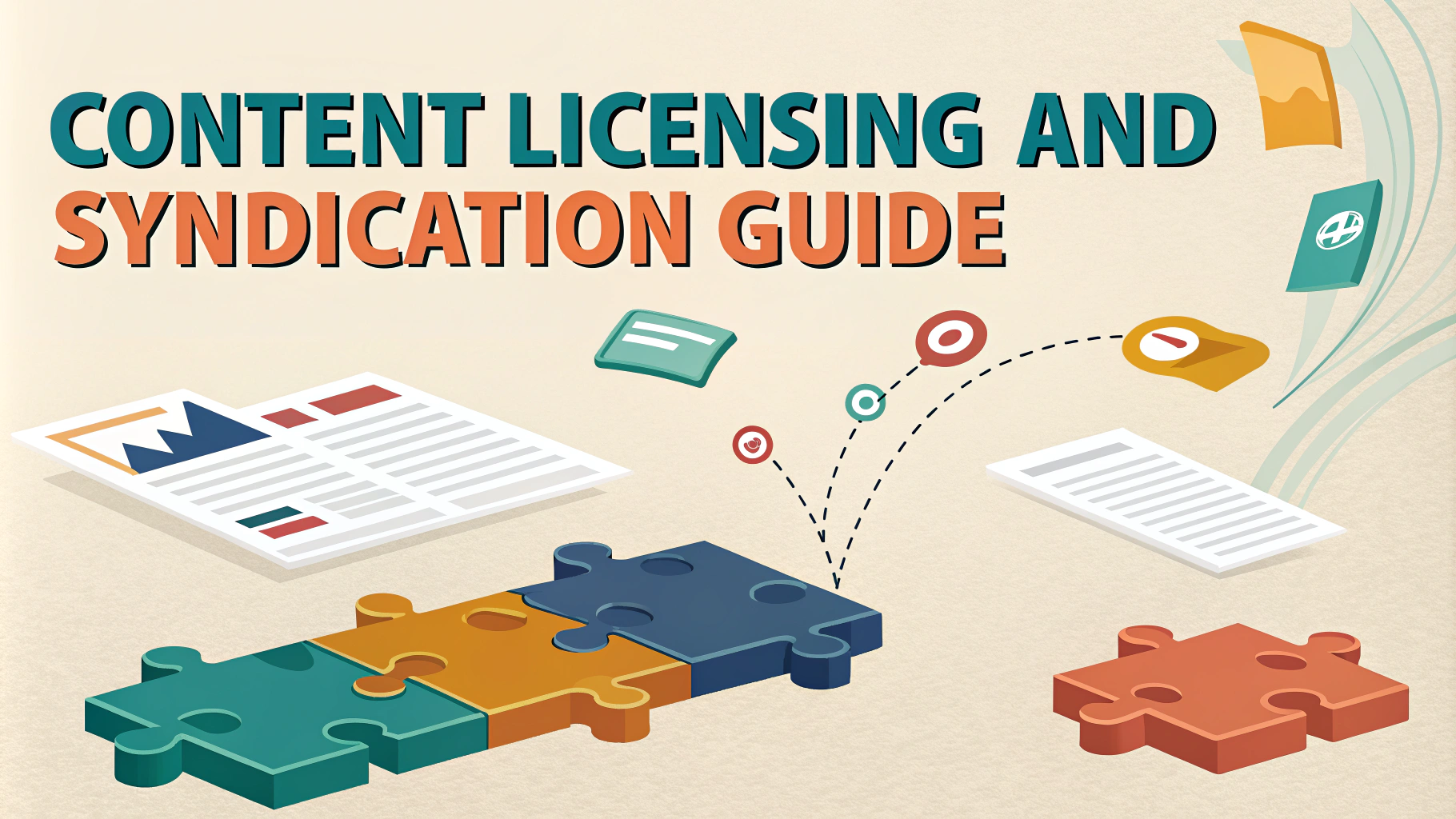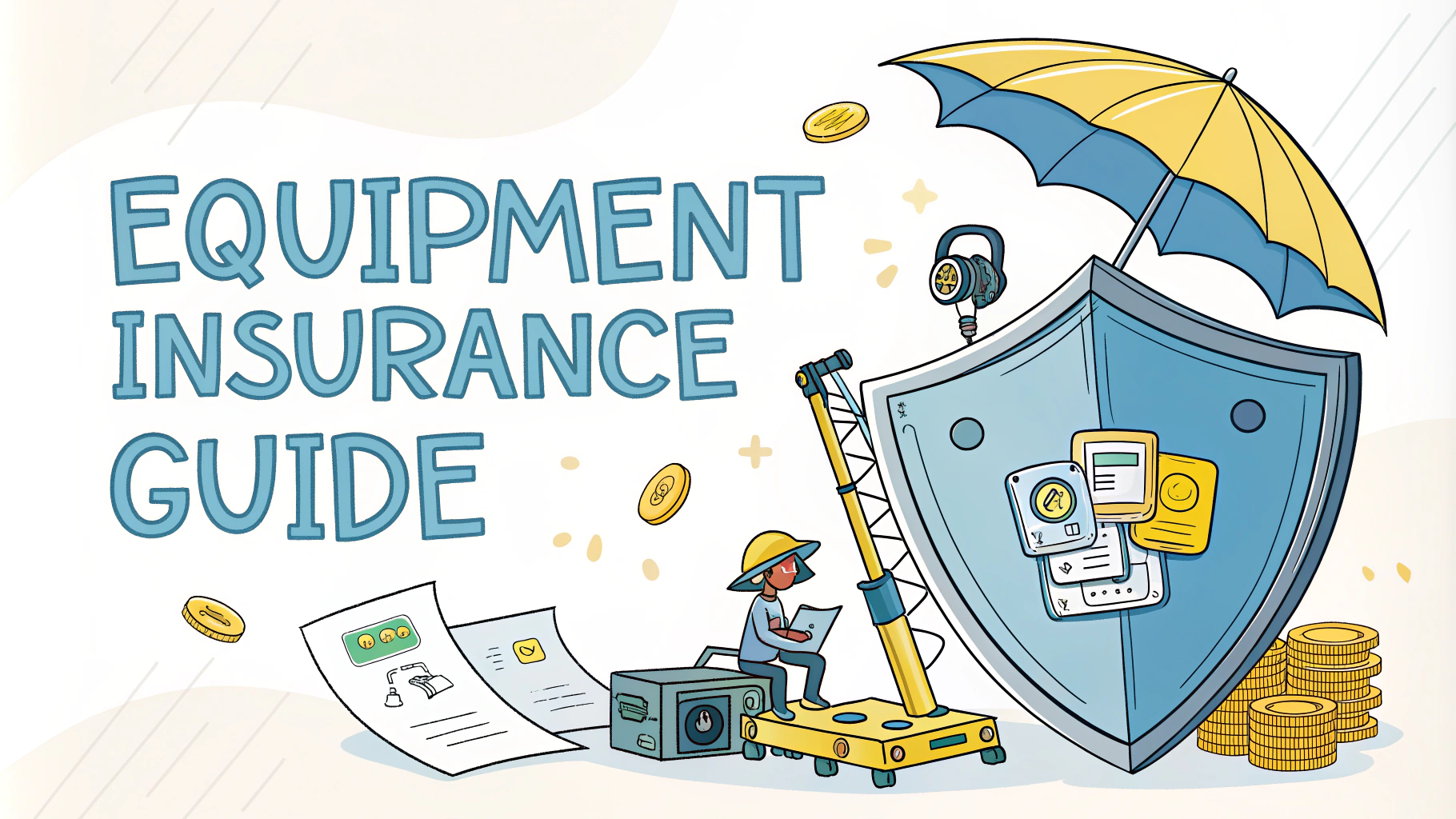Selecting the right audio interface is one of the most important decisions you’ll make for your podcasting setup.
This guide breaks down everything you need to know about choosing an audio interface that matches your specific podcasting needs and budget.
Whether you’re just starting out or looking to upgrade your current setup, understanding the key features and requirements will help you make an informed decision.
Understanding Audio Interfaces
An audio interface converts analog audio signals from your microphone into digital data that your computer can process.
- Preamps: Quality preamps boost microphone signals clearly
- A/D Conversion: Transforms analog sound to digital
- I/O Options: Various input/output configurations
- Connectivity: Usually USB, Thunderbolt, or PCIe
Key Features to Consider
The number of XLR inputs determines how many microphones you can connect simultaneously.
- 1-2 inputs: Solo shows or interviews
- 4+ inputs: Multiple guests or co-hosts
- Phantom power: Required for condenser mics
- Direct monitoring: Zero-latency listening
- Build quality: Desktop vs rack-mounted
Popular Audio Interface Options
| Model | Inputs | Price Range | Best For |
|---|---|---|---|
| Focusrite Scarlett 2i2 | 2 | $160-200 | Solo/duo shows |
| Universal Audio Volt 276 | 2 | $200-250 | Professional quality |
| PreSonus AudioBox | 2 | $100-150 | Budget-friendly |
| MOTU UltraLite-mk5 | 8 | $500-600 | Multi-person shows |
Budget Considerations
Entry-level interfaces suitable for podcasting typically range from $100-200.
- Entry-level: $100-200
- Mid-range: $200-500
- Professional: $500+
Connection Types
USB interfaces offer the best balance of convenience and quality for most podcasters.
- USB: Most common, plug-and-play
- Thunderbolt: Faster, lower latency
- PCIe: Professional studio standard
Recommended Setups by Show Type
- Solo Show: Focusrite Scarlett Solo or PreSonus AudioBox iOne
- Two-Person Show: Focusrite Scarlett 2i2 or UA Volt 276
- Multiple Guests: MOTU UltraLite or Focusrite Scarlett 18i20
- Remote Recording: Zoom PodTrak P4 or RødeCaster Pro
Making Your Final Choice
Consider your current needs but also plan for potential future expansion of your show.
- Match the interface to your show format
- Stay within your budget constraints
- Check compatibility with your existing equipment
- Read user reviews and watch demonstration videos
- Verify warranty and support options
Installation and Setup Tips
Proper setup ensures optimal audio quality and reliable performance for your podcast recordings.
- Install latest drivers before first use
- Position interface away from interference sources
- Use high-quality XLR cables
- Set appropriate gain levels
- Test monitoring setup before recording
Common Issues and Solutions
Understanding common problems helps maintain smooth operation during recording sessions.
- Crackling audio: Update buffer size settings
- Ground loop noise: Use balanced cables
- Distortion: Reduce input gain
- Driver conflicts: Reinstall latest version
- Connection drops: Check USB/cable quality
Maintenance and Care
Regular maintenance extends the life of your audio interface and ensures consistent performance.
- Keep inputs/outputs dust-free
- Store in temperature-controlled environment
- Regularly check cable connections
- Update firmware when available
- Clean controls with contact cleaner
Making Your Audio Interface Investment Count
Choose an interface that balances quality, functionality, and future growth potential. Focus on reliability and support from established manufacturers. Remember that a good audio interface forms the foundation of your podcast’s sound quality and can serve you well for many years.
- Prioritize build quality over features
- Consider manufacturer’s track record
- Factor in potential upgrade paths
- Keep your receipt for warranty claims
- Join user communities for support
FAQs
- What is an audio interface and why do I need one for podcasting?
An audio interface converts analog audio signals into digital data that your computer can process. It’s essential for podcasting as it provides higher quality audio recording than USB microphones and allows connection of professional XLR microphones. - What’s the difference between USB and Thunderbolt audio interfaces?
USB interfaces are more common, affordable, and compatible with most computers, while Thunderbolt interfaces offer faster data transfer speeds and lower latency but are typically more expensive and require Thunderbolt-equipped computers. - How many inputs do I need for podcasting?
For solo podcasting, one input is sufficient. For interview-style podcasts with guests, you’ll need at least two inputs. Group podcasts may require 4+ inputs depending on the number of participants. - What sample rate and bit depth should I look for in an audio interface?
For podcasting, a 44.1kHz or 48kHz sample rate and 24-bit depth are industry standard and provide excellent audio quality. Higher specifications aren’t necessary for voice recording. - Do I need preamps in my audio interface?
Yes, preamps are essential as they boost the microphone’s signal to a usable level. Look for clean, quiet preamps with enough gain (at least 60dB) to properly power professional microphones. - What’s the importance of direct monitoring in an audio interface?
Direct monitoring allows you to hear your voice through headphones without latency by routing the signal directly from the input to the output, before it goes through your computer. - Should I choose a desktop or rack-mounted audio interface?
Desktop interfaces are more compact and suitable for most podcasters. Rack-mounted interfaces offer more inputs and features but are larger and typically used in professional studio setups. - What’s the significance of driver stability in an audio interface?
Stable drivers ensure reliable performance and compatibility with your operating system and recording software. Look for interfaces from established manufacturers who provide regular driver updates and support. - How much should I expect to spend on a quality audio interface for podcasting?
A quality entry-level interface suitable for podcasting typically costs between $100-300. Professional-grade interfaces with more features and better components can range from $300-1000+. - Can I use my audio interface for other audio applications besides podcasting?
Yes, audio interfaces can be used for music recording, voiceover work, streaming, and other audio applications. Many interfaces are versatile enough to handle multiple audio tasks.