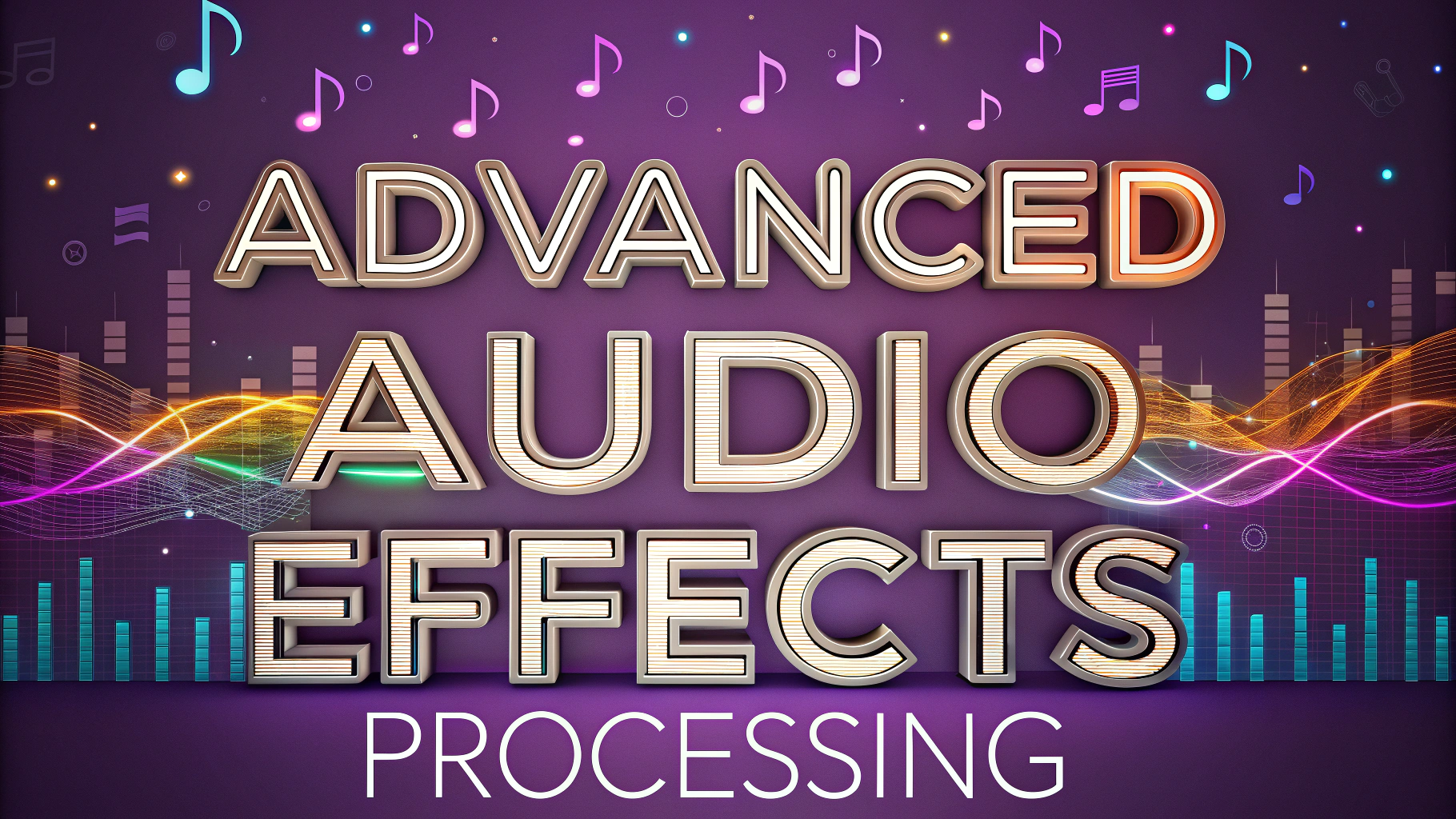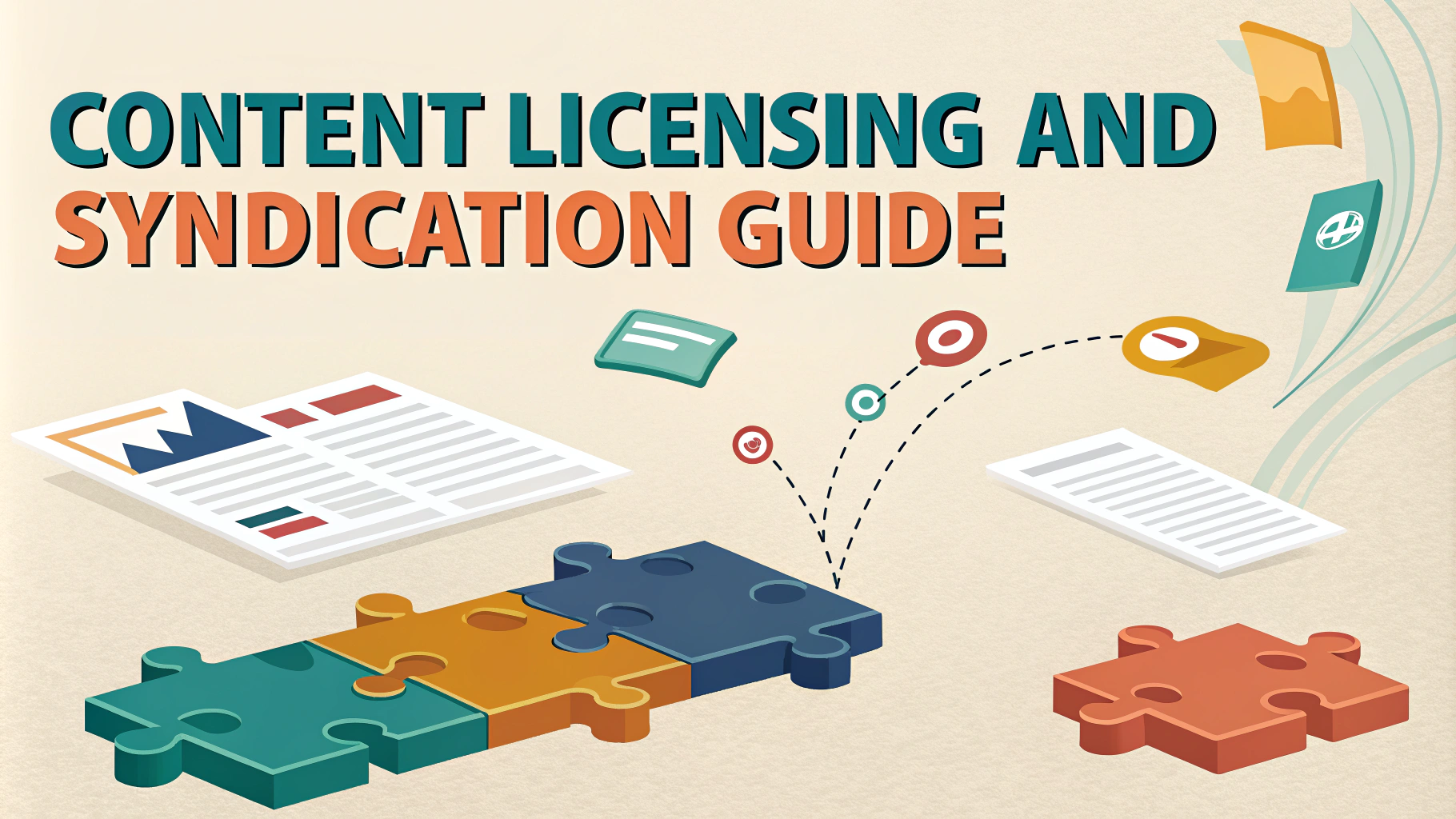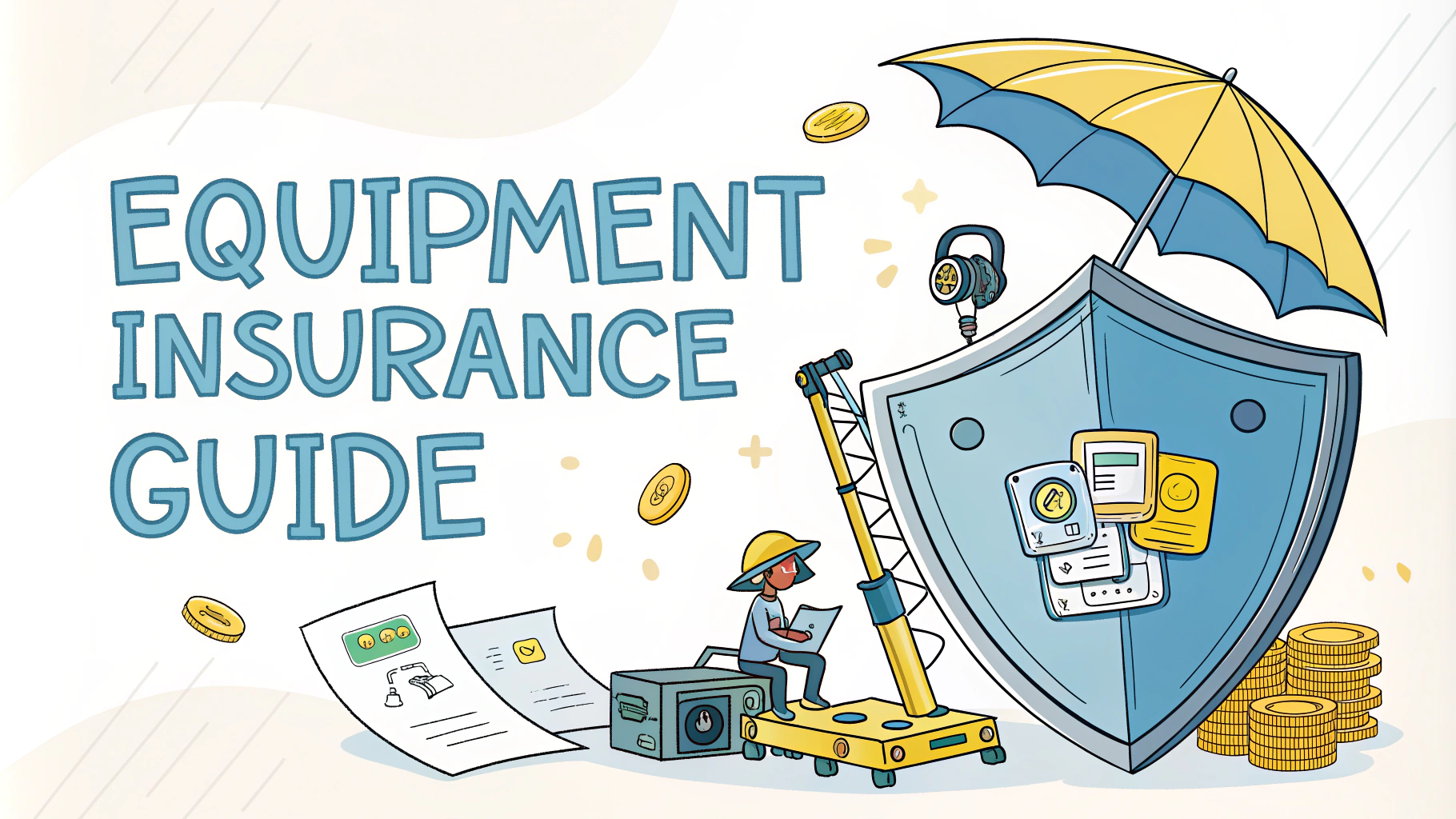Transforming your audio podcast into a video format opens up exciting opportunities to reach new audiences and enhance your content’s impact.
Video podcasting combines the intimacy of traditional audio podcasting with powerful visual elements that can boost engagement and create deeper connections with your viewers.
Adding video doesn’t mean completely restructuring your show – it’s about thoughtfully incorporating visual elements that complement your existing content.
Essential Equipment for Video Podcasting
- Camera: Start with a quality webcam (Logitech C920) or DSLR camera (Canon EOS M50)
- Lighting: Ring light or 3-point lighting setup
- Microphone: USB mic (Blue Yeti) or XLR mic (Shure SM7B)
- Video editing software: DaVinci Resolve (free) or Adobe Premiere Pro
- Green screen (optional): Elgato Green Screen or Neewer backdrop
Setting Up Your Recording Space
Choose a quiet room with good acoustics and enough space for your camera setup.
Position your lighting to eliminate shadows and create professional-looking footage.
Consider your background – keep it clean and visually interesting without being distracting.
Video Content Strategies
- Show hosts and guests on camera during conversations
- Display relevant images, slides, or video clips
- Include screen recordings for tutorials or demonstrations
- Add text overlays for key points and quotes
- Display social media handles and contact information
Distribution Platforms
| Platform | Best For | Features |
|---|---|---|
| YouTube | Long-form content | Searchability, monetization |
| TikTok | Short clips | Viral potential, young audience |
| Highlights, teasers | Story features, engagement |
Technical Tips
- Record in 1080p minimum (4K if possible)
- Maintain consistent audio levels between speakers
- Export final video in H.264 format for optimal compatibility
- Create custom thumbnails for each episode
- Add chapters to long-form content
Monetization Options
- YouTube Partner Program
- Sponsored segments with visual product placement
- Patreon exclusive video content
- Course creation using podcast footage
- Licensed content for other creators
Taking Your Show Forward
Start small by implementing one video element at a time to avoid overwhelming yourself or your production workflow.
Test different visual formats with your audience and gather feedback to refine your approach.
Remember that quality video content takes time to produce – focus on consistency over perfection.
Growing Your Video Podcast Audience
- Optimize video titles and descriptions with relevant keywords
- Create eye-catching thumbnails that stand out
- Share clips and highlights across social media platforms
- Engage with viewers through comments and community posts
- Collaborate with other podcasters for cross-promotion
Remote Recording Solutions
- Riverside.fm for high-quality video recording
- Zencastr’s video recording capabilities
- StreamYard for live streaming options
- Zoom for basic remote interviews
- OBS Studio for custom layouts and scenes
Analytics and Performance Tracking
Monitor viewer retention rates, engagement metrics, and audience demographics to refine your content strategy.
Use platform-specific analytics tools to understand which video elements resonate most with your audience.
Key Metrics to Track
- Watch time and retention rates
- Click-through rates on thumbnails
- Audience demographic data
- Peak viewing times
- Engagement rates (likes, comments, shares)
Elevating Your Video Podcast Journey
Building a successful video podcast takes time, experimentation, and dedication to quality. Focus on creating value for your audience while gradually expanding your technical capabilities.
Stay authentic to your show’s core message while embracing the visual opportunities that video provides. Your unique perspective and content will help you stand out in the growing video podcast landscape.
Remember that the most successful video podcasts evolve through consistent improvement and audience feedback. Keep learning, adapting, and exploring new ways to enhance your show’s visual appeal while maintaining the connection with your listeners-turned-viewers.
FAQs
- What equipment do I need to convert my podcast into video format?
At minimum, you’ll need a quality camera (DSLR or good webcam), lighting setup, microphone, video editing software, and a suitable background or recording space. - Should I record video and audio simultaneously or separately?
It’s best to record simultaneously to maintain natural synchronization and authenticity. This also saves time in post-production and ensures consistent delivery. - What video platforms should I publish on when expanding from audio?
YouTube is the primary platform, followed by Facebook Watch, IGTV, and TikTok. Each platform has different optimal video specifications and audience preferences. - How do I repurpose my existing audio podcasts into video content?
You can create audiograms, add static images with animated waveforms, use video highlights, or film B-roll footage to complement existing audio content. - What’s the ideal video length when converting from audio format?
While audio podcasts can run long, video versions typically perform better when shorter. YouTube videos ideally run 10-20 minutes, while platform-specific clips should be 1-3 minutes. - Do I need to change my content strategy when adding video?
Yes, video requires visual engagement considerations, like body language, visual aids, and set design. Content should be structured to maintain visual interest throughout. - What are the additional costs involved in adding video?
Additional costs include camera equipment ($500-$2000), lighting ($200-$500), video editing software subscriptions ($20-$50/month), and potentially studio space rental. - How do I maintain audio quality while filming video?
Use separate audio recording equipment rather than camera audio, ensure proper microphone placement, and record in a sound-treated space to maintain professional audio quality. - What editing software is recommended for video podcasts?
Popular options include Adobe Premiere Pro, Final Cut Pro X, DaVinci Resolve (free version available), and Camtasia for simpler productions. - Should I live stream my video podcast or pre-record it?
Pre-recording offers more control over quality and editing, while live streaming provides immediate audience interaction. Choose based on your content type and audience preferences.