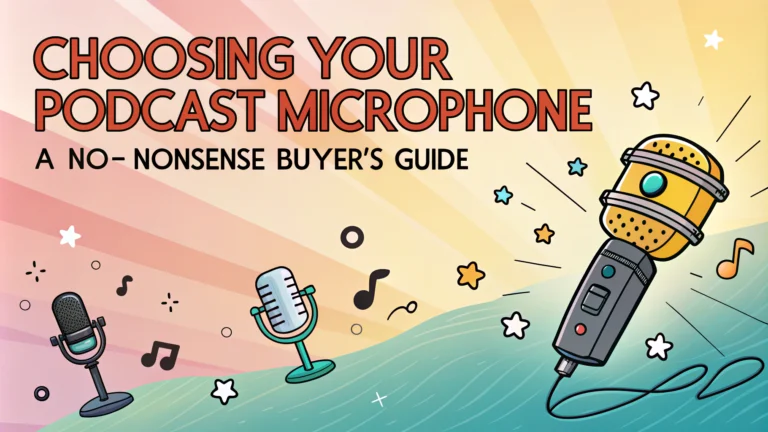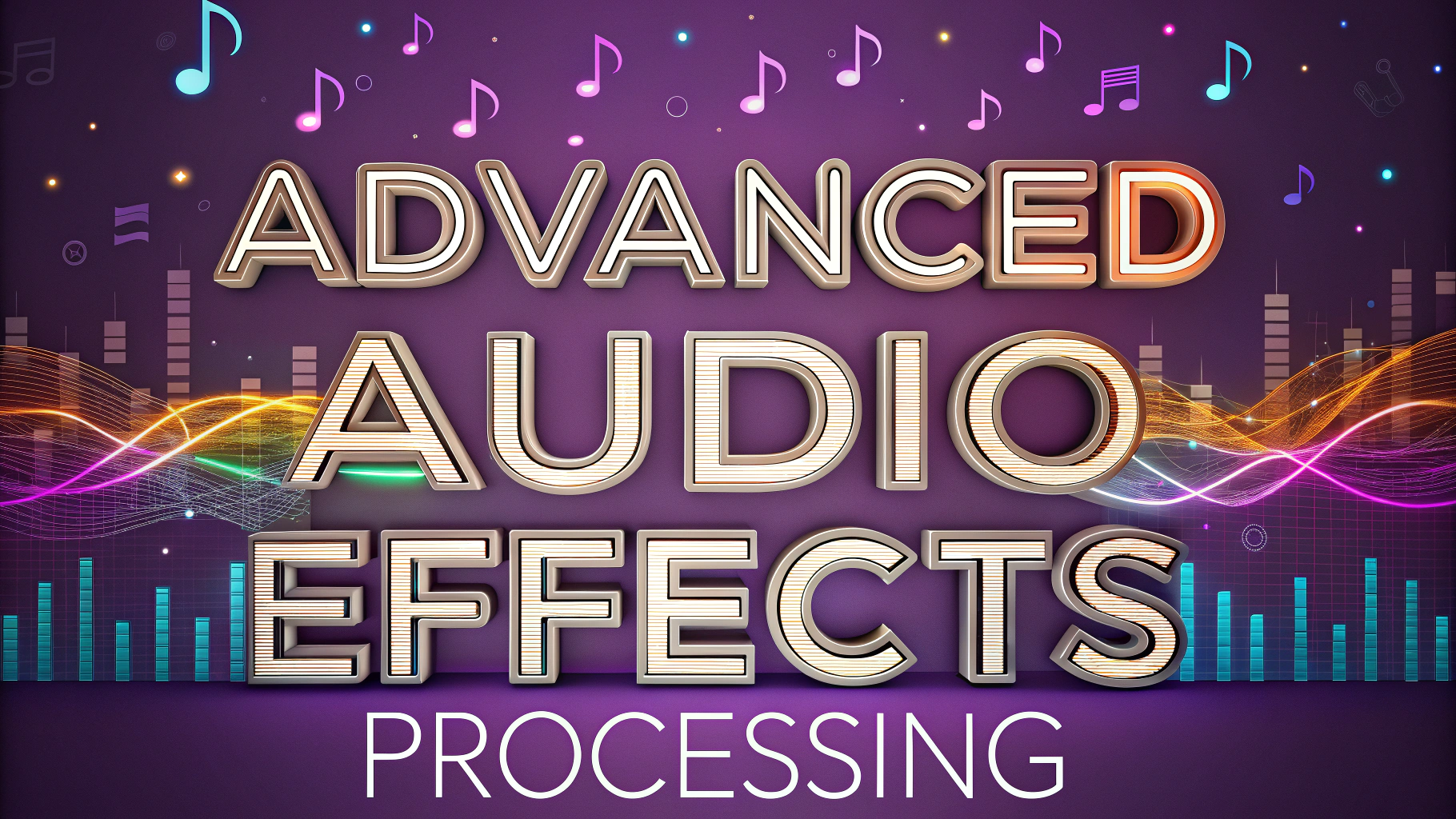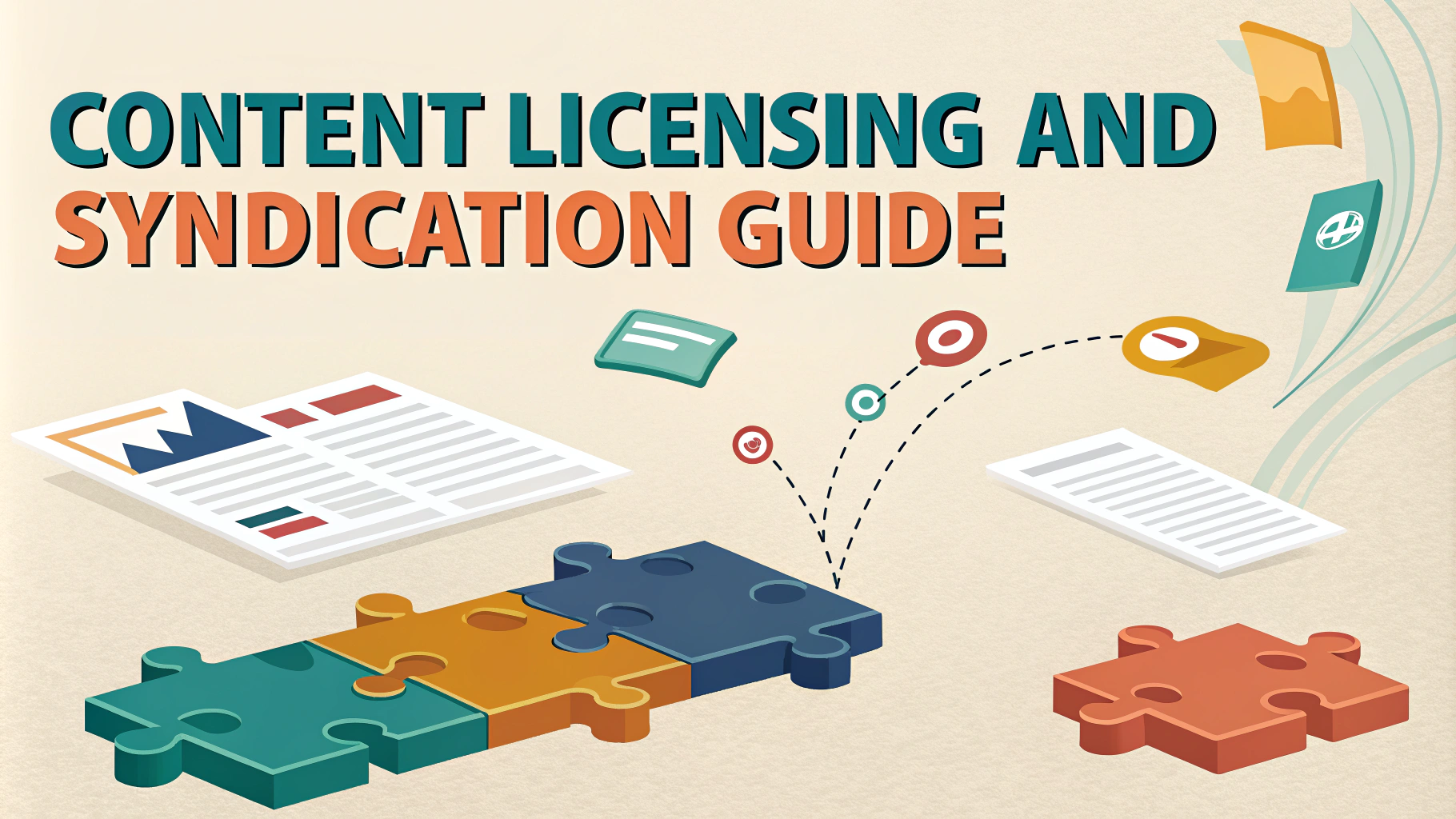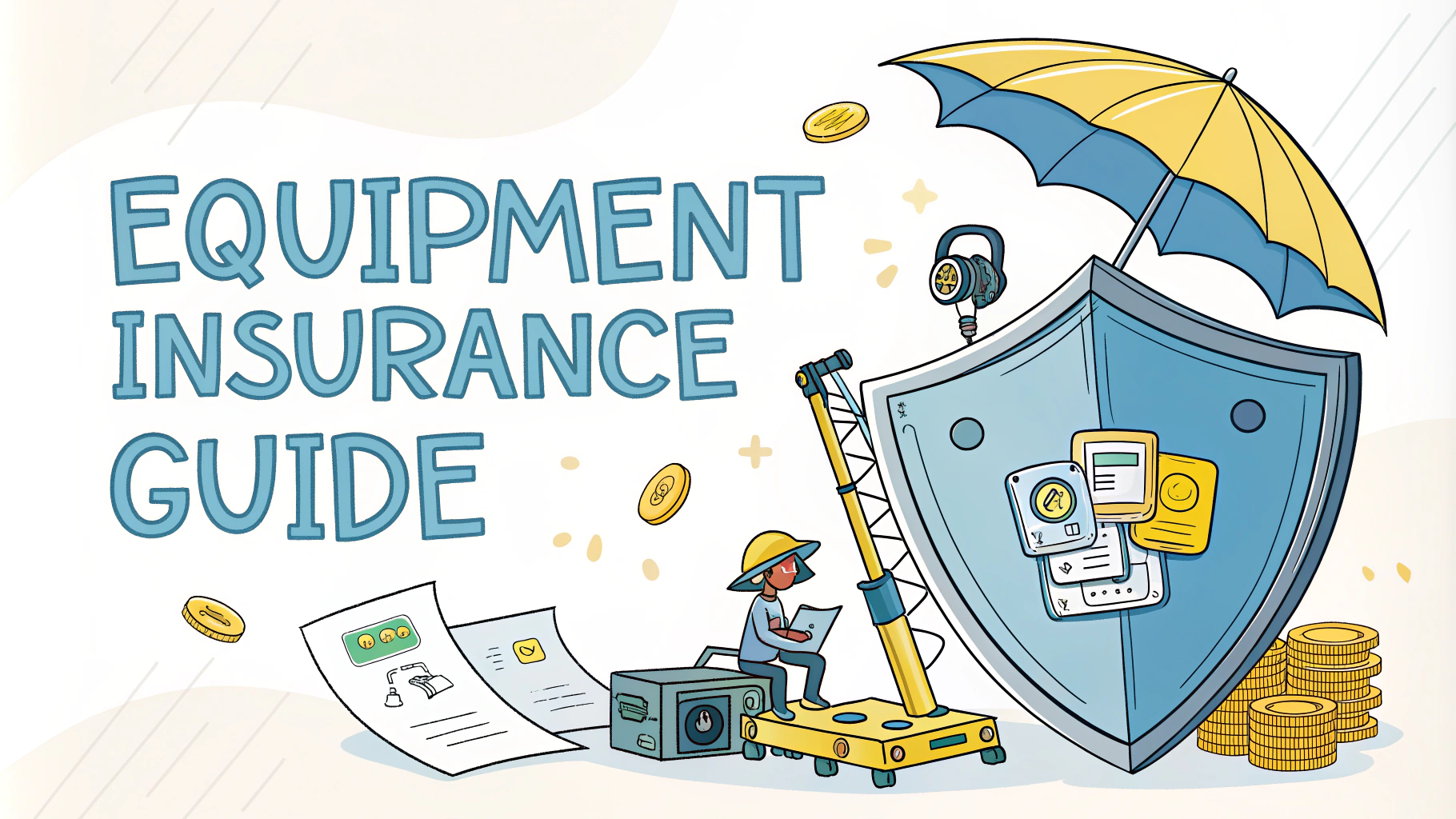Selecting the right microphone can make or break your podcast’s audio quality.
This guide will help you navigate the different types of podcast microphones and find the perfect match for your setup and budget.
Whether you’re starting your first show or upgrading your existing equipment, understanding microphone basics will ensure your content sounds professional and engaging.
Types of Podcast Microphones
- USB Microphones
- Plug directly into your computer
- Easy to set up and use
- Perfect for beginners
- Generally more affordable
- XLR Microphones
- Professional-grade audio quality
- Require an audio interface
- More setup flexibility
- Better for multi-person podcasts
Top Microphone Recommendations
| Model | Type | Price Range | Best For |
|---|---|---|---|
| Blue Yeti | USB | $130-150 | Beginners |
| Shure SM7B | XLR | $399 | Professional |
| Audio-Technica ATR2100x | USB/XLR | $99 | Hybrid use |
Key Features to Consider
- Polar Pattern: Determines how the microphone captures sound from different directions
- Frequency Response: The range of sound frequencies the microphone can capture
- Self-Noise: Amount of noise the microphone generates
- Build Quality: Durability and materials used
Setup Essentials
- Pop Filter: Reduces plosive sounds ($10-20)
- Microphone Stand: Provides stability ($20-40)
- Shock Mount: Minimizes vibration noise ($30-50)
- Cables: High-quality XLR or USB cables ($15-30)
Room Setup Tips
- Position your microphone away from walls
- Add sound absorption panels if possible
- Keep your recording space quiet and controlled
- Test different microphone positions for optimal sound
Making Your Final Choice
Consider your budget, technical expertise, and recording environment when making your decision.
Start with a quality USB microphone if you’re new to podcasting.
Upgrade to an XLR setup when you’re ready to take your audio quality to the next level.
For product support and detailed specifications, contact manufacturers directly through their official websites.
Taking the Next Step
Test your microphone thoroughly within your return window to ensure it meets your needs.
Keep your receipts and warranty information in a safe place.
Join online podcasting communities for additional support and advice on microphone selection and setup.
Advanced Recording Techniques
- Microphone Placement
- 6-8 inches from mouth
- Slightly off-axis to reduce plosives
- Above nose level for optimal vocal capture
- Voice Monitoring
- Use headphones for real-time monitoring
- Check levels before recording
- Monitor background noise
Maintenance and Care
- Clean microphone grills regularly
- Store in a dry environment
- Use protective cases when traveling
- Check cables for wear and tear
Troubleshooting Common Issues
Audio Problems and Solutions
- Static interference: Check cable connections
- Low volume: Adjust gain settings
- Echo: Improve room acoustics
- Background noise: Use noise gates
Elevating Your Podcast Sound
Invest time in learning your microphone’s capabilities and limitations.
Regular maintenance and proper technique will ensure consistent audio quality.
Remember that great content paired with excellent audio quality creates the most engaging podcast experience for your listeners.
FAQs
- What’s the difference between dynamic and condenser microphones for podcasting?
Dynamic microphones are more rugged, less sensitive to background noise, and better for untreated rooms, while condenser microphones offer higher sensitivity and crisp audio quality but require a quieter recording environment. - Do I need an XLR or USB microphone for podcasting?
USB microphones are ideal for beginners and solo podcasters due to their plug-and-play nature, while XLR microphones offer professional quality and greater flexibility but require an audio interface. - What’s a good budget for a starter podcast microphone?
A quality entry-level podcast microphone typically costs between $60-150, with popular options like the Audio-Technica ATR2100x-USB or Blue Yeti falling within this range. - Should I choose a cardioid or omnidirectional polar pattern?
For most podcasters, cardioid pattern is recommended as it captures sound primarily from the front while rejecting sound from the sides and rear, reducing unwanted room noise. - Do I need a pop filter with my microphone?
Yes, a pop filter is essential for reducing plosive sounds (p, b, t sounds) that can cause audio distortion, regardless of your microphone type. - What’s the ideal distance to maintain from my podcast microphone?
Generally, maintain 6-8 inches distance from most microphones, though specific distances can vary based on the microphone type and your recording environment. - Can I use my gaming headset microphone for podcasting?
While possible, dedicated podcast microphones provide significantly better audio quality and professionalism compared to gaming headset microphones. - Do I need shock mount for my podcast microphone?
A shock mount is recommended to reduce unwanted vibrations and handling noise, especially if your microphone is mounted on a desk boom arm or if you tend to move while recording. - How important is microphone gain staging for podcasting?
Proper gain staging is crucial for achieving clean audio without distortion, typically aiming for recording levels between -12dB and -6dB peaks. - Should I get a dynamic microphone if I have an untreated room?
Yes, dynamic microphones are better suited for untreated rooms as they pick up less ambient noise and room reflections compared to condenser microphones.