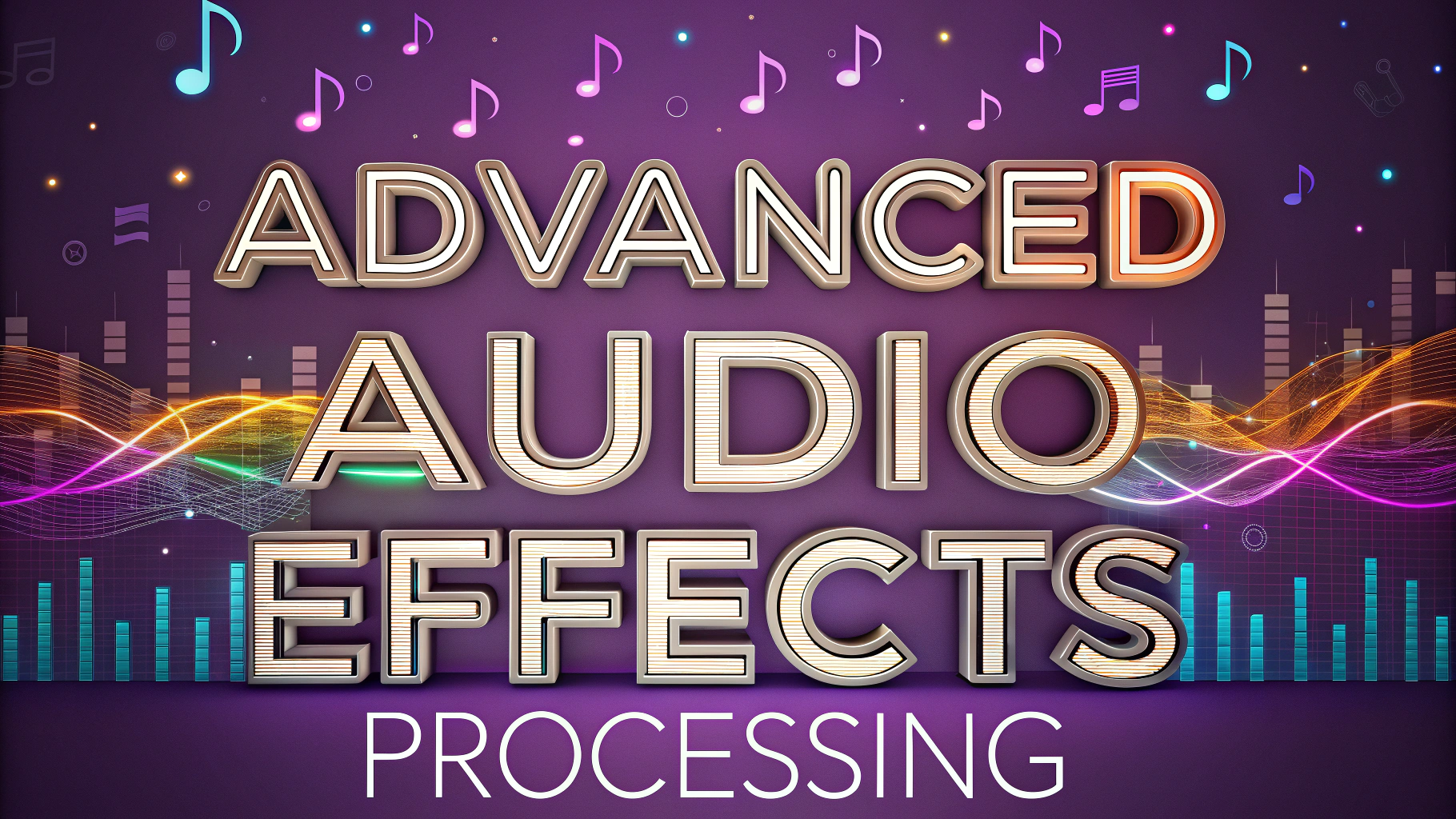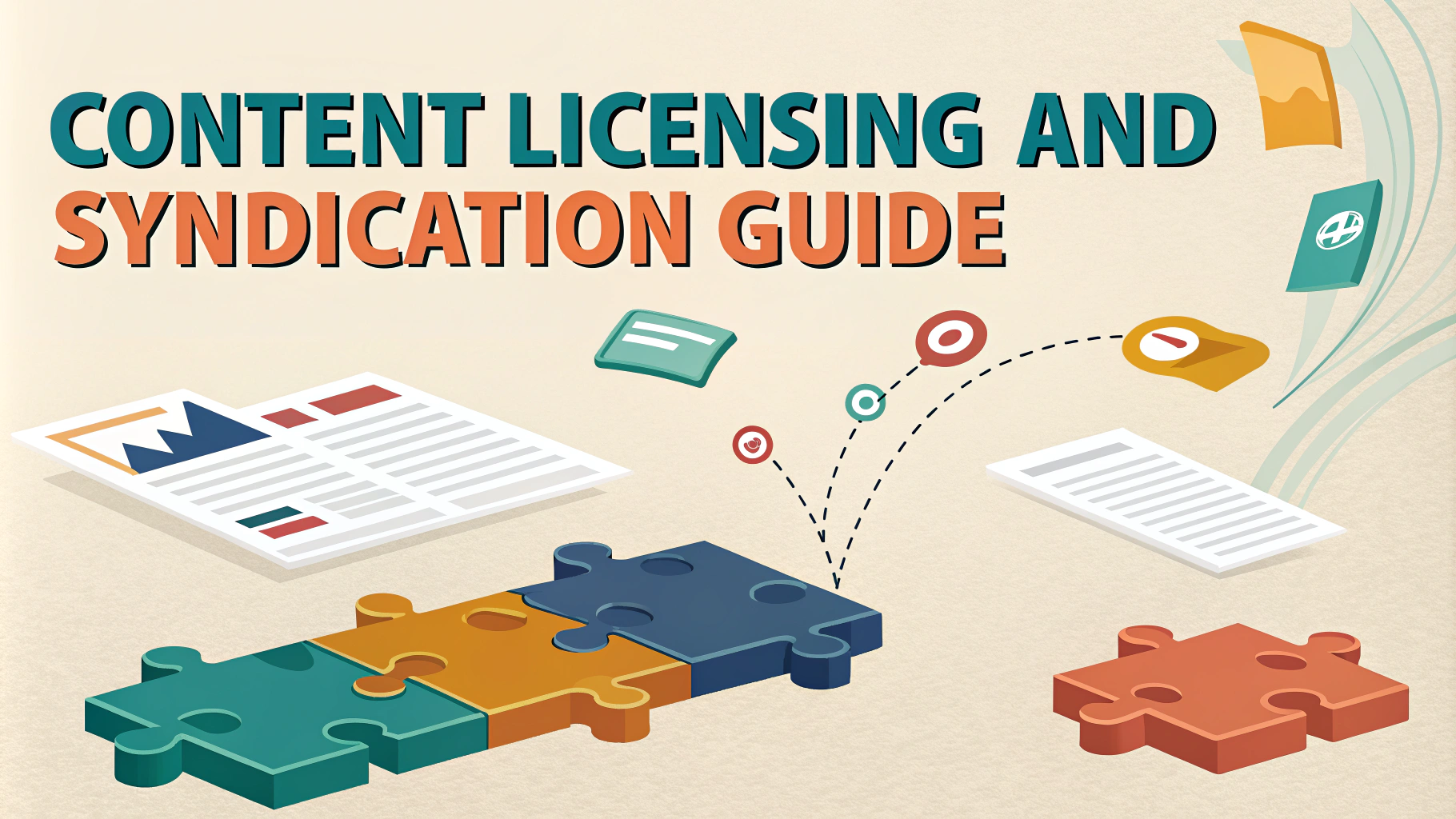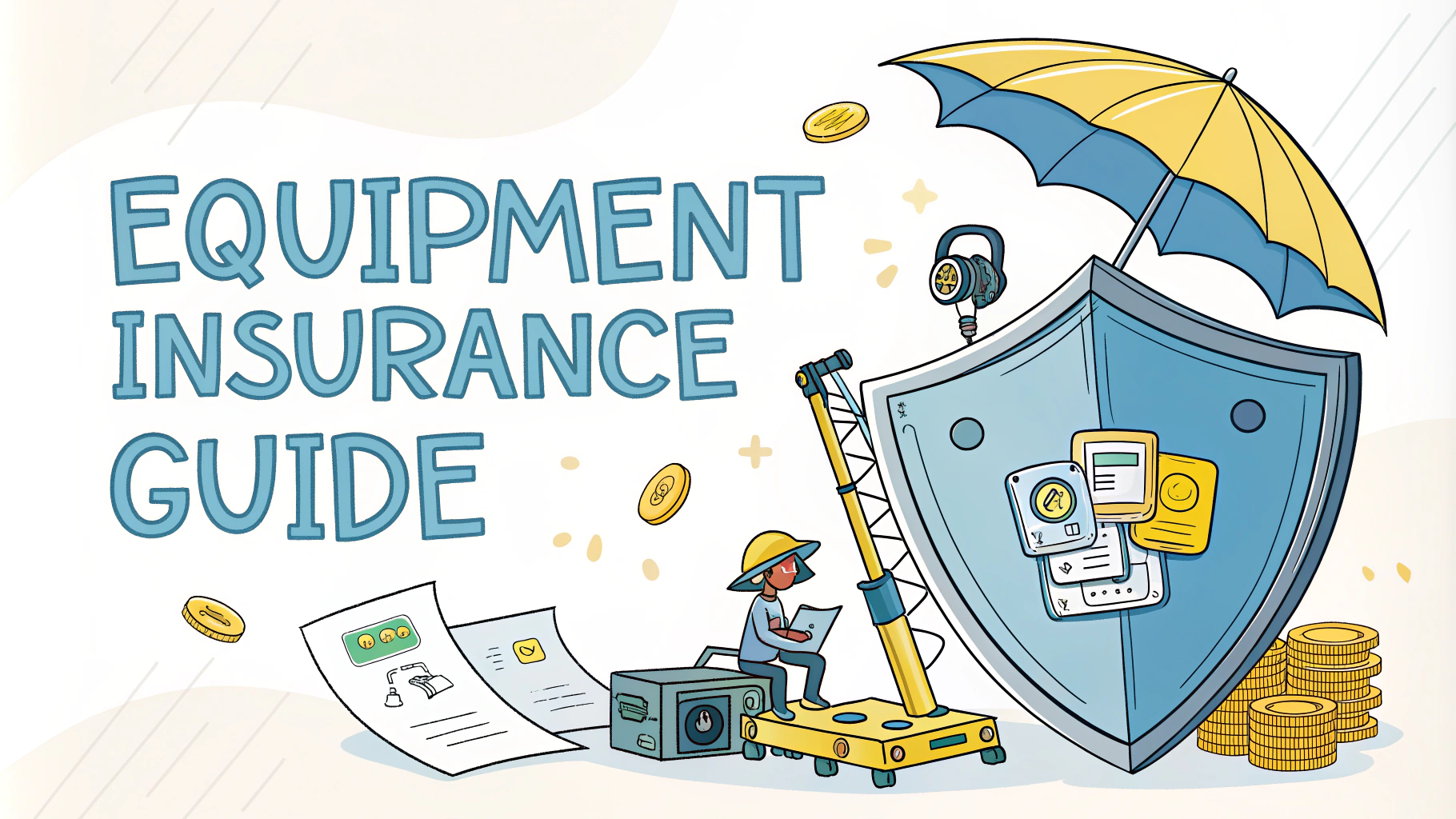Starting a podcast can feel overwhelming with all the technical requirements, content planning, and promotional aspects to consider.
This quick guide breaks down the essential steps to launch your first podcast, from selecting equipment to publishing your episodes.
Whether you’re looking to share your expertise, tell stories, or build a community, we’ll help you navigate the podcasting journey with practical tips and actionable advice.
Essential Equipment for New Podcasters
A quality USB microphone like the Blue Yeti ($129) or Audio-Technica ATR2100x-USB ($99) provides excellent audio for beginners.
Invest in a pop filter ($15-25) and microphone stand ($20-30) to improve sound quality and reduce unwanted noise.
Consider using headphones like the Sony MDR-7506 ($99) or Audio-Technica ATH-M40x ($99) for monitoring your audio during recording.
Recording Software Options
- Audacity – Free, open-source recording software perfect for beginners
- GarageBand – Free for Mac users with intuitive interface
- Zencastr – Browser-based recording platform ideal for remote interviews ($20/month)
- Riverside.fm – High-quality remote recording with video capability ($15/month)
Planning Your Podcast Content
Select a specific niche that you’re passionate about and can consistently create content for.
Create an editorial calendar outlining your first 10-15 episodes with clear topics and talking points.
Decide on your episode format: solo show, co-hosted, interview-style, or storytelling.
Setting Up Your RSS Feed and Hosting
- Buzzsprout – User-friendly platform with detailed analytics ($12/month)
- Podbean – Reliable hosting with unlimited storage ($14/month)
- Anchor – Free hosting platform owned by Spotify
- Libsyn – Industry standard with scalable plans ($5-40/month)
Recording Your First Episode
Create a quiet recording space using blankets or foam panels to reduce echo.
Record a test episode to check audio levels and get comfortable with your equipment.
Keep your first episode short (15-20 minutes) and focused on introducing yourself and your show’s concept.
Post-Production and Editing
- Remove unnecessary pauses and filler words
- Add intro/outro music (use royalty-free music from sites like Epidemic Sound)
- Balance audio levels for consistent sound
- Export files as MP3 format at 128kbps for optimal file size and quality
Submitting to Podcast Directories
Submit your RSS feed to major platforms:
- Apple Podcasts Connect (https://podcastsconnect.apple.com)
- Spotify for Podcasters (https://podcasters.spotify.com)
- Google Podcasts Manager (https://podcastsmanager.google.com)
- Amazon Music (https://music.amazon.com/podcasts/submission)
Growing Your Audience
Create social media accounts dedicated to your podcast on platforms where your target audience spends time.
Design eye-catching artwork for each episode using tools like Canva or Adobe Spark.
Engage with other podcasters in your niche and consider cross-promotion opportunities.
Next Steps for Your Podcast Journey
Monitor your analytics to understand listener behavior and preferences.
Collect feedback from your audience through social media or email.
Consider monetization options once you’ve built a steady listenership through sponsorships, Patreon, or merchandise.
Maintaining Consistency and Quality
Develop a regular publishing schedule that you can maintain long-term, whether weekly or bi-weekly.
Create templates for show notes and episode descriptions to streamline your workflow.
Regularly backup your audio files and maintain organized folders for episodes and assets.
Advanced Production Techniques
Sound Design
- Incorporate sound effects and transitions thoughtfully
- Layer background music to enhance storytelling
- Use compression and EQ to achieve professional sound
Content Structure
- Develop compelling episode hooks
- Create segment transitions
- Plan strategic call-to-actions
Building a Community
Start an email newsletter to keep listeners engaged between episodes.
Create exclusive content for loyal followers through platforms like Patreon.
Host virtual or in-person meetups with your audience when possible.
Elevating Your Podcast Success
Focus on continuous improvement by studying successful podcasts in your niche.
Stay current with industry trends and evolving listener preferences.
Remember that building a successful podcast takes time, consistency, and dedication to serving your audience’s needs.
FAQs
- What basic equipment do I need to start a podcast?
You need a microphone (USB or XLR), headphones, a computer with recording/editing software, and a quiet recording space. For beginners, a USB microphone like the Blue Yeti or Audio-Technica ATR2100x-USB is sufficient to start. - Which podcast hosting platform should I choose?
Popular hosting platforms include Anchor (free), Buzzsprout, Libsyn, and Podbean. Each offers different features and pricing tiers. Consider storage limits, analytics, and distribution capabilities when choosing. - How long should my podcast episodes be?
Episode length varies by content type and target audience. The average podcast length is 20-45 minutes, but successful podcasts range from 10-minute news briefings to 3-hour conversations. Consistency in episode length is more important than the actual duration. - How do I get my podcast on Apple Podcasts and Spotify?
Submit your RSS feed (provided by your hosting platform) to podcast directories. Create accounts on Apple Podcasts Connect and Spotify for Podcasters, then submit your podcast for review. Most hosting platforms automate this distribution process. - What format should I use to record and export my podcast?
Record in WAV format for the highest quality. Export finished episodes as MP3 files at 128-192 kbps for optimal balance between audio quality and file size. Use 44.1 kHz sample rate and mono or stereo depending on your content type. - How can I monetize my podcast?
Common monetization methods include sponsorships, affiliate marketing, listener donations through platforms like Patreon, merchandise sales, and premium content subscriptions. Most monetization options become viable after building a consistent audience. - What editing software should I use for my podcast?
Popular free options include Audacity and GarageBand (Mac only). Professional options include Adobe Audition, Hindenburg, and Descript. Choose based on your technical expertise and budget. - How often should I release new episodes?
Weekly releases are most common, but bi-weekly or monthly schedules can work depending on your content and production capacity. The key is maintaining a consistent release schedule that you can sustain long-term. - How do I prevent audio quality issues during recording?
Record in a quiet room with sound absorption (carpets, curtains, or acoustic panels), maintain consistent microphone distance, use a pop filter, and monitor audio levels to prevent peaking. Always do a test recording before each episode. - What legal considerations should I know about when starting a podcast?
Obtain necessary music licenses if using copyrighted music, get guest release forms for interviews, and consider trademark registration for your podcast name. Follow fair use guidelines when using third-party content.